Milestones PM+ can be installed with Professional Edition and up, including special force.com editions, on any Salesforce Cloud with AppExchange permissions. Salesforce access is required to use Milestones PM+, so a license is required for each user.
Employees with Salesforce logins can use Milestones PM+ at no additional charge. No Salesforce? No problem – Passage Technology offers discounted licenses with purchase of Milestones PM+ Premium Edition, so anyone needing a Salesforce account to use the app can get one affordably. If you’re unsure about compatibility or having trouble with installation, contact us.
The Program Object is an optional parent object to project, and it is not a necessary part of the data hierarchy. A program can be used to group similar projects, or projects executed by the same team together, where they can be viewed on a single Gantt chart from the Program detail page. This object is used by creating a program record and then typing that name in the program lookup field on the project record.
Requires Milestones PM+ Premium Edition. See Time Tracking in the Admin Guide.
Bottom of Milestones PM+ Help tab. See Task Assignment in the Admin Guide.
The Resource lookup field on the Task. A Resource record represents a user or contact.
Resources can be created from Contact records with Milestones PM+ Premium Edition. Free trial.
As a Salesforce app, Milestones PM+ can only be accessed by users with access to your org/Salesforce account. To provide access to current non-users, Salesforce licenses are required. They are available to purchase from Passage Technology or your Salesforce Account Executive (AE). For other non-user options, contact us.
See Buttons in the Admin Guide.
Yes. Disable the “Keep Template Assignments” custom setting, then create your templates. Otherwise, record owner IDs (saved to the template) won’t match between environments and the import will fail.
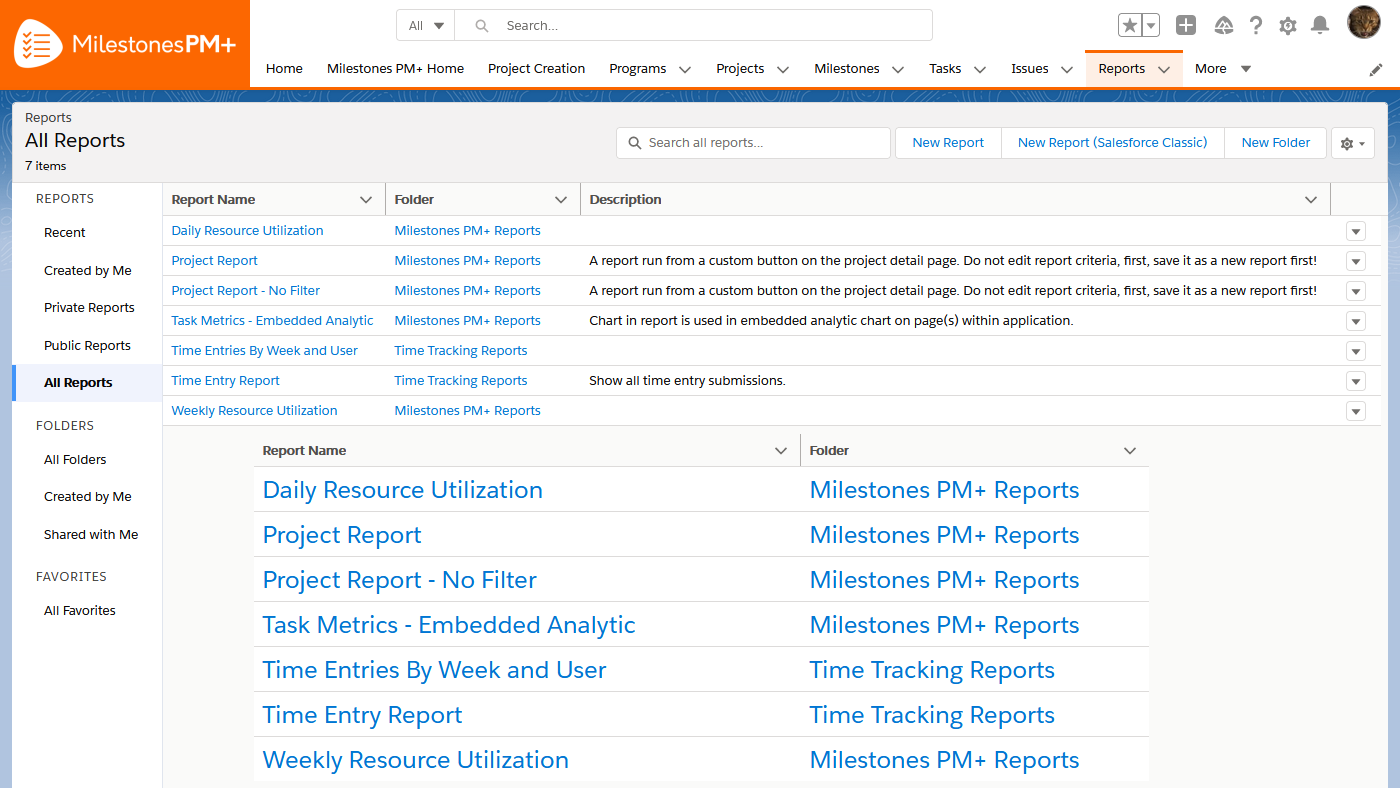
Yes. There are pre-built reports you can clone and customize in the folders Milestones PM+ Reports and Time Tracking Reports.
Because Milestones PM+ is native to Salesforce, full reporting and dashboard functionality can be used including embedded analytics to display charts on any of the records.
If you need assistance with creating custom reports, consider the following resources or schedule a consultation.
Milestones PM+ can seamlessly integrate with Salesforce document capabilities including Quip, Chatter files, Content records, and more. The app doesn’t have extensive built-in document features.
Predecessor/successor dependencies are used to depict that one item (successor) relies on the completion of another item (predecessor) in order to progress.
A successor can only have one predecessor, and they must be on the same parent (Tasks share a Milestone, Milestones share a Project). To link multiple predecessors, it’s recommended those predecessor Tasks be grouped into a separate Milestone, then the link that new Milestone to the successor Task’s Milestone.
For further customization, Milestones PM+ Starter Packs are convenient services to setup your app.
Date Shifts
“Date Shift”: Changing Start and End Dates while maintaining duration.
“Duration”: Number of days between Start and End Dates.
If a predecessor Milestone Start Date is changed, its End Date will move with it so that the Milestone duration is the same. This numerical shift will cascade to successor dates, of which will also maintain their durations.
Use case: Date Shifting Project Start/Finish while Keeping Duration
Milestones PM+ has many options for various date configurations and can be customized for more specific behaviors. Consider Milestones PM+ Starter Packs or schedule a consultation today.
Parent/child relationships are used to group (child) Milestones belonging to a (parent) Milestone. Unlike predecessor/successor, parent/child aren’t dependent on the completion of others to make progress.
Optional, use the ‘Parent Milestone’ lookup field to enable.
Notes: (1) Parent/child relationships don’t display on the Gantt chart by default, as predecessor/successor dependencies do. To customize the Gantt chart to show parent/child links or other enhancements, schedule a consultation. (2) Some Rollup Summary fields are specifically for this use case and will not be calculated if A, Parent Milestone isn’t utilized, and B, these fields are on the Milestone page layout.
No, in general Milestones PM+ runs in its own “namespaced” managed package.
Managed package code is not included in the required code coverage calculation for deployment. The 75% requirement is on all Apex code in your org's namespace. Managed code has its own namespace, so it is not included.
When deploying to production, all tests in your org's namespace will be run. Managed tests will not be run by default. If the deployment package explicitly marks runAllTests to true, managed tests will also run. These will need to execute without any failures should the flag be set. Despite this, the 75% requirement for code coverage is still only on unmanaged code.
