Prioritization Helper is a Salesforce decision-making app that uses mathematical frameworks to decide the most rational result. Prioritization Helper enables users (internal and external) to reach group or individual decisions that minimizes bias and saves results for future review. It’s 100% Salesforce Native and built on the Lightning Framework.
There are a few situations that may need different types of decision making processes: winner-take-all (pairwise comparisons) or matrix scoring.
Training and support documents or contact us with questions.
See release process documentation.
We offer a free 14-day trial. Start the trial by downloading Prioriziation Helper from the AppExchange.
Yes, all Passage Technology apps work in both Classic and Lightning.
Yes, we provide Development Services at an additional cost to customize our apps.
See answers to our frequently asked security and data processing questions.
For a winner-take-all situation, there may be many options, but only one choice will be decided. Some use cases include hiring a candidate from a group interview, software selection, or deciding what restaurant will cater a company event. See Prioritization Helper use cases.
We solve these issues with a pairwise comparison. Pairwise comparison requires four types of inputs:
Prioritization Helper builds a hierarchy model with – decisions (the goal) which are made from available options (alternatives), that can be chosen based on the impact of various factors (criteria).
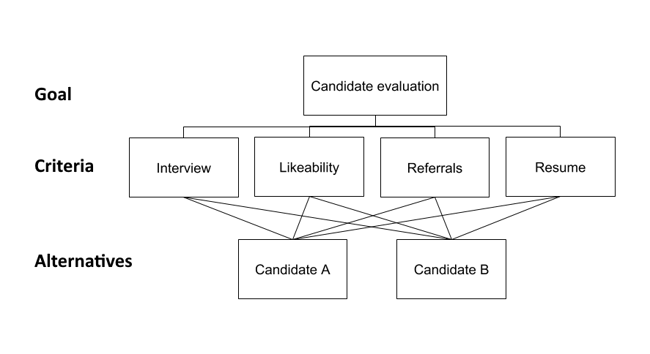
Use Case: Candidate Evaluation from Group Interview
You need a team to finalize your group’s consensus on the criteria to evaluate against, as well as the short list of alternatives.
Prioritization Helper then automatically generates the model’s criteria and alternative mappings into pairwise comparisons, so participants can easily “weigh out the options.”
To eliminate deadlocks, Prioritization Helper pairs criteria against each other for individuals to rate the importance of each.
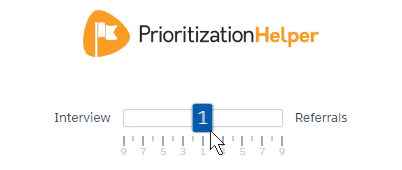
Humans are imperfect beings. There are plenty of obstacles that get in the way of rational reasoning such as cognitive bias, sunk cost fallacy, or deciding with emotions and backing up with logic later.
While it’s possible to hold a vote for stakeholders, they might not make the most sound decision, or even pick the decision that truly holds all of their values.
By relying on the Analytical Hierarchy Process (described below), it will do all of the calculations and work for you, ranking the most optimal choices for each individual. And the results may not always be what you’d expect if it was a simple poll where you input your answer.
Prioritization Helper uses the Analytic Hierarchy Process (AHP) to deliver a bias-free result when your team is trying to make a decision using pairwise comparisons.
AHP is a decision making method created by Thomas L. Saaty to organize complex decisions by using both math and psychology. AHP helps teams and individuals find the best solution to their problem by considering the goal and weighing all alternatives. “Rather than prescribing a "correct" decision, the AHP helps decision makers find one that best suits their goal and their understanding of the problem. It provides a comprehensive and rational framework for structuring a decision problem, for representing and quantifying its elements, for relating those elements to overall goals, and for evaluating alternative solutions.”
This percentage will show people’s biases or mistakes. The higher the percentage, the more their results don’t line up with each other. You should aim to have your score under 10%, however you can move on to the next step no matter what score you get. This just gives you a chance to go back and fix any mistakes, or think about your choices longer.
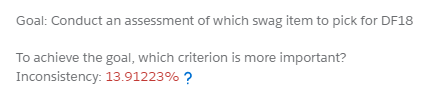
When running the final results, you will have the option to conduct a “what-if” analysis. Here you can exclude certain criteria that may no longer be relevant, or was deemed least important by everyone. This will re-calculate the results excluding the criteria unchecked, and final results may change based on this new information.
Whether not your team member has a Salesforce license, they can still participate. However, outside users are limited to evaluation only (inputting weights to defined pairwise comparisons), rather than configuring pairwise comparisons.
You can find the section on external evaluation setup and invitations in the Prioritization Helper admin guide.
Yes, we have an Access Restriction module. This feature leverages Apex Managed Sharing, which is only available in certain Salesforce editions. Please reference the “Required Editions” section for a list of supported editions.
You can find the section on Access Restriction in the Prioritization Helper admin guide.
Matrix scoring is used by individuals or groups to decide a priority scoring for records within Salesforce Objects. Unlike with Pairwise Comparisons, all of the tasks or items will be completed, but it’s a matter or ranking them from most to least important. Common use cases for this would be ranking bug fixes or ordering marketing projects. See Prioritization Helper use cases.
First you will rate the importance of each criterion in the columns. Then you score each alternative when taking into consideration each criterion. Each cell value is then multiplied against the column value to obtain the final weighted score. Higher scores are meant to symbolize higher priority.
Yes, Prioritization Helper will pick up all picklist fields including custom picklist fields.
This ensures that the picklists are already filled out in Salesforce. Otherwise you would manually have to input the criteria and alternatives for each Object before it would get prioritized, which defeats the purpose of automating the process.
Yes, you can edit the criteria weights or the cell values at anytime. Note: Changing the matrix or labels does not automatically change the formula. To finalize any changes, please navigate to the last tab where the field was created, and press “Update Formula Field.” When you update the formula field all associated records will instantly be updated so your prioritization scores are always up-to-date.
Yes, after you create the Result Field Name, click the link “Configure the field here” to be able to configure the field settings including user access.
You can, however Prioritization Helper has an easier presentation than trying to code and test formulas yourself. Even non-coding users can easily create a matrix and explain how a field score is generated. It’s also simple to change the weights inside of the matrix and update your records instantly instead of having to update the formula each time your priorities change.
Another perk is that Prioritization Helper will also compress the formula for you, making the most use of your limited compiled formula size.
Value scoring is used by individuals or groups to decide a priority scoring for records within Salesforce Objects. Unlike with Pairwise Comparisons, all of the tasks or items will be completed, but it’s a matter or ranking them from most to least important. Common use cases for this would be ranking bug fixes or ordering marketing projects. See Prioritization Helper use cases.
Choose an Object you would like to prioritize. Then add or subtract points on different conditional statements, based on different picklist fields (Ex: Add five points to a Lead if the company has over 1,000 employees). If multiple conditions are met at the same time, their points will be added together to give the final score. Higher scores are meant to symbolize higher priority. Optionally, you can create text or image labels for different ranges of scores.
Matrix Scoring and Value Scoring are separate solutions solving the same use cases in different ways. Both of them are for prioritizing records - as opposed to pairwise comparisons which is for making a single decision.
Value scoring is the more common version of “scoring.” You can add multiple conditional statements to add points together (Ex: If a Lead’s company has more than 1,000 employees +5 points. If a Lead is already a current customer of another product +10 points). While a record can meet multiple conditions simultaneously, you're only focusing on one field attribute at a time.
Matrix scoring is a little more complex as you have to take two field attributes into consideration at a time (Ex: If a Lead has over 1,000 employees they're a current customer score +15 points). Because matrix scoring is more complex, it’s easier to get a more granular score with a more even distribution, compared to value scoring that might have big leaps in scores (Ex: scores of 0 or 5 but nothing with 1-4). However, it may be more difficult or take more time to set up than value scoring conditions.
Yes, Prioritization Helper will pick up all fields including custom fields.
Yes, you can edit the conditional statements at anytime. Note: Changing the conditions does not automatically change the formula. To finalize any changes, please navigate to the last tab where the field was created, and press “Update Formula Field.” When you update the formula field all associated records will instantly be updated so your prioritization scores are always up-to-date.
Yes, after you create the Result Field Name, click the link “Configure the field here” to be able to configure the field settings including user access.
