Become an #AwesomeAdmin Marketer with Salesforce Campaigns
2016/11/02

Campaigns in Salesforce can be one of your most powerful tools as a Salesforce Admin. You can use Campaigns to help your business identify the most successful marketing initiatives, and help direct your future marketing strategy. This makes you – the Admin – an invaluable part of your marketing team.
With 70% of the Buying Cycle completed before a prospect first gets in touch with a sales representative, it is critical that you use campaigns to track your multi-touch efforts with prospects. As an admin, you can help by working with your marketing and sales leaders to identify which campaigns should go into Salesforce. The campaigns could be email drips/mass emails, events, direct mail, content offers, advertisements, or even promotions. You should also become aware of how Campaign Influence works in Salesforce as you will use campaign attribution to identify your most successful marketing initiatives.
At the most basic level, you should put any campaign into Salesforce as long as it meets one or more of these characteristics:
- Has revenue attributed to it
- Has a defined cost to launch & run it
- Has start & finish dates
Basically, anything that needs to have an ROI attached to it can be considered a marketing campaign in Salesforce. With your ROI-generating campaigns tracked in Salesforce, you can begin to show the value your marketing team is delivering and lay the foundation of future investment in your business.
Usually, in the B2B world, it takes multiple touches or interactions to get someone to become aware and then to finally convert to becoming a customer. Often times, it will take a journey that consists of multiple activities or content views to get customers to convert.
You will want to identify which type of touch-point is the primary campaign that you are trying to track in Salesforce or if you must support tracking multiple campaigns per person. Salesforce supports that you can have multiple campaigns per person, but only one is “primary”.
Once you decide which campaigns you are going to be putting into Salesforce, you’ll want to review and track your ROI for each campaign. Fortunately, even though you won’t see it on the Campaign page, you can easily access the Campaign ROI Analysis Report from the Campaigns tab.
Once you begin to track ROI in Salesforce using the Campaign ROI Analysis report (Fig. 1), you will begin to explore what is required for ROI to even be calculated.
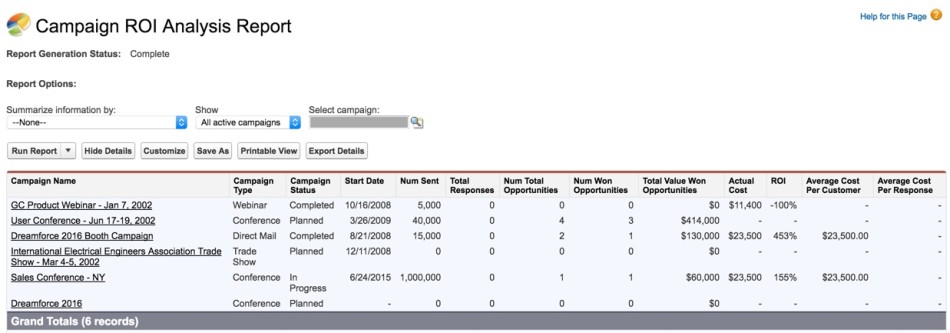
In a nutshell, here are the key things that are required to make ROI calculable in Salesforce:
- You must use Opportunity Contact Roles
- One campaign can be marked as primary
- There is no configuration available for Campaign Influence, once enabled
With the Campaign ROI Analysis report, you can now review the success of each campaign and make recommendations on which campaigns to stop, which ones to continue, and which ones to tweak. Over time, ongoing review of the campaigns in your Campaign ROI Analysis report will result in your organization transforming into a world class organization.
| How to Jump Start Your Project Management in Salesforce | Passage Technology Blog | How to Maximize Salesforce Data Storage in Your Org |
