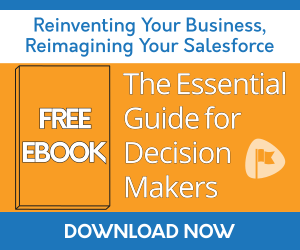
Sometimes, the easiest way to tell how things are different is to start with how they are the same. In general, Value Scoring and Matrix Scoring are both ways to prioritize items. In this case, we are referring to the options within Prioritization Helper, which prioritizes records within Salesforce Objects. They generally have the same use cases as well. A good example would be Lead Scoring for the Sales team, as Leads can be prioritized using both Value and Matrix Scoring. So how do you know which to choose?
Value Scoring is the more popular choice for "scoring" across multiple software applications. It's score is comprised of one or multiple conditional statements that add or subtract points. Each statement can only take one field into consideration at a time. Any conditions that are met at the same time will have their points added together to get a final score.
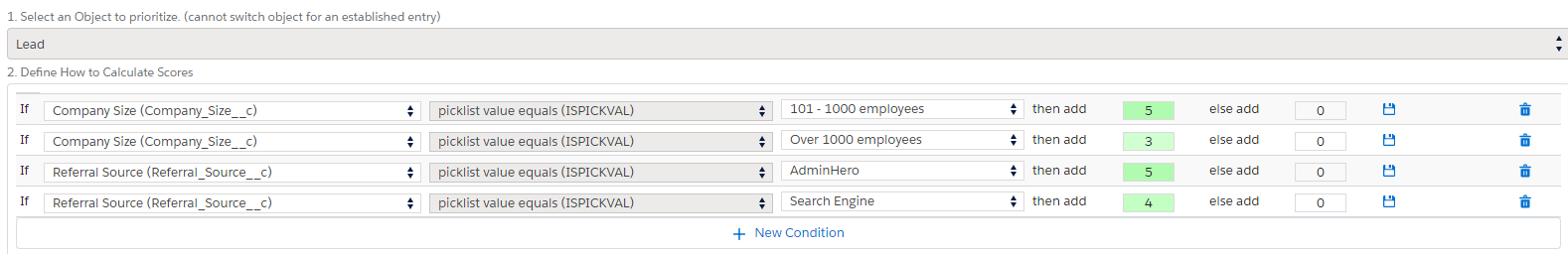
It's simple to add, subtract, or edit individual conditions as your prioritization rules change. It is not necessary to create a condition for each field, so you can focus on the values that are most important to you.
Matrix Scoring is a bit more complex as you have to have exactly two relevant fields that you take into consideration at once. One field will be the "criteria," which have assigned weights to them. The other field will be "alternatives," which have values in each cell. The cell value will be multiplied against the criteria's weight. In our example below, a company with 101-1000 employees that was referred from the Success Community will have a score of 15 (3 x 5).
It is recommended to do this on fields that are required because if either of the fields is a "blank" value, the score will be blank regardless of the other field.
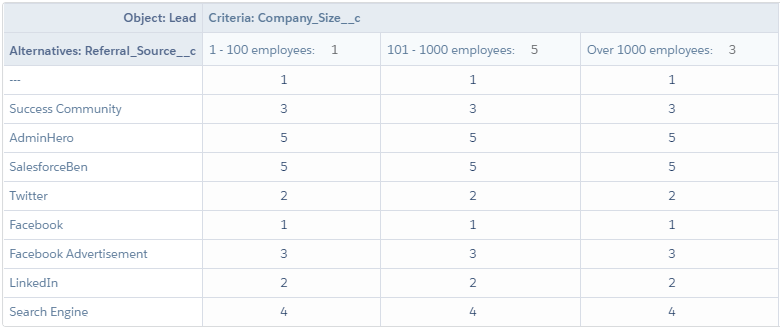
That being said, using a matrix is more comprehensive as all options need to be evaluated, whereas with Value Scoring you can pick and choose the most important values.
Creating a Value Scoring entry is easier than a Matrix as you only need to have one relevant field you are taking into consideration, whereas a matrix needs to have two. However, Value Scoring will likely give you a smaller range of numbers since fields are getting added, rather than multiplied like in a matrix.
Whichever you choose, Value and Matrix Scoring provide a more straightforward visual input than coding, which makes it easier for any team member to create. It’s also easier to change in the future, rather than having to change the code itself. Plus, priority scores are always up to date with zero delays, can be used in reports, and does not require database updates. These are both stable alternatives to other processes such as Process Builder or custom apex code.
© 2026 Passage Technology LLC All Rights Reserved.
