USE CASE: Streamline Storage of Automated Emails Used by Salesforce

Problem: Automatically generated and stored emails accumulate over time
Automated emails may be sent from Salesforce when a customer case is submitted to acknowledge receipt of the case. This ensures that the customer is promptly responded to and high service standards are maintained. However, these automated emails consume a substantial amount of valuable Data Storage space which can be quite costly.
Solution: Create a mass deletion strategy for these types of emails
Use Data Quality Helper to delete the automated emails that are no longer needed in the org based on criteria that you define.
- Determine your filter criteria. This will vary from org to org but some items to consider:
- Subject
- From Email
- Created Date
- Incoming (True or False for outbound or inbound)
- Create a New Data Cleanup Rule from the Data Cleanup Rules tab.
- Give the rule a meaningful name: Sent Auto Response Emails
- Select the object to delete records from: Email Message
- Add a user-friendly description including your criteria in the Notes section. For this use case, we recommend something to the effect of: 'Delete outbound automated emails with the subject, “Thank you for submitting your case” 7 days after they are sent.’
- Create Filter Criteria
- Created Date
- Less Than
- Last number of days: 7
- Is Incoming>equals>false
- Subject>contains>Thank you for submitting your case
- Created Date
- Preview Records to ensure that you have created the desired filter criteria.
- Activate the setting.
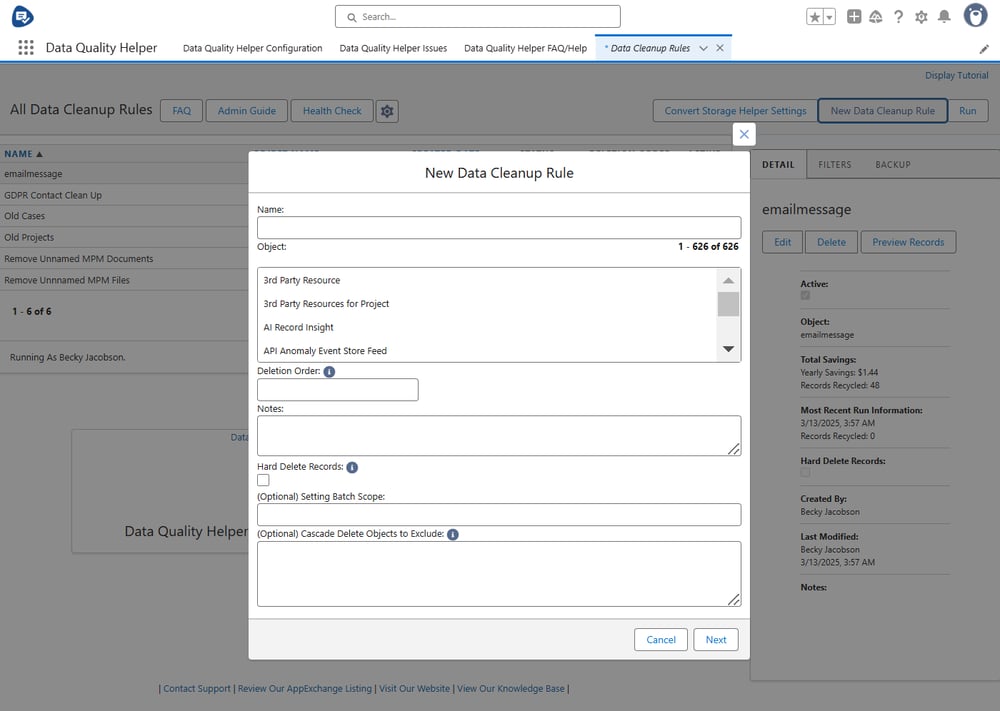
For assistance with the setup, please send us an email: support@passagetech.com.
Do you have a related use case you would like to share? Please let us know by commenting below!
Besides better data storage management, this app also offers enhanced data validation as well as duplicate data detection and resolution that exceeds default Salesforce functionality. Plus, don’t forget to take advantage of the list view that shows all validation and duplication issues detected by the rules Admins created. Install the free version today!
| USE CASE: Keep It Clean—Mass Delete Old Synced Tasks in Salesforce Org | Data Quality Helper Use Case Library | USE CASE: Manage Storage Better by Recycling Unneeded, Archived Calls |


