USE CASE: Selecting Account Deletion Criteria Using Rollup Helper

Problem: You want to set up the criteria in Data Quality Helper to automatically delete certain Accounts
For example, delete an Account if it has had no activity in several years.
Solution: Use Rollup Helper to rollup necessary information that will inform Data Quality Helper if the record(s) should be deleted
First, you need to decide the exact criteria needed for New Data Cleanup Rule. In this example, we want to delete Accounts if no Contacts in that Account have engaged with us for five years.
In order to do this in Rollup Helper, first you will need to to note that in Salesforce an Activity consists of 2 different objects: Task and Event
Since these are separate objects they will need to be rolled up separately, however it is still possible to get a final result in a single field using a formula field.
Before getting into Rollup Helper, you will first need to create 3 fields on both the Contact and Account Object:
- A date field to hold the Last Task Date
- A date field to hold the Last Event Date
- A formula field to return the most recent date of the 2. This formula will return a date value and can be called Last Activity Date. The formula will be as follows:
IF(
AND(
ISBLANK(Last_Task_Date__c),
ISBLANK(Last_Event_Date__c)
),
NULL,
DATE(1900, 01, 01) +
MAX(
BLANKVALUE(Last_Task_Date__c , DATE(1900, 01, 01)) - DATE(1900, 01, 01),
BLANKVALUE(Last_Event_Date__c, DATE(1900, 01, 01)) - DATE(1900, 01, 01)
)
)
The above formula will return the larger of the 2 date values and will take into consideration blank values in case there is not a task or event attached to the record.
Once you have your fields created, you can create your Rollup Helper Settings. We will start with rolling up the Last Task Date for Contacts:
- Select Target Object Contact
- Select Target Field will be the Last Task Date field
- Select Source Object will be Task
- The rollup Type will be Max. This will return the most recent value.
- The Relationship Field will be Whoid
- The Source Field can be ActivityDate, or whichever date field makes sense for your use case
- If you only want to include closed activities, phone call, emails, etc., you can use the create new filter button and define filter criteria in Step 3 of the filter
- Save and run your rollup
Rollup the Last Event Date up to Contacts:
- Select Target Object Contact
- Select Target Field will be Last Event Date field
- Select Source Object will be Event
- The rollup Type will be Max. This will return the most recent value.
- The Relationship Field will be Whoid
- The Source Field can be ActivityDate, or whichever date field makes sense for your use case
- Save and run your rollup
We will now make two more rollups, but up to the Account level, again starting with Last Task Date:
- Select Target Object Account
- Select Target Field will be the Last Task Date field
- Select Source Object will be Contact
- The rollup Type will be Max. This will return the most recent value.
- The Relationship Field will be Accountid
- The Source Field can be ActivityDate, or whichever date field makes sense for your use case
- Save and run your rollup
Create the final rollup to move Last Event Date from Contact to Account:
- Select Target Object Account
- Select Target Field will be Last Event Date field
- Select Source Object will be Contact
- The rollup Type will be Max. This will return the most recent value.
- The Relationship Field will be Accountid
- The Source Field can be ActivityDate, or whichever date field makes sense for your use case
- Save and run your rollup
Finally, in Data Quality Helper, we can create the New Data Cleanup Rule:
- Click the button to create a New Data Cleanup Rule
- Select Account as the Object
- Decide if you want to Cascade Delete any of the Child Objects connected to the Account, such as the Contacts
- Create your filter criteria
- Select your newly created Last Activity Date formula field as the Field
- Operator greater than or equal
- Condition Number of months ago equals 60
- Save your New Data Cleanup Rule
- Preview the records to be deleted to confirm your filter choices
- Run the rule or schedule it for later
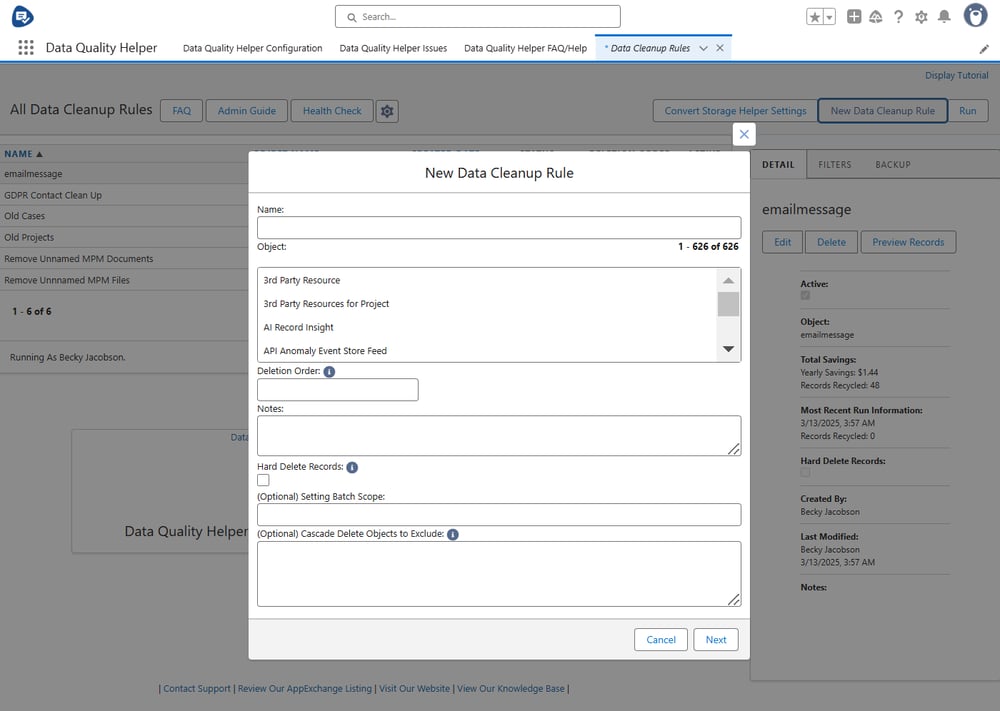
Need help setting up this use case?
| USE CASE: Improving a Company’s Time-off Request Process in Salesforce | Data Quality Helper Use Case Library | USE CASE: Deleting Old Chatter Follows to Stay Under Salesforce Limits |


