Passage Technology News & Updates – Winter 2025
2025/02/27

This issue features strategies and tips for getting more out of your Salesforce®, plus our latest app updates and customer story.
Your Feedback in Action
When Neil Mitchell-Goodson, Information Systems Developer at Talogy.com, sent us a suggestion for adding Last Run Duration for Manual Runs, it resulted in a new feature.
“I noticed how Rollup Helper gives you an estimated duration when you kick off a manual run, but in my experience it can be conservative. Therefore, knowing how long a manual run actually took can give you a better benchmark for execution expectations in future,” said Neil. Read: See How Your Feedback Is Making a Difference
Your ideas make a difference. Do you have an idea to submit? Contact our Support team.
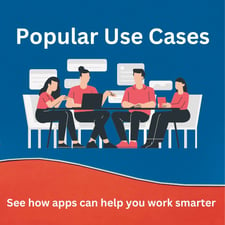
Looking for Ways to Improve Productivity and Maximize Efficiency?
We’ve compiled our most popular use cases to help you get the most out of your Salesforce® data. Read more: Top Ways to Manage Salesforce Data and Add Value in 2025
IT Managers – We Have Solutions for YOU!
The role of an IT Manager requires simultaneously seeing the big picture while focusing on specific issues…See how our customers are using clicks and not code to move their business objectives forward. Read more: Solutions That Help IT Managers Succeed
94% of Large Accounting Firms Are Adding Technology
Consulting and accounting firms are struggling with data silos and connecting data. Read more: Trends in Accounting & Finance: How Salesforce Apps Add Efficiency
Introducing Our Story Contest Winner!
Last summer, we invited customers to show us how they've used Rollup Helper + Lookup Helper together for a chance to win a $50 Amazon Gift Card.
Aspire’s Salesforce Admin Chloe Shockley won a $50 Amazon Gift Card for sharing her story with us. As the leading platform for influencer marketing, Aspire helps brands build communities of ambassadors, influencers, and affiliates to share their brand stories at scale.
When customers share their stories and use cases with us, it helps others overcome challenges and expand their use of Salesforce. Check out Aspire’s story below.
Featured Helper Customer Success Story: Rollup Helper + Lookup Helper: A Winning Combination for Aspire
App News & Updates
Milestones PM+ Premium Features Are FREE, Plus New Custom Settings & Functionality!
The free edition of Milestones PM+ now includes access to ALL the features previously limited to Premium for FREE. It also includes licenses for up to 5 users (additional users will require a purchase). Please reach out to our support team if you have questions.
NEW Time-saving Milestone Template LWCs!
Check out these new time-saving Milestone template LWCs! If you are upgrading, please add these LWCs to the page layout to start using them:
- “Milestone Export” will export the Milestone and its Tasks as a template. (Add to the Milestone page layout.)
- “Milestone Import” will import Milestone templates to a Project. (Add to the Project page layout.)
You’re on the Right Path: Critical Path Functionality
Also new is the critical path functionality feature, which can be highlighted with the “Show Critical Path” button on the Project’s Gantt chart. A Project’s critical path represents the longest sequence of Tasks that must be completed on time to finish the Project.
We understand that not all projects have critical paths, and some projects have multiple possible paths that need to be tracked. That’s why by default the “slack” or gap between a successor Start Date and its predecessor Due Date is 1 day, and Tasks with more than a 1-day difference would not be part of a critical path. This can be easily adjusted with the custom setting “Critical Path Maximum Slack.”
Additional updates include a new Time Entry LWC option that will show current week entries only. Resources Management enhancements include new Task Filters on the Resource Gantt tab. Check out Milestones PM+ Release Notes v17.0 to see the full list of updates.
The new Critical Path Functionality feature is shown below.
.png?width=1100&height=415&name=image%20(85).png)
About Milestones PM+
Milestones PM+ is a cross-industry, native, project and process management solution for Salesforce. Milestones PM+ gives you instant 360-degree visibility to projects, tasks, programs, milestones, time, risks and issues, and resources in your CRM.
Introducing Secure Data Cleanup Rules for Data Storage & Deletion
Data Quality Helper’s new Data Cleanup Rule feature allows users to create settings to manage data storage and deletion inside of Salesforce. This is a huge efficiency boost and time-saver!
Now it’s easier to keep your org free of unwanted data. You can automatically or manually mass delete records on ANY object and safely free up costly data storage. Additional features and functionally include:
- Data Storage Management: Receive alerts when nearing a predefined storage threshold. Preview records before deletion and easily restore deleted records.
- Storage Usage Analytics allow you to view real-time data storage size and measure storage costs savings after deletion. Identify storage usage trends and view top consumers monthly.
There’s also a new modal that will warn users when some child records may not be re-parentable for some parent records when merging. For the full list of updates, go to Data Quality Helper Release Notes v2.8.
The image below shows the new Data Cleanup Rule feature.
-png.png?width=1000&height=418&name=image%20(82)-png.png)
This image shows the Data Cleanup Rule Settings.
-png.png?width=1000&height=372&name=image%20(83)-png.png)
About Data Quality Helper
With Data Quality Helper, Salesforce users are notified when bad data is entered based on criteria chosen by Admins. This ensures users are entering or updating complete, correct, and non-duplicative data. Hard or soft Customizable Data Validation & Duplicate Resolution Rules empower Admins to create reminders and warnings for users, which are displayed when certain criteria are met. In addition, Data Cleanup Rules let Admins easily manage data storage and automate a record deletion strategy.
Do You Want to Get More Out of Salesforce?
It sounds easy enough, but choosing the right tool for your needs can be challenging. Plus add-ons like CPQ, Field Service, Marketing Cloud Account Engagement (formerly Pardot), Quip, and maps, can be a hassle to set up. We can help you make the most of your investment — from initial setup and customizations to automation and analytics.
Since 2008, our apps and development services have been trusted by Admins and developers for building solutions on the Salesforce platform. Whether you’re planning a Salesforce data migration, enhancement, or back office app integration project, we’ll deliver on your vision. It starts with a free 30-minute consultation with our development team to talk about your project vision.
| Trends in Accounting & Finance: How Salesforce Apps Add Efficiency | Passage Technology Blog | Solutions That Help Salesforce Business Analysts Succeed |
