Problem
How do you automatically relate and display Products bought on an Account record?
Solution
Quickly deploy one of Lookup Helper's pre-built settings named, "Display Products on Account Page." This setting will relate OpportunityLineItems with a parent Account if the child OpportunityLineItem's Opportunity.AccountId = Account.ID. This use case deploys one Lookup Helper setting and one field.
Once logged into your Salesforce organization click on the App Launcher or All Tabs and search for "Lookup Helper." Click on the "Deploy Pre-Built Lookups" tile and click "Deploy" next to the Display Products on Account Page label:
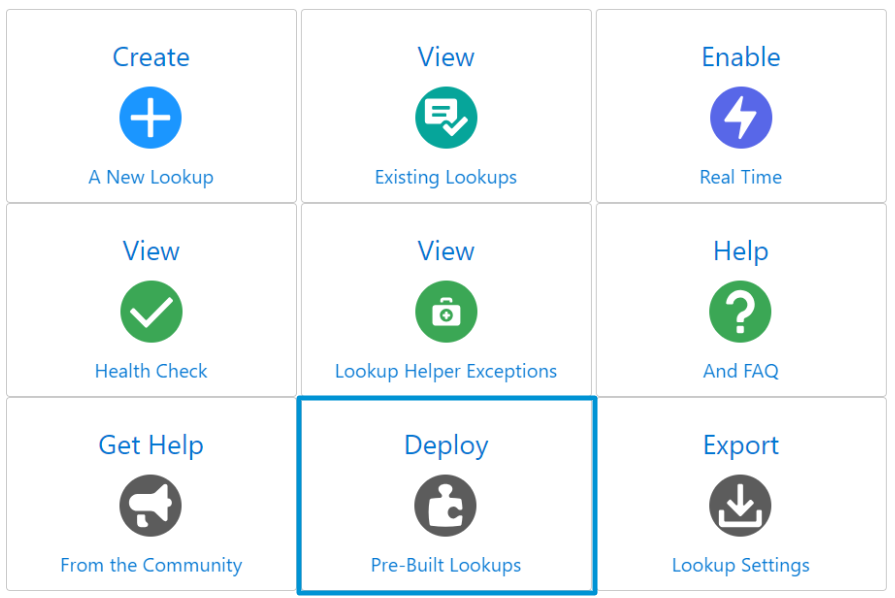
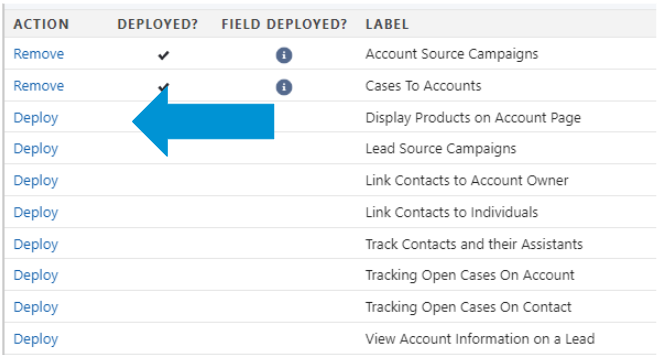
- Click on the "Deploy Display Products on Account Page Field" button
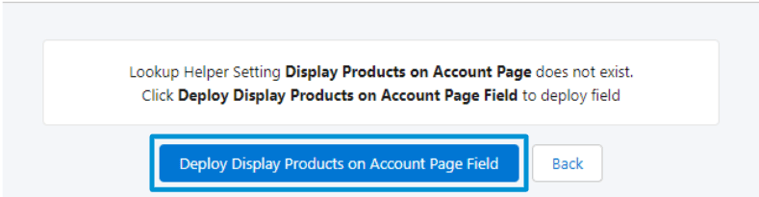
- The Display Products on Account Page field will be deployed.
- Please Note: Field Level Security will not be automatically set when creating fields through Lookup Helper, and the field will not automatically be added to page layouts. Please ensure that the newly created field is added to all desired layouts and permission sets once the lookup creation process has concluded.
- Then click on the "Deploy Display Products on Account Page Setting" button
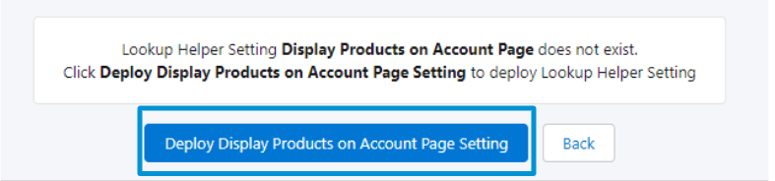
You will also be able to view and edit the deployed lookup via the Lookup Helper Settings page.
Now Marketing and Sales can see which products an Account has purchased to do cross-selling, or see which products they need more nurturing for. This information can also help with segmenting Accounts for Account-Based Marketing.