Single-use: Project Maker. Build your Projects in one sitting with the single-step Project Maker. Strategize and plan projects from a roadmap perspective including dependencies and Resources.
Work Breakdown Structures easily transfer into the Milestones PM+ framework
Task structure in Milestones PM+
Optional comprehensive details of Tasks
Project Maker
Instant Import
Task Kanban
Project Kanban
One of the only free and top-rated AppExchange project management apps, Milestones PM+ offers different ways to create Salesforce projects for free.
Multi-purpose: Instant Import. Upload projects and templates from PC into Salesforce with Instant Import. Quickly convert files into Projects and save templates to reuse manually or in workflows.
Multi-use: Workflows. However you automate in Salesforce – Process Builder or Flow Builder – Milestones PM+ seamlessly integrates for a smooth automatic project creation experience.
Project Maker
Instant Import
Task Kanban
Importing project data into Salesforce is super easy with Milestones PM+. Migrate projects from Milestones PM already in Salesforce, data exported from Microsoft Project or other app, and any external locally-saved CSV or XML file. Once in Salesforce, create reports from completed projects and save past frameworks for templates to reuse across Salesforce, such as workflows and other process automation.
Milestones PM+ lets you reuse Project templates your way: by record type (internal, external), category (industry, location), purpose (onboarding, event planning) – any Project outline that’ll be used more than once can easily be imported/exported and used across Salesforce for workflows or manual creation.
100% Salesforce-native, Milestones PM+ “New Project” buttons can be used on Opportunity, Case, Account, Contract – any object, standard and custom. After your admin sets up the one-time Process Builder, trigger, or Visualforce page, you and your users are on your way to create Projects anywhere in Salesforce.
Learn more: Milestones PM+ Starter Packs.
However much or little information you need from project data in Salesforce, Milestones PM+ is customizable for your solution.
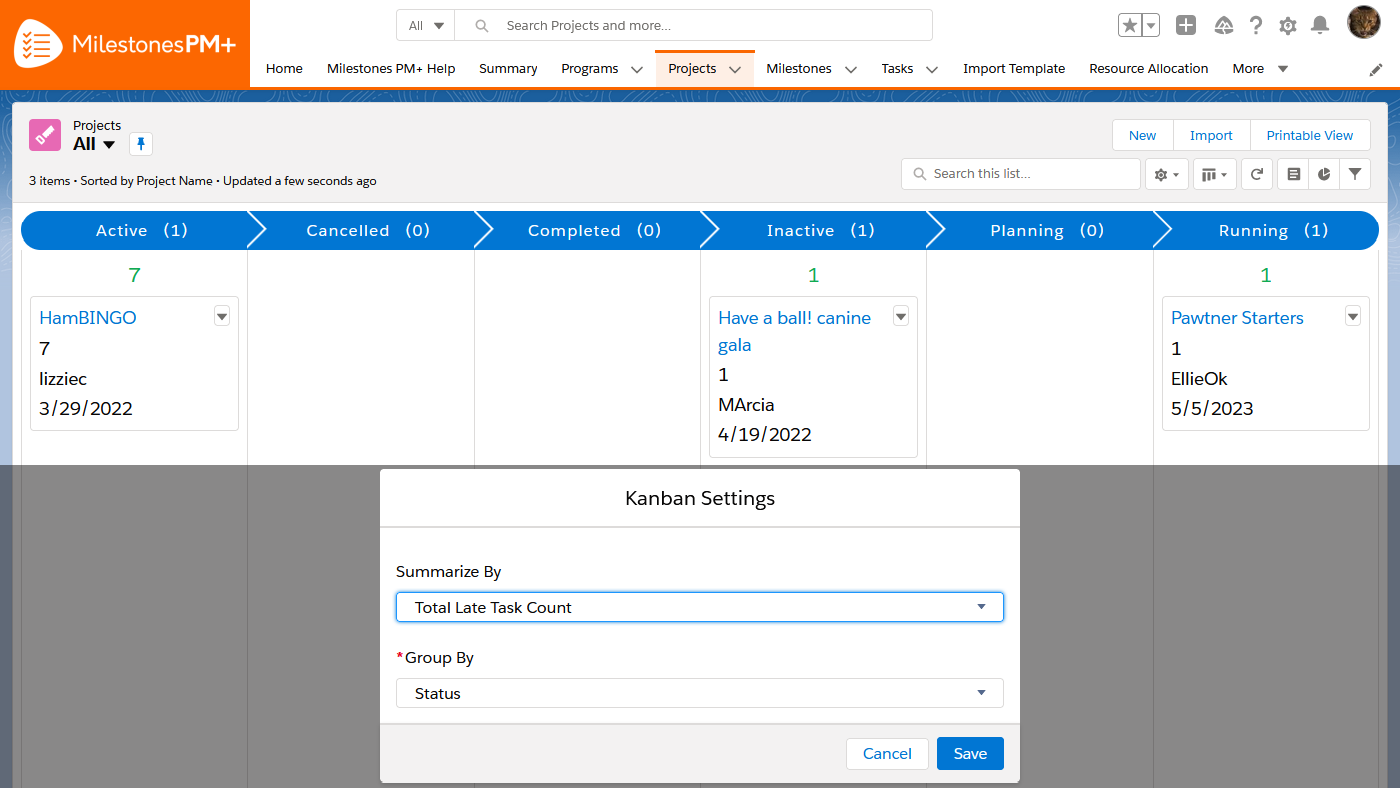
Simple project management in Salesforce can focus primarily on reaching completion – what’s the status? are we behind? – or ensuring no missed steps, a no-nonsense approach with a vision that projects are started to become finished and the burden of details along the way are less necessary.
Milestones PM+ combined with Salesforce-native capabilities makes a powerful duo for simple project management. Kanban Boards allow instant updates and at-a-glance progress of Projects without the noise, saving time by getting you the data you want to know.
Milestones PM+ is flexible enough for the most intricate of project management systems.
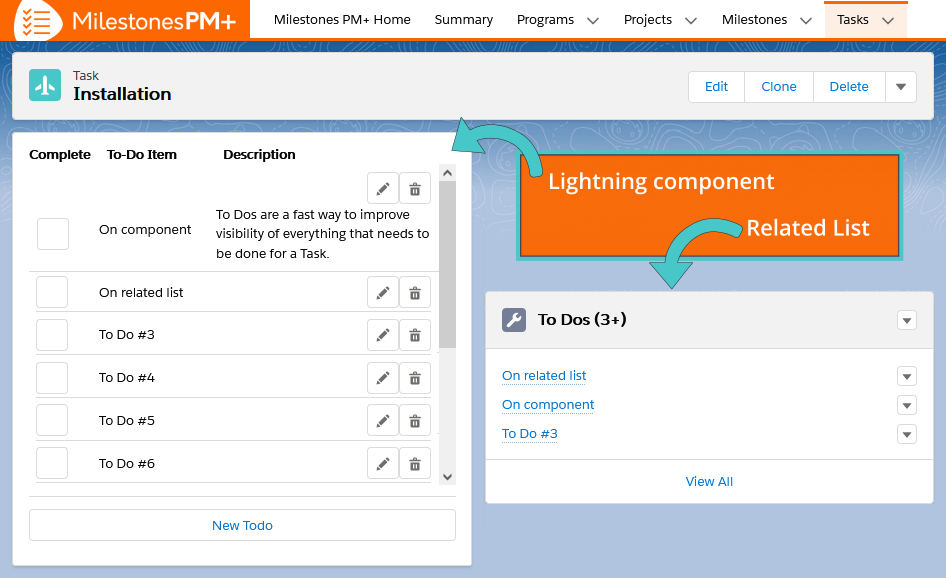
Minimalistic by design, quickly note all necessary steps and optional considerations in the To-do List as an alternative to Chatter, separating from communication and allowing others to easily view Task progress.
Mass update Tasks, Milestones, Projects in a convenient, grid-like format.
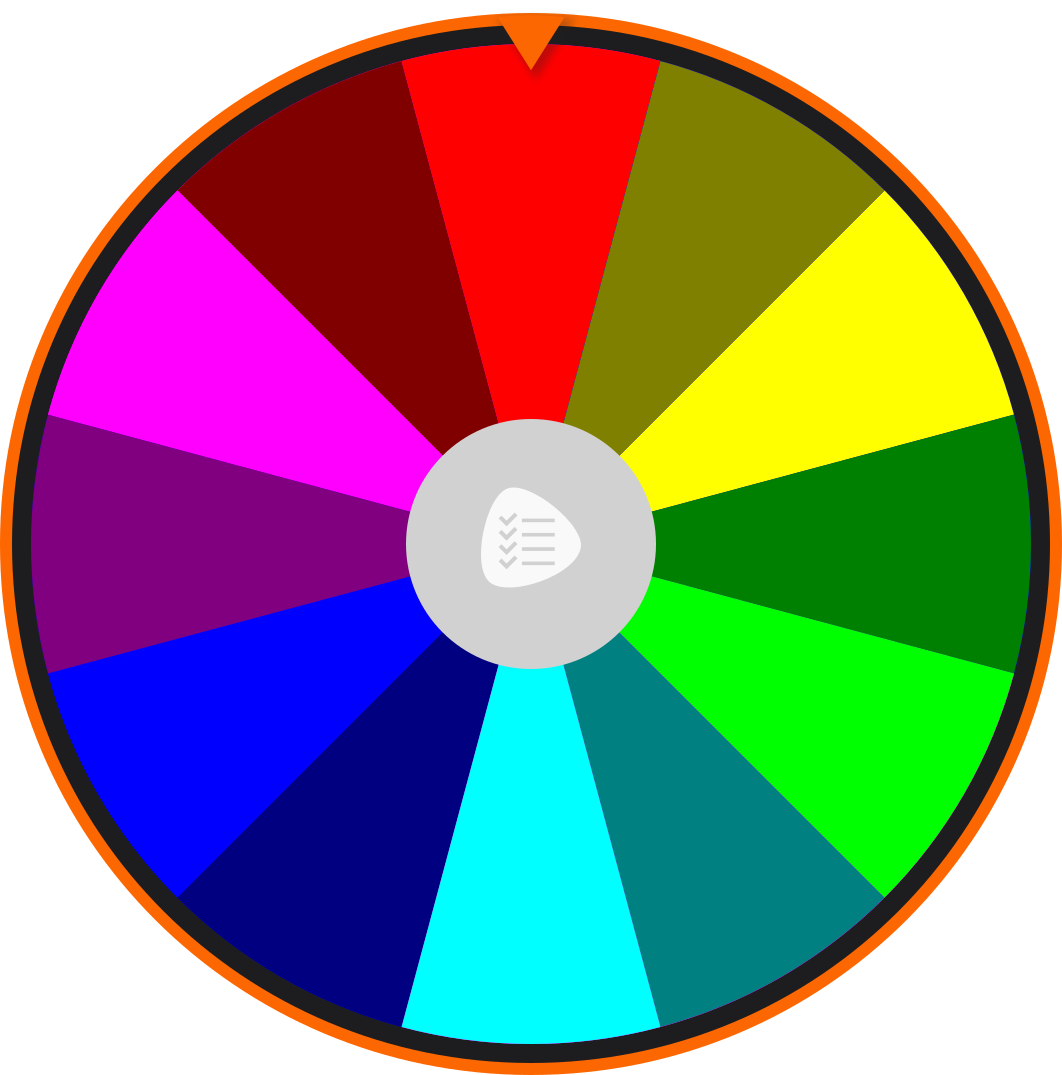
Color code your way.
Milestones PM+ Project Tasks sync to the Salesforce Event calendar for 360-degree visibility of assignments, reminders, and meetings. Ensure individual and team success by unifying Project and non-project tasks in one centralized location, all from one single tool. Show current, overdue/late, and upcoming Project Tasks alongside Salesforce Tasks on the user’s homepage. Quick access to Tasks allows for easy reassignments, saving time and improving overall Project efficiency.
Have Salesforce email integrations with Gmail, Microsoft Outlook, or a third-party connector like Cirrus Insight? Project Tasks seamlessly sync with pre-existing configurations for effortless deployment and quick adoption.
Compatible with Salesforce Activity reminders and notifications. Schedule custom alert times based on the Task, assigned Resource, Start Date, Deadline, and more.*
Project Tasks sync as either an Event or Task.
Milestones PM+ also comes with a single-view Calendar for Projects, Milestones, and Tasks to keep teams focused and on time.
Prevent unnecessary Project delays with Resource Alert solutions from Milestones PM+.
Use in conjunction with Salesforce’s native reminder system by syncing Project Tasks to Salesforce Tasks, which then can sync to Microsoft Outlook and Gmail.
 |
 |
Automatically or on an individual basis, Project Resource communications are easily customizable with Milestones PM+. Learn more about Milestones PM+ Resource Management.
Milestones PM+ is mobile-ready! Whether you're utilizing Milestones PM+ for employee or customer onboarding, launching a new product, or tracking time on a project, you're able to do it all with ease on any mobile device.
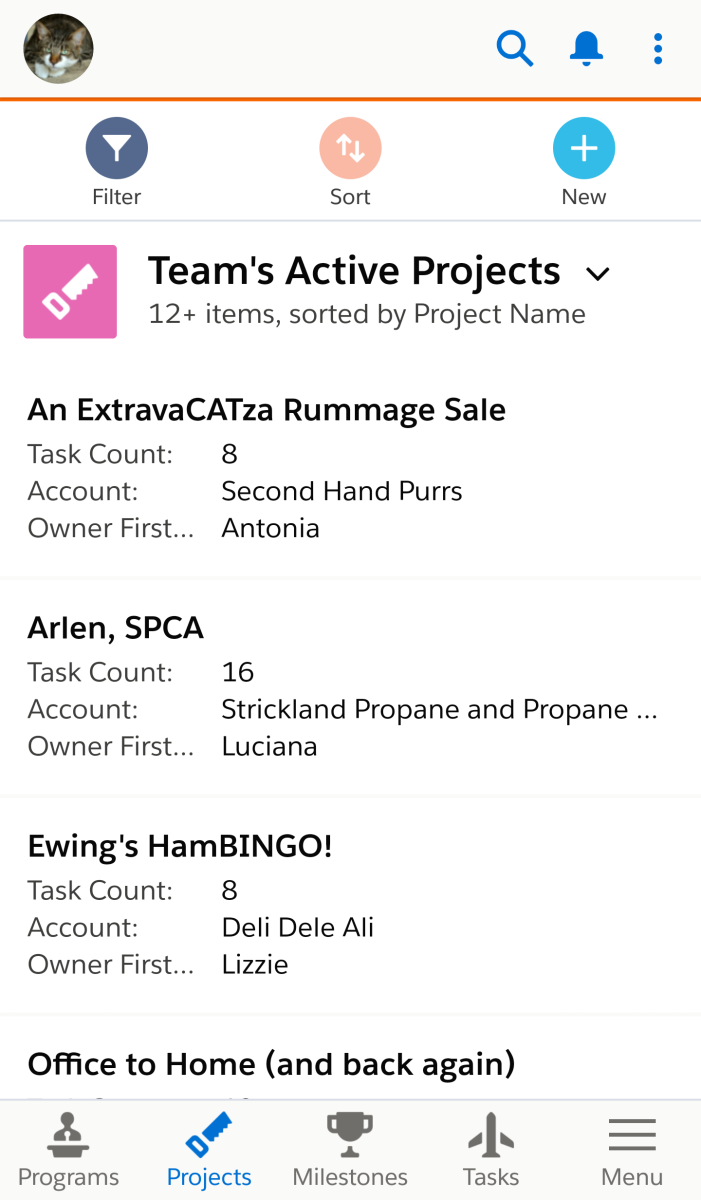
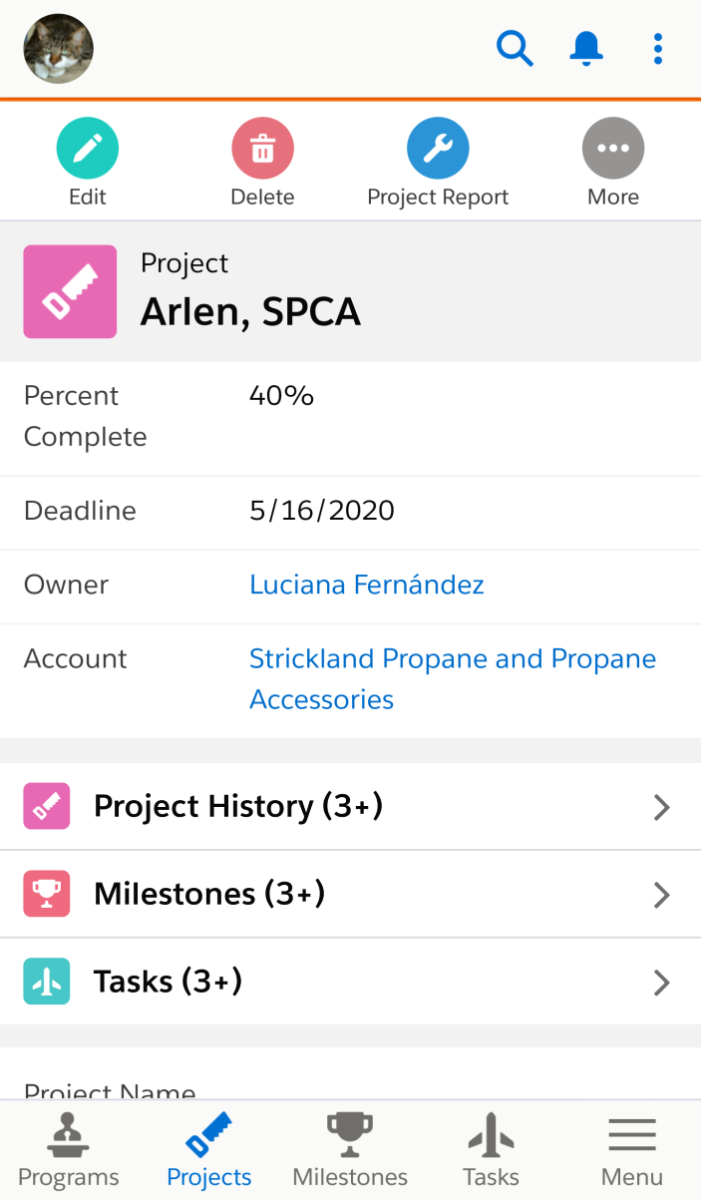
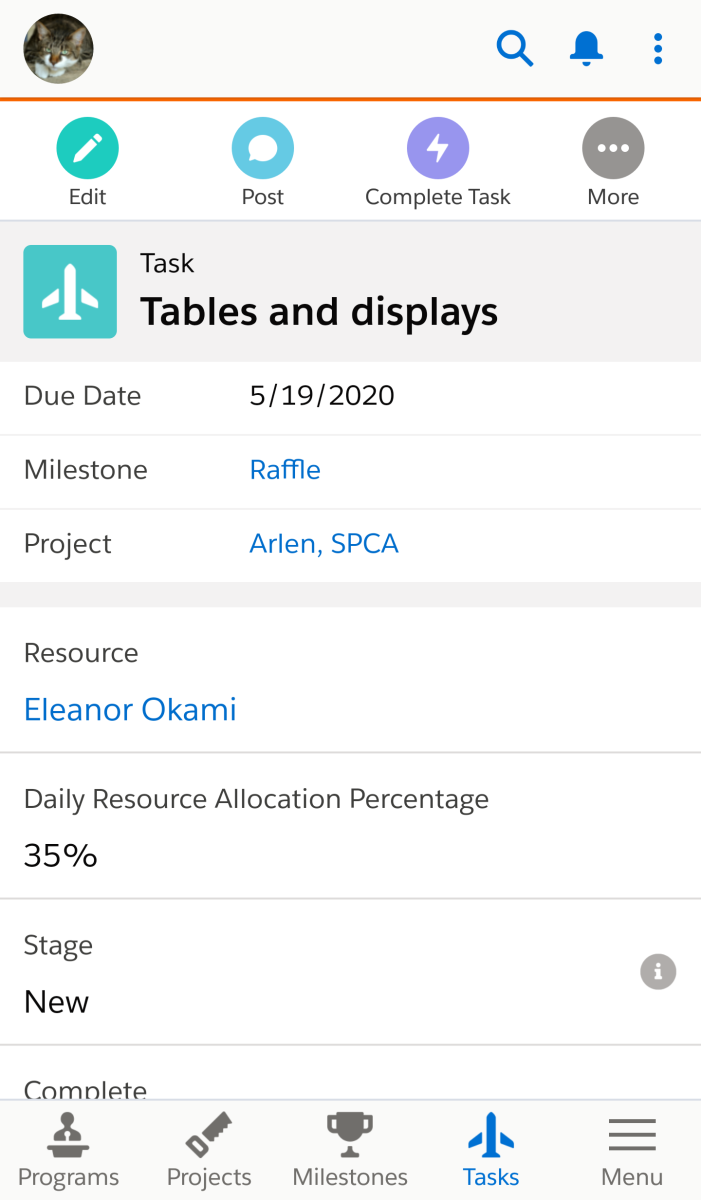
© 2026 Passage Technology LLC All Rights Reserved.
