How You Can Achieve Your Rollup Goals With Rollup Helper
2020/09/30

Are you restricted by Master-Detail relationships? Do you find that you’re unable to create rollups on certain Objects or fields? Are you limited in your ability to create filtered rollups or face challenges in getting accurate and reliable rollup calculations?
In this blog, we’ll show you how Rollup Helper from Passage Technology can help you take your rollups to the next level. We’ll also share stories of how people are using Rollup Helper to aggregate data in the financial and healthcare industries.
Accurate data
Since Process Builder (a Salesforce declarative tool) doesn’t run on delete/undelete of records, this means rollup fields will not have the most current data. Rollup Helper runs on delete/undelete of child records, so data is accurate after any operation. For example, a rollup that counts the number of contacts on an account will be updated correctly on delete of a contact with Rollup Helper.
Schedule your rollups
With Rollup Helper, users can avoid running too many processes at once by scheduling a rollup to run when it's needed. You can also prevent hitting governor limits by scheduling rollups during low-traffic times.
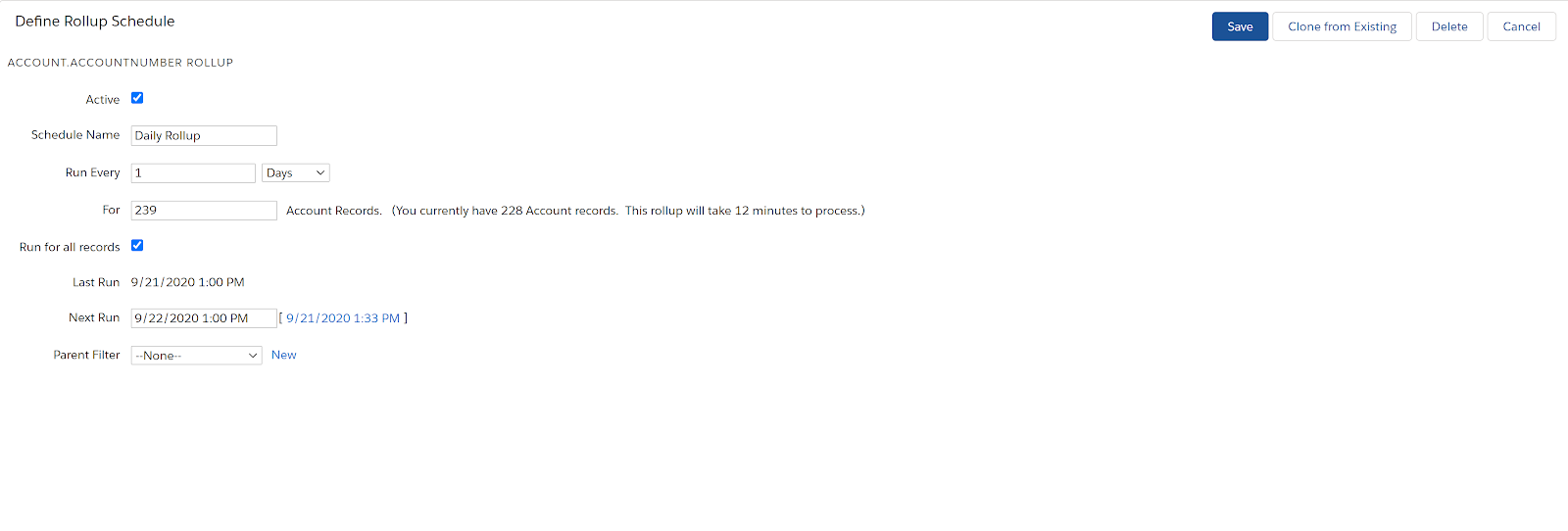 Easy to use
Easy to use
Creating and troubleshooting a Process Builder rule can be challenging for some users, while Rollup Helper’s UX allows easy creation of settings and built-in health checks that run automatically. At Passage Technology, we continuously collect feedback for UI improvement and ease of use is one of our top priorities.
Supportive and adaptable to your needs
Passage Technology’s customer support can help you setup Rollup Helper and answer your questions, and our dedicated development team works to provide customized solutions for unique use cases.
How Organizations Use Rollup Helper to Simplify Processes and Manage Data in Real-time
FineMark National Bank & Trust Gets Snapshot of Client Relationship
FineMark Bank was using the native rollup fields in Salesforce, but found they needed something that could go across Objects. They had multiple Objects that needed to be rolled up to the Household to have the entire relationship in one snapshot.
With Rollup Helper from Passage Technology, FineMark can now rollup several sets of information across Objects up to the targeted field/Objects that they need. Now they have a view of their client detail in one step, and they no longer need to visit multiple screens/Objects to connect pieces of information.
AskNicely Gets Actionable Data During the Pandemic
AskNicely is a customer experience platform whose mission is to help businesses drive customer happiness by collecting feedback directly after an experience. When AskNicely tried to connect opportunities to accounts and Custom Objects that were different from the Salesforce standard rollups, they discovered that they needed more functionality, since the built-in rollup tools were limited in number and flexibility.
AskNicely needed a tool that would give them more options, real-time data, and simplify their multiple reports. They also needed a way to provide actionable data for their executive team during a crisis like the pandemic.
Using Rollup Helper, AskNicely created a Custom Object that allowed them to run daily imports from their product into Salesforce. Their multiple rollups pull in information from the daily stats that identify risks, use cases, and more. This real-time data provides reports for their executive team that are easy to analyze and research.
Prosper Healthcare Lending Provides Real-time Loan Request Status to Account Manager and Customers
As a patient lending platform, Prosper Healthcare Lending connects healthcare providers and their patients to lenders. To provide access to loan request status details, they implemented a Salesforce Customer Community and used Salesforce reports. However, the reports were time consuming, and multiple steps needed to be carried out by users to update information before the reports could reflect accurate data.
They created rollups in Rollup Helper for each of their loan metrics to provide real-time loan request statuses and summary information to the account management team and customers.
Now account manager users and customer portal (Salesforce Community) users can login and see the status of funding and loan requests in real-time. What used to take account managers 30 to 45 minutes now takes just seconds to generate. Prosper can now rollup information in real-time for 500 providers.
Rollup Helper offers three free rollups, and once you’ve tried it—you’ll want to do more.
With Rollup Helper from Passage Technology, you don’t need to write Apex code. Rollup Helper has been installed in over 50,000 Salesforce customer orgs. We support our product installations, and we're continuously introducing new features, stable releases and timely enhancements. We’re ready to support your every use case and technical platform challenge.
| How to Get Employees to Keep Track of Time, and Why It’s Useful | Passage Technology Blog | How Software Can Make You a Better Problem Solver |
