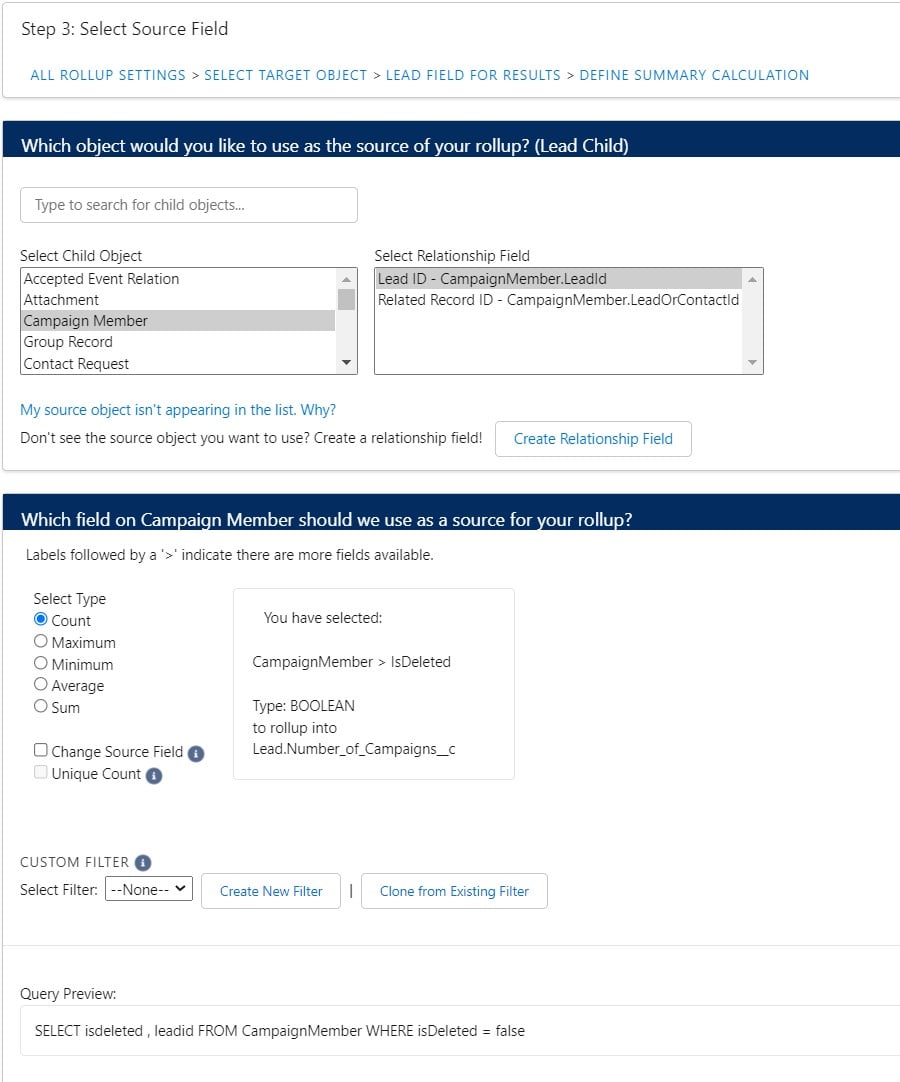Problem
Marketing wants to find out if their campaigns are successful in lead generation. How do you determine the number of campaigns that influence a Lead? Also, how engaged is a Lead?
Solution
Create a rollup that counts Campaign Members then have this value reside on Lead.
The first step is to create a new custom field (using Number as the data type) on the Lead object. You can name the field "Number of Campaigns."
Create the rollup:
- Select Lead as the Destination Object
- Select "Number of Campaigns" as the Target Field
- Select Campaign Members as the Child Object
- Use the default Relationship Field
- Select Count as the Select Type. Note: IsDeleted is the default source field used for count rollups since it is a simple boolean field that exists on all records
- A filter is not required since you want to count all Campaigns
- Save and Run the rollup