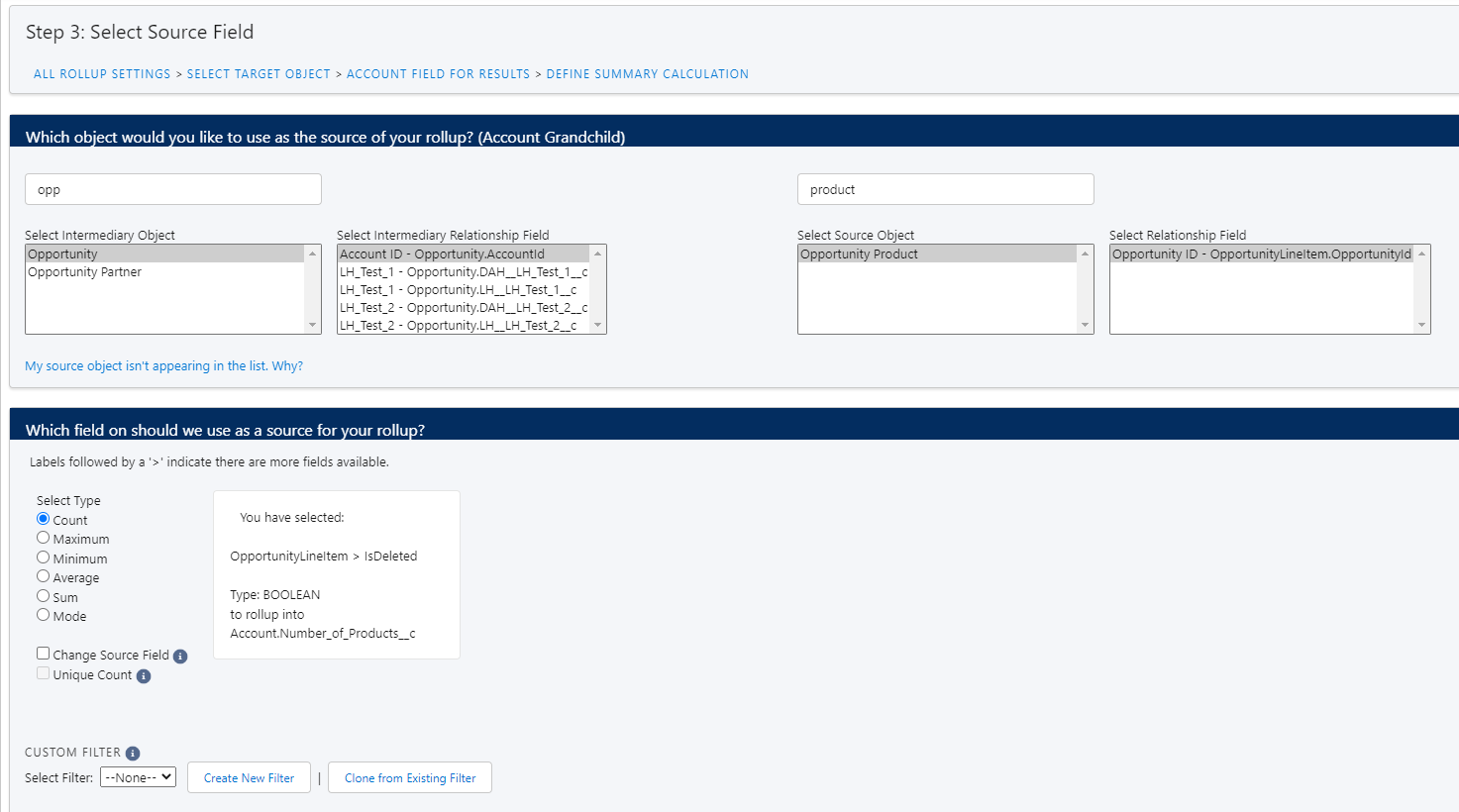Problem
You need to consolidate data from a grandchild record onto a grandparent record, but don't want to show this information on the parent. For example, counting the number of Products (grandchild) on Opportunities (parent), and displaying the results on the Account (grandparent).
Solution
These instructions are for Rollup Helper premium edition users as you can create grandchild rollups with one rollup setting. Even if you are using the free edition, don't worry, you can still achieve grandchild rollups! However, it will require a two-step process: first, create a rollup setting to count the number of Products up to the Opportunity level, and then a second rollup setting from Opportunity to Account. You can find free edition instructions here.
The first step is to create a new custom field (using Number as the data type) on Account. You can name the field "Number of Products."
Create the rollup:
- Check the "Create Grandchild Rollup?" box, then select Account as the Destination Object
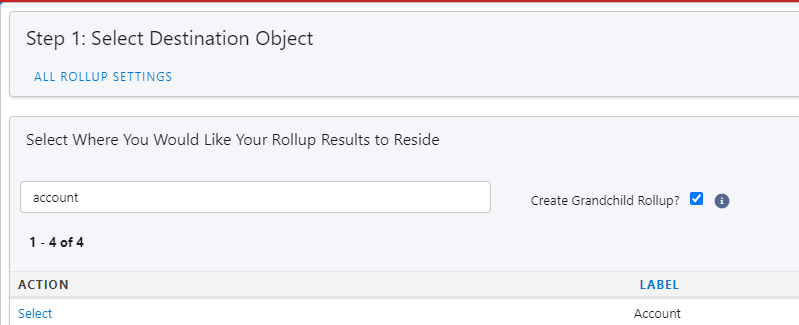
- Select the newly created "Number of Products" as the Target Field
- Select Opportunity as the Account Child Object (this is the intermediary/parent object)
- Use the standard Account ID Relationship Field
- Select Opportunity Product as the Source Object (this is the grandchild object)
- Use the standard Opportunity ID Relationship Field
- Select Count as the Rollup Type
- A New Filter is optional
- Save and Run the rollup