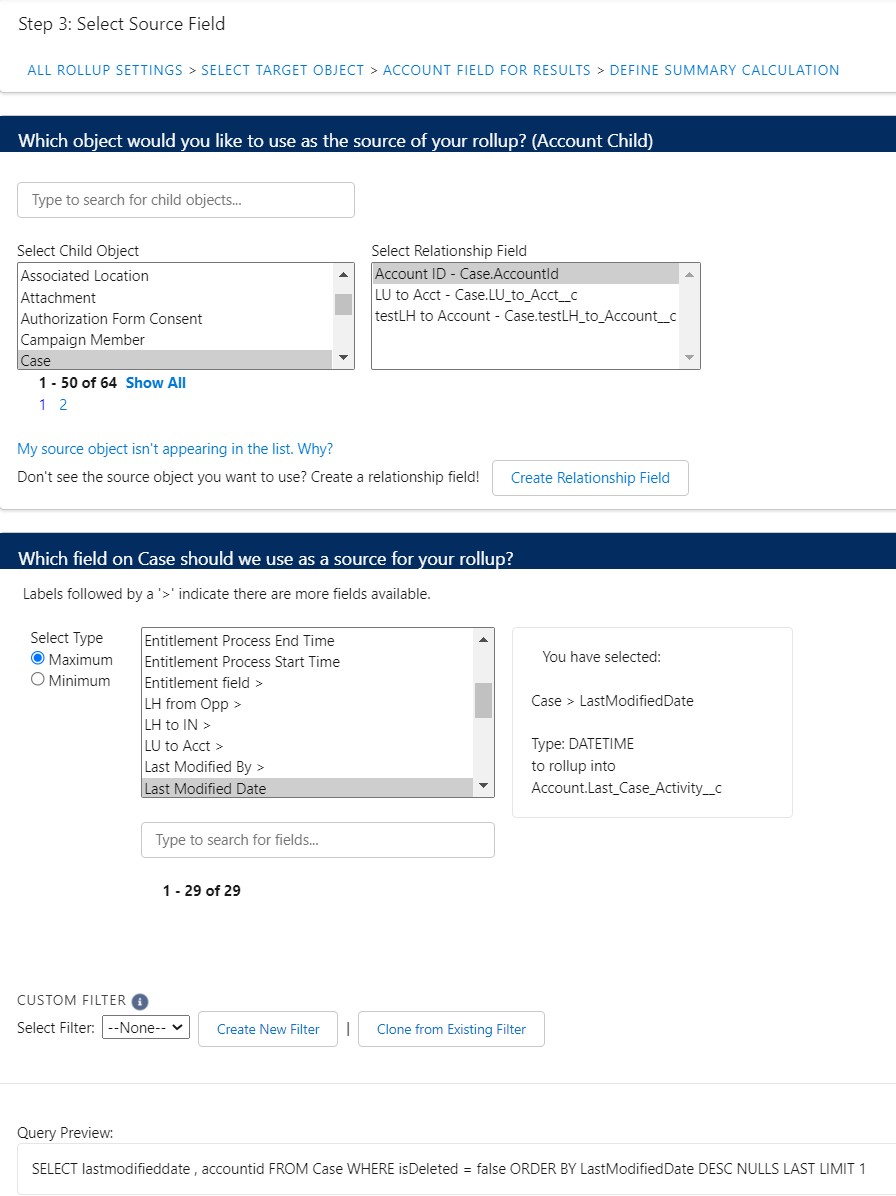Problem
Users wants to see the last activity Date and Time from associated Cases on the Account.
Solution
Create a rollup which rolls up the Last Modified Date.
The first step is to create a new custom field (using Date/Time as the data type) on the Account object. You can name the field, "Last Case Activity."
Create the rollup:
- Select Account as the Destination Object
- Select "Last Case Activity" as the Target field
- Select Case as the Child Object
- Use Account ID - Case.AccountId as the Relationship Field
- Select Maximum as the Select Type
- Select Last Modified Date as the Source Field
- Creating a new filter is optional
- Save and Run the rollup