How to Categorize Customers by Order Date in Salesforce

Problem
To improve customer retention, it is important to categorize customers based on the amount of time since their most recent order. You can use that information to automate processes to reach out to customers that have not ordered in a certain time frame.
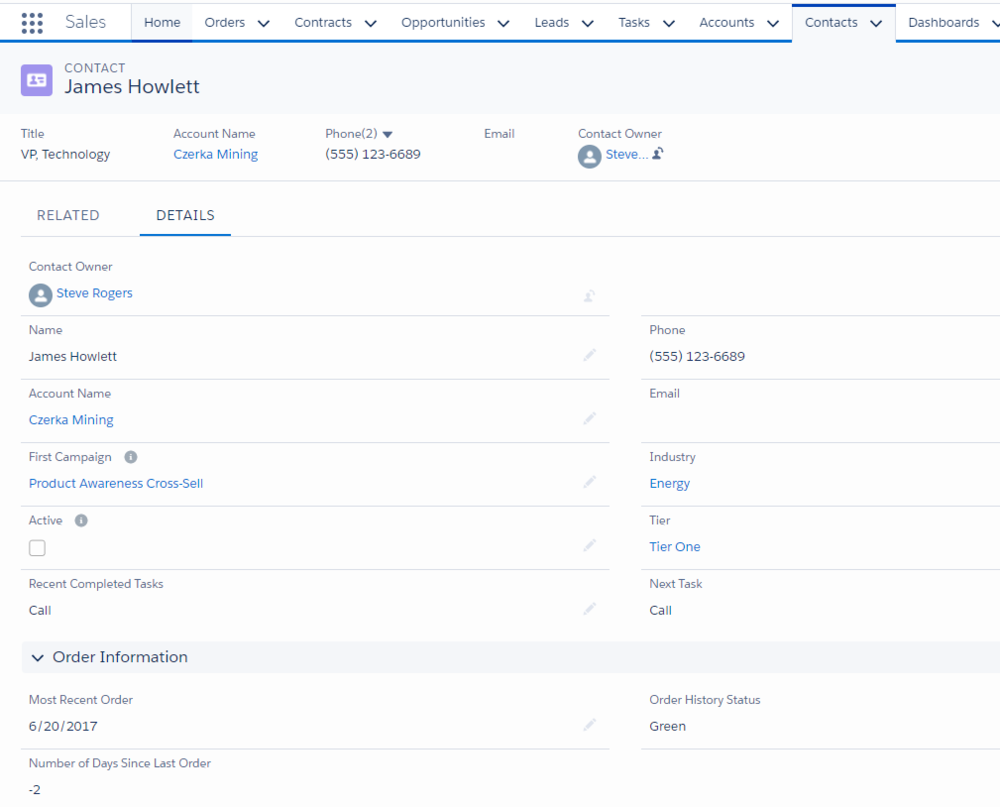 Use Rollup Helper to rollup the date of the most recent Order.
Use Rollup Helper to rollup the date of the most recent Order.
Solution
Use Rollup Helper to roll up the date of the most recent Order to the Contact. A formula field can be used to calculate the number of days since the order was placed. Another formula field can assign a “bucket” determined by the number of days. The Contacts that fall in the bucket can then be targeted with a campaign to re-engage them.
- Create 3 Fields on Contact
- Date: Most Recent Order Date
- Formula: Number of Days Since Last Order
- Number
- Most_Recent_Order__c - TODAY()
- Formula: Order History Status
- Text
- IF( Number_of_Days_Since_Last_Order__c <> 0 && Number_of_Days_Since_Last_Order__c < 90, "Green", IF( Number_of_Days_Since_Last_Order__c >= 90 && Number_of_Days_Since_Last_Order__c <= 180, "Yellow", IF( Number_of_Days_Since_Last_Order__c > 180, "Red", "" ) ) )
- Create a rollup to populate the “Most Recent Order Date” field.
- Step 1) Select Destination Object
- Contact
- Step 2) Select Target Field
- “Most Recent Order Date”
- Step 3)
- Which Object would you like to use as the source of your rollup?
- Order
- Customer Authorized By ID - Order.CustomerAuthorizedById
- Which field on Order should we use as a source for your rollup?
- Activated Date
- Maximum
- Which Object would you like to use as the source of your rollup?
- Save and Run the rollup.
- Enable real time on Order if you have not already done so.
- Step 1) Select Destination Object
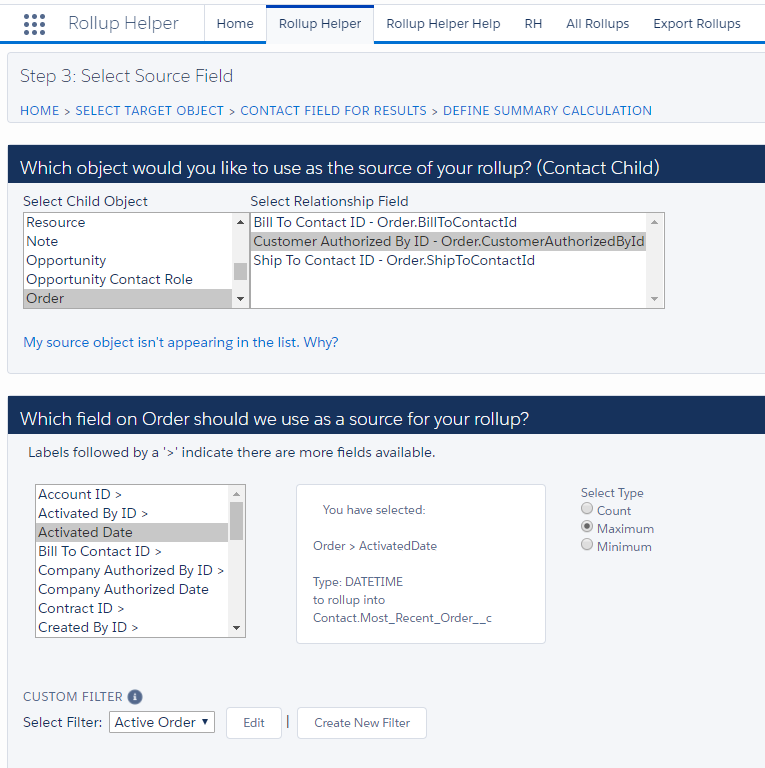
For additional assistance with the setup of your use case, please email: sales@passagetech.com
How are you using the Order object and would this be a beneficial use case for you? Please let us know by commenting below.
| See Relevant Lead Information on Account | Rollup Helper Use Case Library | Monthly or YOY Reporting in Salesforce with Rollup Helper & Lookup Helper |
