Problem
As an Account Manager or Sales Rep. I need to see the most recent activity on an Account before contacting the client.
Solution
Create a Custom Object (Updates) as a child of Account so that all Account Team members can log notes in one central place. Create a Text rollup of the most recent Updates to the Account.
Rollup the notes first to Update, then up to Account.
- Rollup to Update:
- Create a Text Area field on Updates (Most Recent Notes)
- Navigate to Rollup Helper, Rollup Step 1 select Updates
- Rollup Step 2 select the field you created (Most Recent Notes)
- Rollup Step 3:
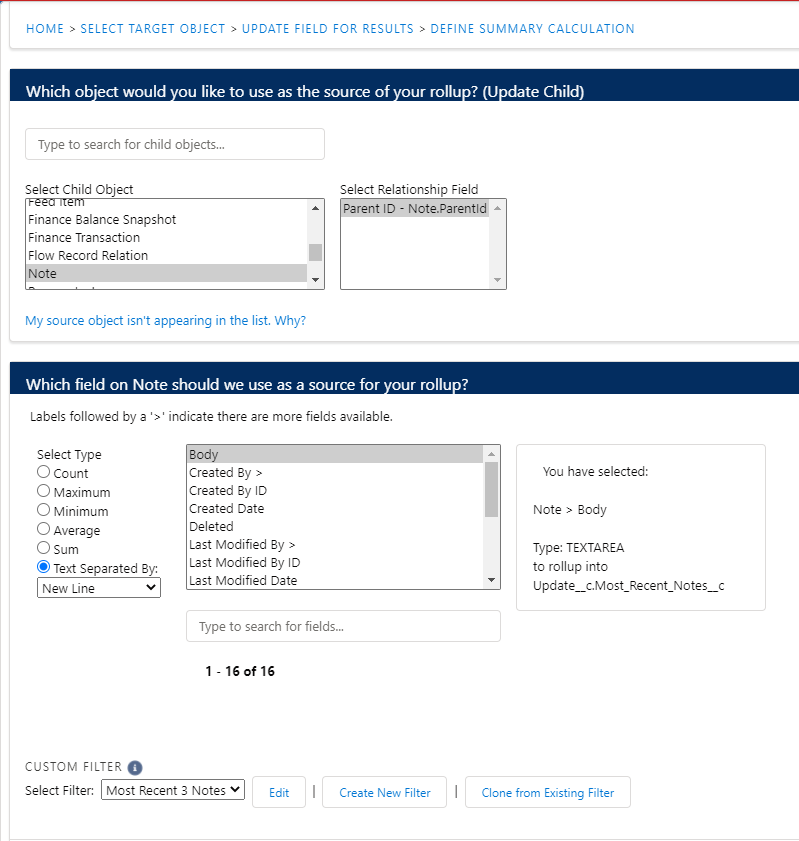
- Add a filter:
- Limit of 3 child records per parent
- Sort order is Created Date, in Descending order
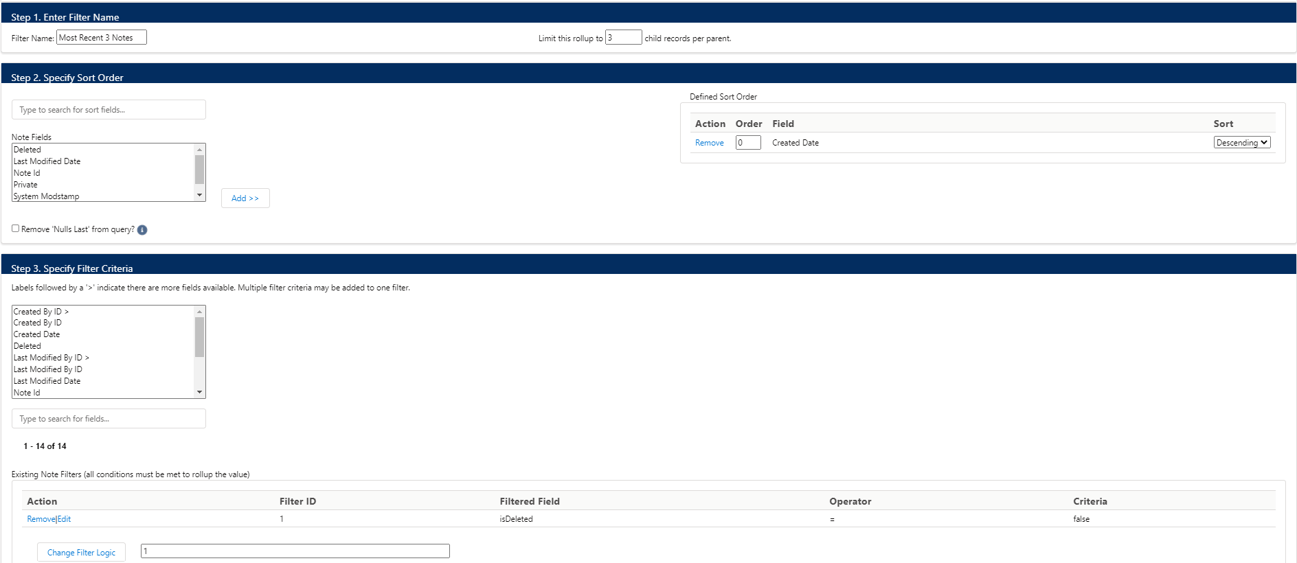
- Rollup to Account
- Create a Text Area field on Account ( Recent Updates)
- Navigate to Rollup Helper; rollup step 1 Select Account
- Rollup Step 2 select the field you created (Recent Updates)
- Rollup Step 3:
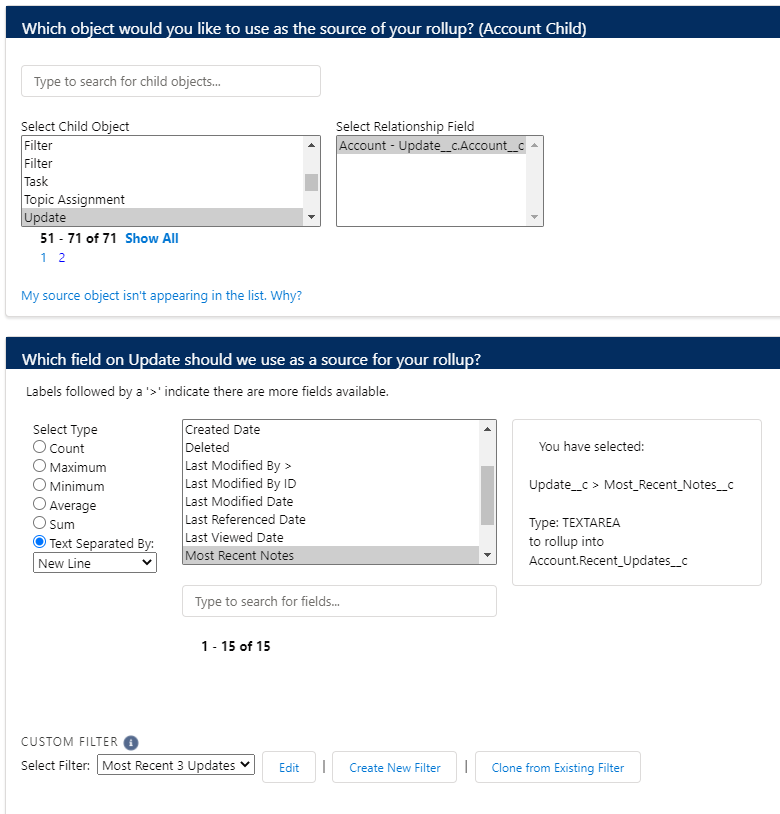
- Add a filter: Limit to 3 record, Sort Created Date in Descending order.
Save the filter, Save and Run the rollup.
Need help?
