Top Use Case: View Account Information on a Lead

Problem
Did you know that when you use Salesforce out of the box, there is no way to view Account information on the Lead page?
Think about that for one minute...if you are using Salesforce® to sell to business, you are mostly likely dealing with persons who work at accounts/businesses/clients. These persons are tracked as Leads or Contacts in Salesforce. Doesn't it make sense to easily see the Account information related to the person whom you are qualifying, calling, or emailing?
If you are just using Contacts and are simply auto-converting all your Leads in Salesforce, having visibility to Account information isn't a problem as the Contacts are already pre-connected to the Accounts upon Lead conversion or Contact creation. But if you use Leads to qualify and disqualify your Leads, you still have a major gap in functionality to fill and that is the ability to display Account information/fields/insights on your Lead pages.
By simply using formula fields with Lookup Helper, you can achieve this Account visibility on the Lead page.
Solution
Quickly deploy one of Lookup Helper's pre-built settings named, "View Account Information on a Lead." This setting will relate Leads with a parent Account when Lead.Company = Account.Name. This use case deploys one Lookup Helper setting and one field.
Once logged into your Salesforce organization, click on the App Launcher or All Tabs and search for "Lookup Helper." Click on the "Deploy Pre-Built Lookups" tile and click "Deploy" next to the View Account Information on a Lead label:
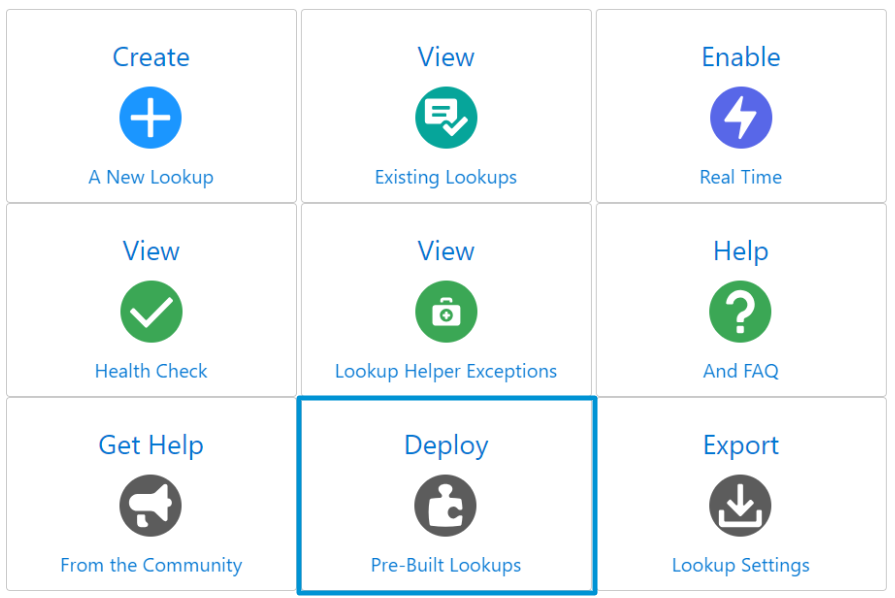

- Click on the "Deploy View Account Information on a Lead Field" button

- The View Account Information on a Lead field will be deployed.
- Please Note: Field Level Security will not be automatically set when creating fields through Lookup Helper, and the field will not automatically be added to page layouts. Please ensure that the newly created field is added to all desired layouts and permission sets once the lookup creation process has concluded.
- Then click on the "Deploy View Account Information on a Lead Setting" button

You will also be able to view and edit the deployed lookup via the Lookup Helper Settings page.
Having Account data displayed on a new Lead helps your Sales team have relevant information when they follow up — such as other Contacts they're speaking to, or what products this Account is already interested in or purchased.
| Set Queue Custom Object on Any Standard Object | Lookup Helper Use Case Library | Relate Records Based on Matching Field Values |
