How Can I Overcome Limitations with Salesforce Queues?

Problem: In Salesforce®, Queues can only be used on cases, leads, tasks, contact requests, orders, service contracts, knowledge articles, and custom Objects.
Solution: Lookup Helper Parent Filters can be used to replicate a Queue for Objects that are not supported by Salesforce Queues.
For example, if you’d like to route new Accounts to Account Managers who have two years of experience at your company and are located in the same country, you can use child and parent filters to achieve this. Simply follow the steps below.
- First, create a new field on User called Hire Date.
- Next, create a new Lookup Relationship field on Account to a User named Account Manager.
- Then create a Lookup Helper Setting, using Account as the child Object and User as the parent Object.
- Set the child field as Billing Country and parent field as Country.
- Now create a parent filter on the setting you just created: User.Title = Account Manager and User.Hire Date greater than Number of Years Ago : 2
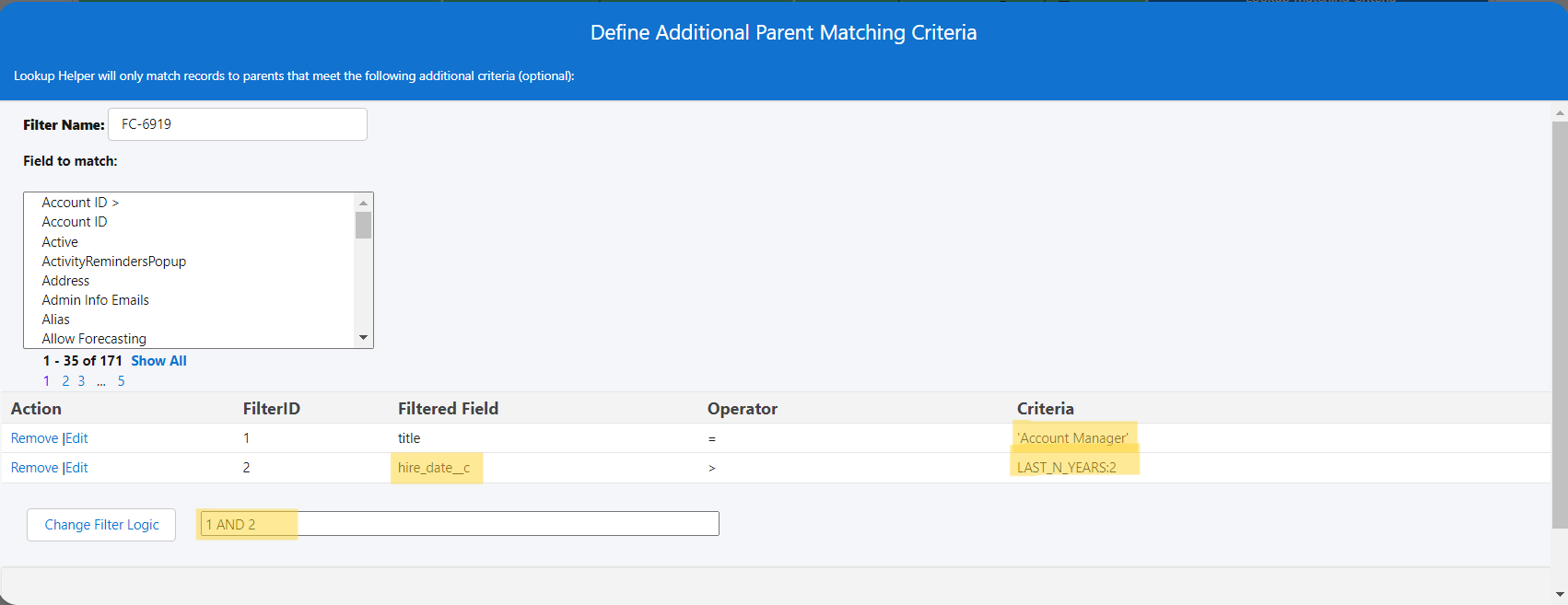
6. Finally, create a child filter on the setting you just created: Account.CreatedDate greater than Today’s Date. (See the image below.)
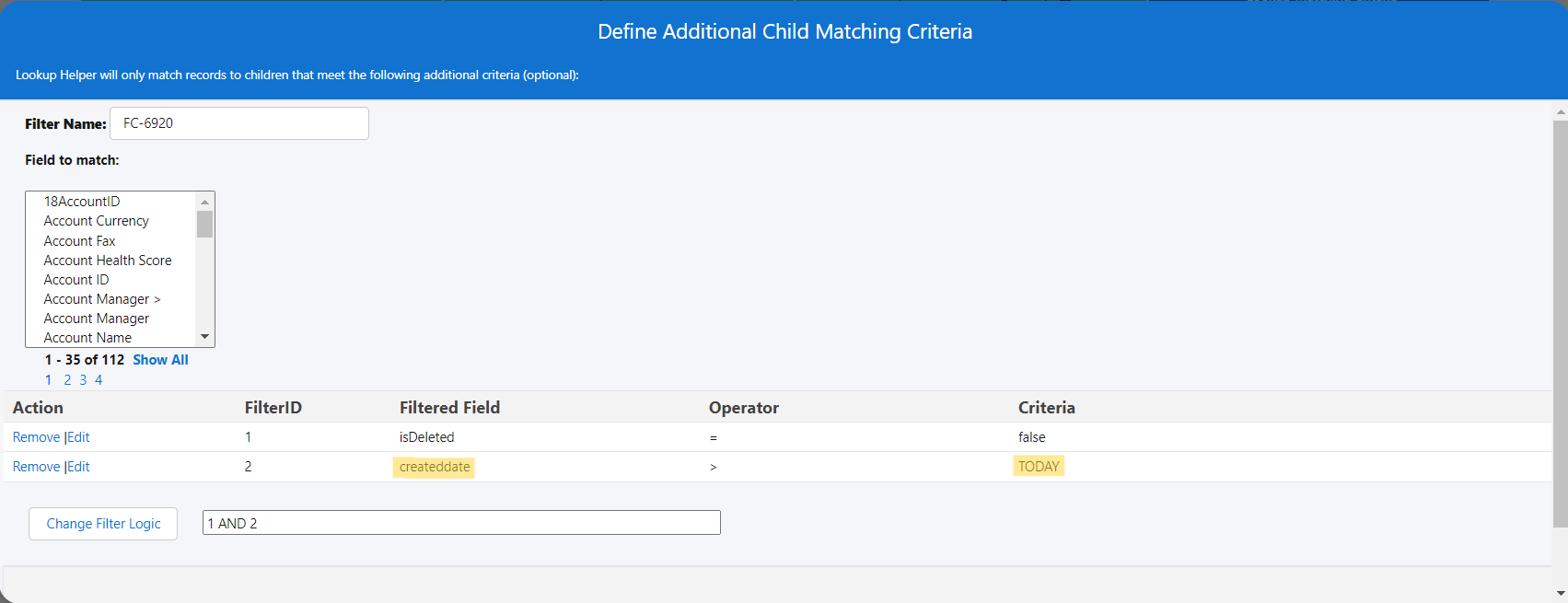
Now all Accounts created with this setting will be automatically routed to Users who are Account Managers and have two years of experience. However, Accounts created before this date won’t be affected by this setting because of the child filter.
To ensure Account Managers are not overloaded with more than 50 accounts, you can use Rollup Helper to monitor this. Simply roll up the amount of Accounts for each Account Manager to the User record, then set an additional parent filter on the Lookup Helper setting to:
- User.Amount_Of_Accounts_Managed__c less than: 50
What if multiple matches on users are found?
- If multiple matches on users are found, Lookup Helper chooses the first match it finds, and it logs a 'Multiple possible parent records found' warning level Lookup Helper Error record. If you experience this, simply add more filters to the setting.
- If you’re not concerned about having multiple possible parent records, you can also enable 'Suppress Warning Level Exceptions' at the org-wide or setting level to prevent these warning records from being created.
Have a use case you’d like to share?
If you have a Lookup Helper Use Case, we’d love to hear from you! Just submit it using this form. Submitting use cases allows everyone to get the most from their investment in Salesforce.
| Easily Monitor Inventory in Salesforce With an Inventory Level Object | Lookup Helper Use Case Library | Create Lookup Helper Settings to Relate Records When Fields Don’t Match |
