Assign Lead to Account Owner and Send New Lead Notification

Problem: When a new Lead comes in, the ability of the right rep to instantly make contact is a critical success factor in winning their business.
According to Harvard Business Review - The Short Life of Online Sales Leads, “Firms that tried to contact potential customers within an hour of receiving a query were nearly seven times as likely to qualify the lead (which we defined as having a meaningful conversation with a key decision maker) as those that tried to contact the customer even an hour later—and more than 60 times as likely as companies that waited 24 hours or longer.”
Additionally, when implementing an Account Based Marketing (ABM) strategy it is imperative to have the right information in the right place at the right time for Marketing and Sales to target Key Accounts.
Solution: Use our app, Lookup Helper, to automatically assign a new Lead to an Account and assign the Lead to the Account Owner.
Workflow can then be used to notify the Account Owner that there is a new Lead to follow up on. Please note that workflow is available in Enterprise, Performance, Unlimited, and Developer editions of Salesforce.
Assigning the Lead to the Account
If the Company field is being used on Lead, you can use that field when creating your Lookup Helper setting. If it is not being used, you can use other information such as domain, phone number, address, etc., to match. For this use case, we will be using Company.
- Create a Lookup Field on Lead: Account Lookup
- Create a Lookup Helper setting to populate the lookup field:
- Select Child Object: Lead
- Select/Create Lookup Field to be Used
- Select the lookup field you created
- Select Lookup Helper Setting Type
- Select the 'Company' field as the category field
- Select ‘Name' as the parent field
- Optionally, the Create new Parent Records box can be checked if you would like Lookup Helper to create new Account records if they don’t already exist
- Save and Run the Setting
- Enable Real Time
The image below shows Selecting/Creating the Lookup Field to be Used.
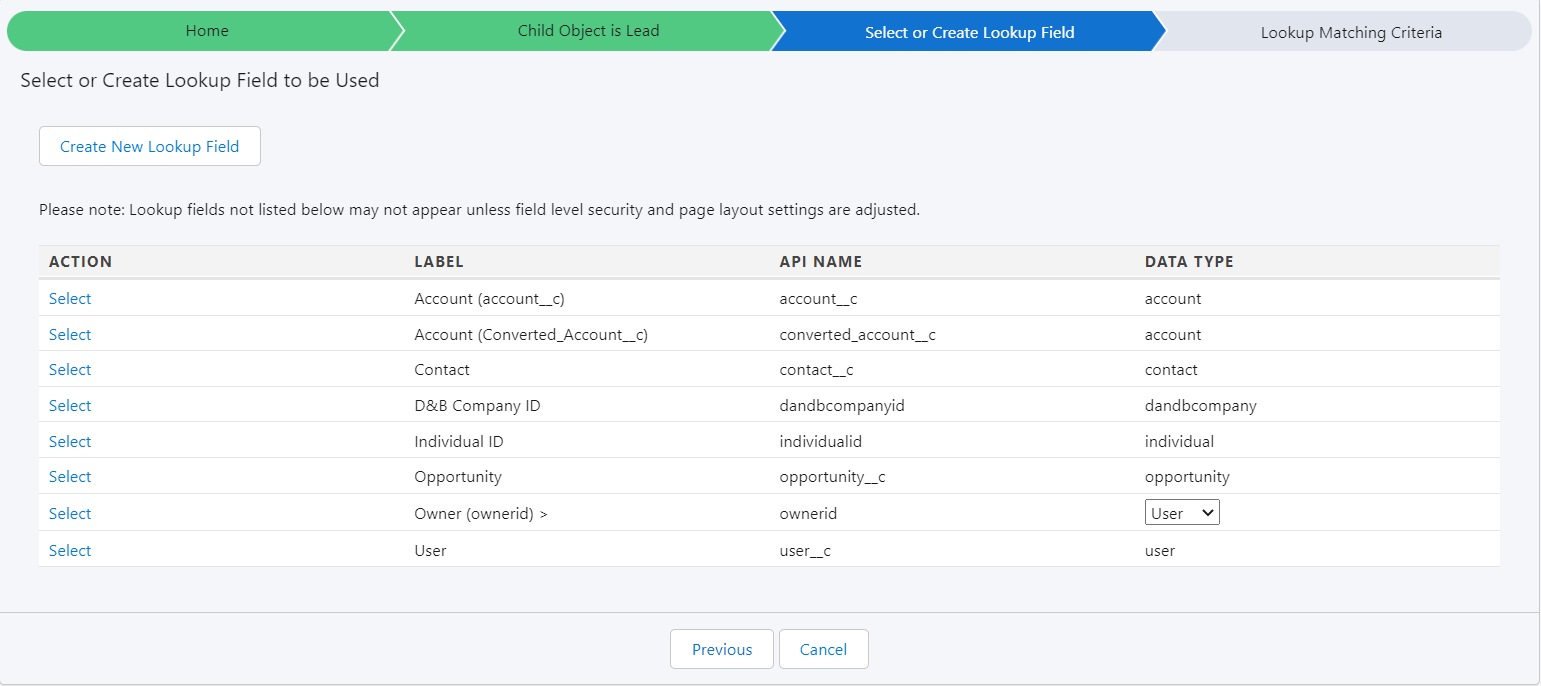
Assigning the Lead to the Account Owner
-
Create a Lookup Helper setting to populate the Lead Owner to match the Account Owner:
- Select Child Object: Lead
- Select/Create Lookup Field to be Used
- Owner (ownerid) > User
- Maintain Existing Lookup Relationship
- Select Lookup Helper Setting Type
- Select 'Account Lookup (account_lookup__c) > Account > Owner ID’ as the category field
- Select ‘ID' as the parent field
- Save and Run the Setting
The image below illustrates Selecting Lookup Helper Setting Type.
Creating the Email
-
Create an Email Template to send the Notifications: Notify Account Owner of New Lead
-
Sample:
-
{!Lead.OwnerFirstName},
A new lead has been assigned to you. Please follow up as soon as possible.
{!Account.Name}
{!Lead.Link}
Best Regards,
Steve
Creating the Workflow
- Create a workflow rule on Lead to email the Account Owner when a new Lead is assigned:
- Rule Name: Notify Account Owner of New Lead
- Evaluation Criteria: created, and any time it’s edited to subsequently meet criteria
- Rule Criteria
- Run this rule if the following formula evaluates to true
- Account_Lookup__r.Owner.Username = Owner:User.Username
- Add Workflow Action
- Description: Notify Account Owner of New Lead
- Unique Name: Notify_Account_Owner_of_New_Lead
- Email Template: Notify Account Owner of New Lead
- Recipient Type
- Account Owner
- Selected Recipients: Account Owner
- From Email: Current User’s email address
- Save
- Activate the Workflow and test
For additional assistance with this use case, please email: sales@passagetech.com
Do you find this use case helpful? Please let us know by commenting below!
| Optimize Sales Rep Reporting and Leaderboards in Salesforce | Lookup Helper Use Case Library | Improving Customer Segmentation and ABM for Salesforce Accounts |

