Score Records on any Salesforce Object with Any Information from Rollup Helper and Lookup Helper
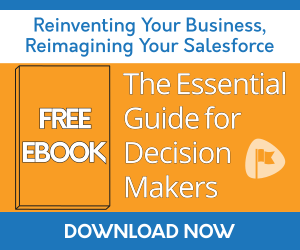
Problem
You need a way to prioritize records in Salesforce, whether it's for Lead/Contact/Account scoring, or for ordering cases like support tickets. However, there's lots of information that would be relevant to your score that lies on other records or Objects. But how can you access this information?
Solution
You can use Prioritization Helper to create scoring conditions for records in any Object in Salesforce. Rollup Helper or Lookup Helper can also be used to to update the fields in your scoring conditions. In our example below, we'll show how to create Contact scoring based on Case and Account information that would be relevant.
Use Rollup Helper and Lookup Helper to update the fields you use in your conditions
Use Rollup Helper to rollup information that would be useful to know about a record, such as total opportunities, last activity date, or number of open cases. Here is our rollup to count the number of open Cases on a Contact:

You can use Lookup Helper to group records together by setting up matching rules to relate records automatically. For example, group Contacts by a location for sales teams that have designated areas. It's also great for executing account-based marketing strategies. Here is our lookup to relate a Contact to a State:

Use Prioritization Helper's value scoring to create scoring conditions
We'll create scoring conditions on Contacts so the sales team knows who to follow up with first. Plus, we'll use some of the rollup and lookup fields we created earlier. We're giving more points to Contacts that are in Illinois or Wisconsin as that is where this company does business. These values are auto-populated by Lookup Helper. We also took away points if a Contact has 1 or more Cases open, as it means that prospects are probably having issues and don't want to be sold to right now. This value was rolled up by Rollup Helper.

All three of these apps work on any standard or custom Object - even ones from other apps. You can get teams on the same page about priorities without an Admin or Developer, plus conditions are easy to update. This is perfect for teams working from home!
| Prioritize Tasks in the Project Management App, Milestones PM+ | Prioritization Helper Use Case Library |
