Problem
Milestones PM+ is a great, Salesforce native project management app, but sometimes you would like more information to better prioritize your tasks. This way projects will be finished on time, and all team members will be on the same page about priorities.
Solution
To start, you will need to have Prioritization Helper downloaded, along with the app Milestones PM+ (free or paid), and finally our free lightning component.
The lightning component provides a list of Project Tasks tasks sorted by a customizable priority field. Project Tasks can be edited without leaving the tab and can be filtered to a single Project's Tasks by placing the component on a Project's record page.
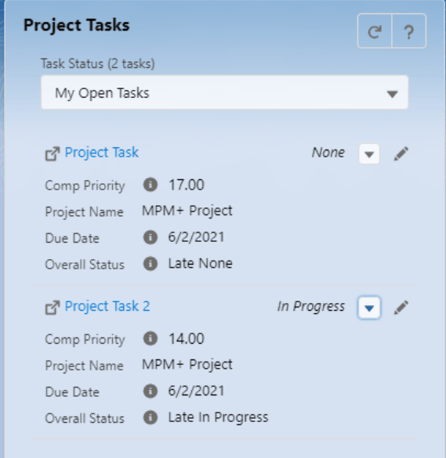
Solution Option 1: Value Scoring
The Project Manager creates conditions for Value Scoring - giving more priority to older Tasks, especially those that are late, or to Tasks that are already in progress. This will ensure that Tasks are completed on time, or get users back on track if running late.
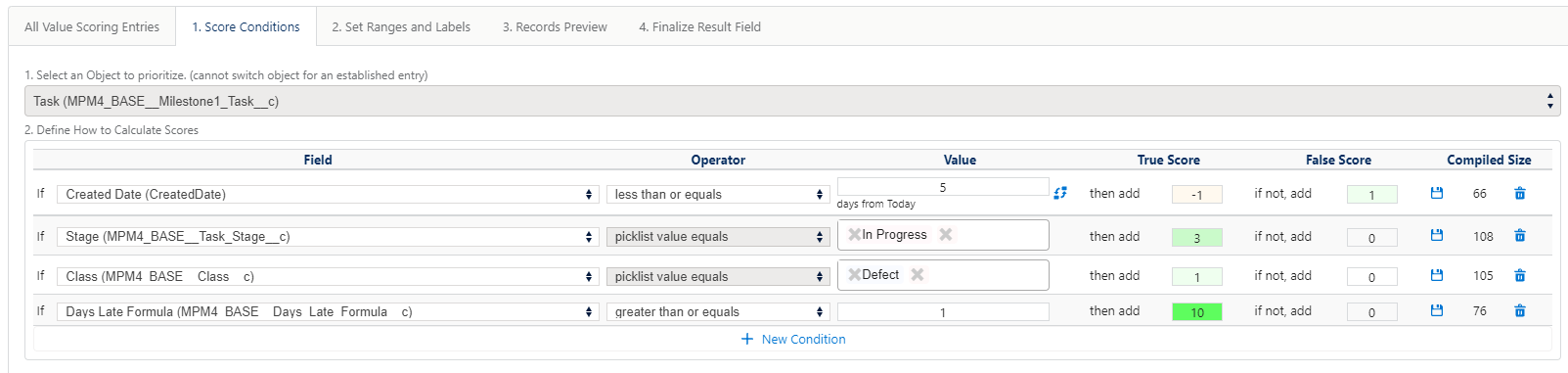
Solution Option 2: Matrix Scoring
The Project Manager builds a matrix, setting the Object they are prioritizing as Task (inside of Milestones PM+). The Project Manager then ranks the criteria and input values for each cell. The higher the priority, the more weight it carries. Again, they decide to give more points to tasks that are In Progress, or that are Rework or Defective items.
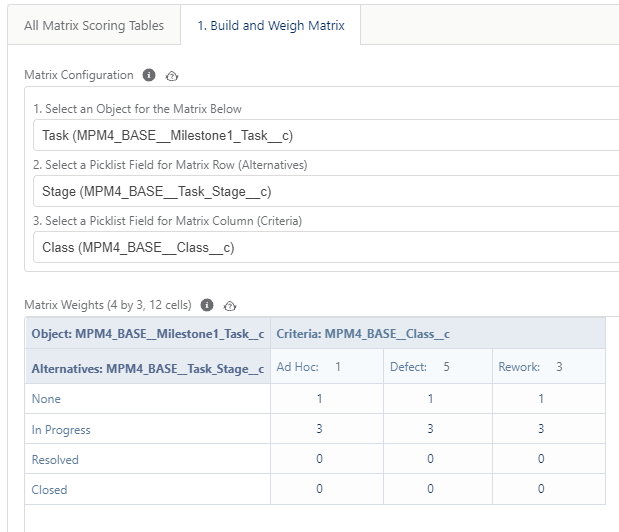
In the future, if the scoring conditions change, it's easy to update inside of Prioritization Helper. Plus, the Task scores will update in real-time.