Case Priority (Value & Matrix Scoring)
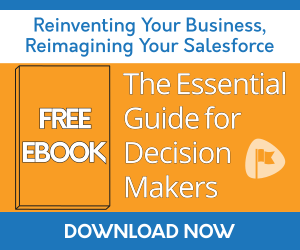
Problem
Developers have a case queue of bugs and future improvements for both their applications and internal systems. These cases can be logged from customers or other internal employees. The developers want to prioritize their cases based on the impact to customers, but they will also be taking into consideration what type of case it is.
Solution Option 1: Value Scoring
The developers create conditions for Value Scoring, focusing on the Impact to Customers and the Type of Case. The higher the impact to the customers, the more points they give. Incidents will get 7 points as they are more urgent, whereas Email Notifications will subtract 5 points as they are not urgent and rarely require action on the developers’ part.
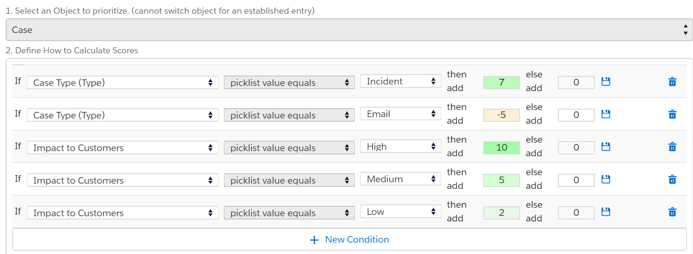
In this case, the developers opt not to include label value ranges as they want to be as precise with their rankings as possible. They are aware the highest score possible is 17 (7 + 10), so the closer a number is to 17, the more urgent it is.
They decide to name their Field Name “Case Score.”
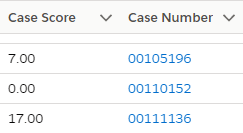
The developers are currently placing more value on Incidents. However, in a few months when most of the bugs are taken care of, they may want to focus more on “Requests” for new functionality. It will be easy for the developers to add or change conditions, and have their case queue score update in real-time.
Solution Option 2: Matrix Scoring
The developers build a matrix, setting the Object they are prioritizing to Case, the Criteria is Impact to Customers, and the Alternatives are the Type of Case. They then rank the criteria and input values for each cell.
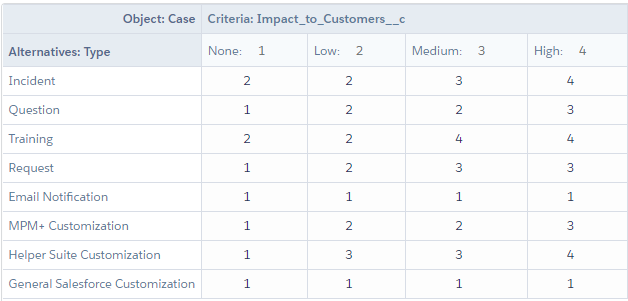
In this case, the developers opt not to include label value ranges as they want to be as precise with their rankings as possible. They are aware the highest score possible is 16 (4 * 4), so the closer a number is to 16, the more urgent it is.
They decide to name their Field Name “Case Score.”
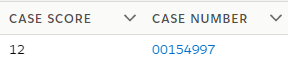
The developers are currently placing more value on Helper Suite customizations. However, in a few months if they wanted to shift focus to Milestones PM+ customizations, it’s easy to make the changes to the matrix and have their case queue score update in real-time.
| Account Priority (Value & Matrix Scoring) | Prioritization Helper Use Case Library | Eisenhower Matrix (Matrix Scoring) |
