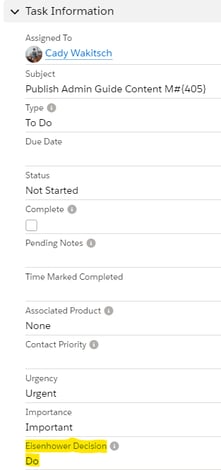Problem
Structuring your to-do list isn't always as cut and dry as prioritizing different tasks. Sometimes you need a little help figuring out how you're going to accomplish your tasks. Here, we turn to the Eisenhower matrix (also referred to as Eisenhower's box, method, or quadrant).
Solution
The Eisenhower matrix has four possible answers to tasks: Do, Schedule, Delegate, and Delete. These options are decided by the combination of importance and urgency of a task.
First, you will want to set up your two custom picklists for Activities (as you cannot directly have custom fields on Tasks). One will be "Importance" with the options "Important" and "Not Important." The other will be "Urgency" with the options "Urgent" and "Not Urgent." Once that is setup we can create our matrix inside of Prioritization Helper.
Select "Task" as the Object for prioritization. Then choose "Importance" for the Alternatives and "Urgency" for the Criteria. Across the top row, keep both Urgent and Not Urgent at a "1" so that the numbers in the cells won't be affected. For the second row, put 4 and then 3. And for the final row, put 2 and then 1. Your matrix should look like this:
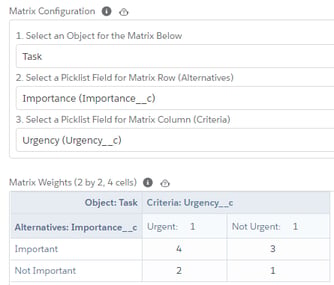
Save and move on to the labels. Since there are only four possible scores, we are going to create a text label for each number. Based on the Eisenhower matrix, Not Important & Not Urgent (Score 1) will display "Delete." Not Important but Urgent (Score 2) will display "Delegate." Important but not Urgent (Score 3) will display "Schedule." And Important & Urgent tasks (Score 4) will display "Do."
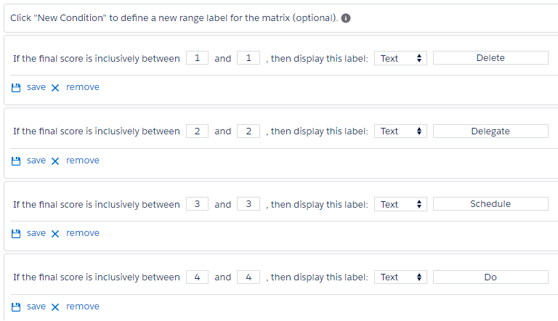
Finally, label your new field and you're good to go! Now you can manage your tasks like a president.