Lead Scoring (Value & Matrix Scoring)
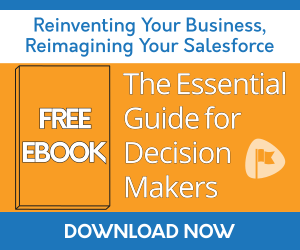
Problem
A good sales team has a constant funnel of leads, but not all of them are qualified. The VP of Sales wants to prioritize incoming leads based on the company size and the lead source as that is an easier and faster solution than sitting down with the VP of Marketing to discuss the criteria of what constitutes a great lead, and for Marketing to then change it’s lead sourcing tactics.
Solution Option 1: Value Scoring
The VP of Sales creates Lead conditions for Value Scoring. The company’s ideal client is a medium sized business, and they have little luck with small businesses under 100 employees. Therefore, she gives companies with 101-1,000 employees 5 points, large businesses over 1,000 employees 3 points, and no points to companies smaller than 100 employees. She is also focused on ad campaigns on AdminHero and through search engines, so if leads are referred from AdminHero’s website she adds 5 points, and if leads are from search engines she adds 4 points.
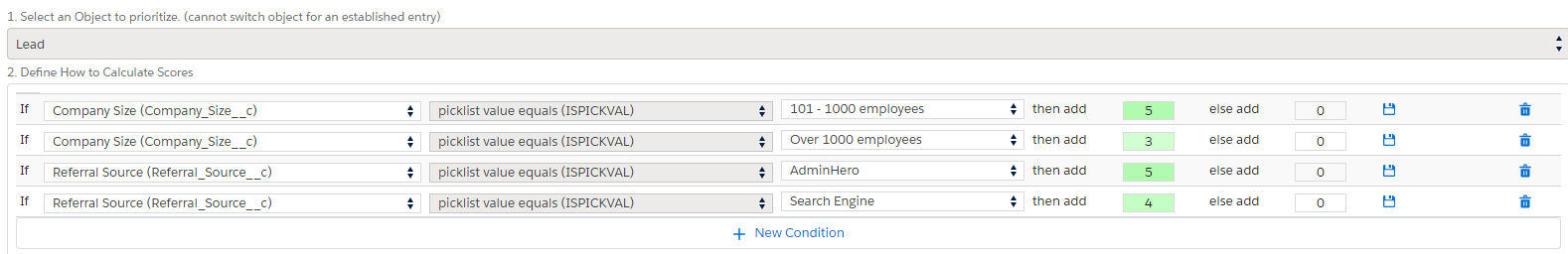
She wants there to be three categories of leads, so she has the labels split linearly into three sections. Scores of 0-5 will display “Low,” 6-11 “Medium,” and 12-17 “High.” These will display in the Field Name “Lead Priority.”
Depending on new marketing campaigns, the Referral Source points may change, or there may be new referral sources added. It’s easy for the VP of Sales to update the conditions to accurately reflect Lead Priority scores.
Solution Option 2: Matrix Scoring
The VP of Sales builds a matrix, setting the Object they are prioritizing to Leads, the Criteria is Company Size, and the Alternatives are the Lead Sources. Specifically, in our example, we are using a custom field called “Referral_Source__c”. She then ranks the criteria and input values for each cell. In this case, the company’s ideal client is a medium sized business, and they have little luck with small businesses under 100 employees.

The highest score in this matrix is 25 (5 * 5), so the VP sets up 3 label value ranges: for scores 1-5 the text will say “Low,” for scores 6-15 the text will say “Medium,” and for scores 16-25 the text will say “High.” And these will display in the Field Name “Lead Priority.”
Depending on new marketing campaigns, the Referral Source cell values may change, or there may be new referral sources added. It’s easy for the VP of Sales to update the matrix to accurately reflect Lead Priority scores rather than having to figure out how to edit a formula field or mess with report buckets.
| Task Priority (Matrix Scoring) | Prioritization Helper Use Case Library | Account Priority (Value & Matrix Scoring) |
