Admin Case Priority (Value & Matrix Scoring)
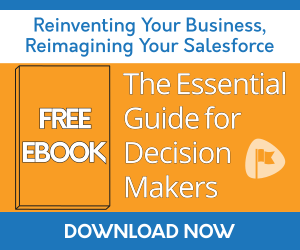
Problem
Administrators get requests from other departments on improving their Salesforce org through flows, validation rules and more, in between all of the "forgotten password" notifications. The admins want to prioritize their cases so bug fixes are at the top before implementing new functionality.
Solution Option 1: Value Scoring
The admins create conditions for Value Scoring, focusing on two criteria: if the case is related to compliance issues, and giving more weight to cases that are incidents or requests. Incidents are given higher priority over requests because they want to fix any current bugs in the system before adding new rules or functionality. The company also needs to follow multiple compliance guidelines (such as GDPR, HIPAA, and others), so it is given the most amount of points since they legally need to follow these guidelines.
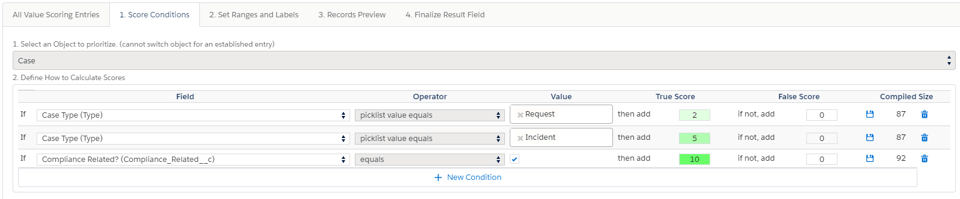
For this example, the admins create three field labels. Any cases that score 0-4 points are "Low" priority, 5-9 points are "Medium," and anything that scores 10-15 is "Urgent."
They decide to name their Field Name "Case Urgency."
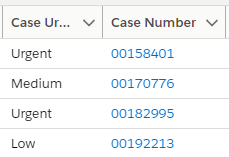
There aren't a lot of conditions now, but Value Scoring makes it easy to add on new criteria in the future.
Solution Option 2: matrix Scoring
The admins build a matrix, setting the Object they are prioritizing to Case, the Criteria is Efficiency Improvement, and the Alternatives are the Case Types. They then rank the criteria and input values for each cell. The higher the efficiency improvement the more weight it carries, and there are more points given to cases that are Incidents, Requests, or Salesforce Customizations.
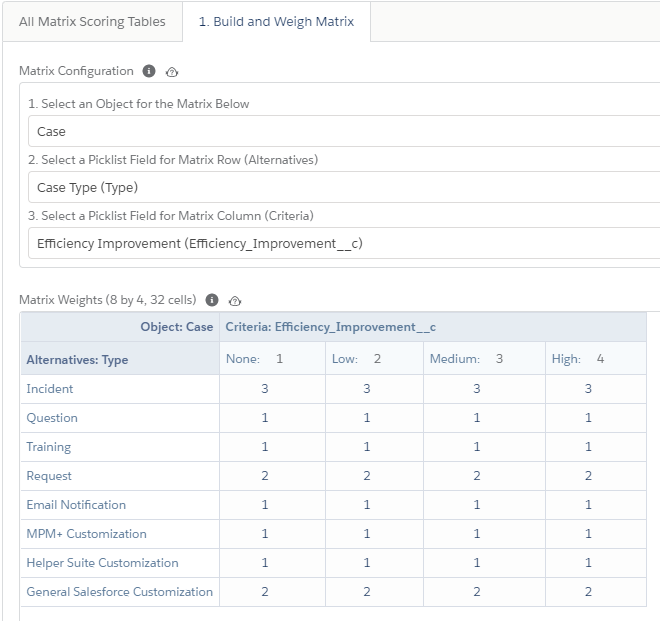
In this case, the admins create three field labels. Any cases that score 1-4 points are "Low" priority, 5-8 points are "Medium," and anything that scores 9-12 is "Urgent."
They decide to name their Field Name "Case Urgency."
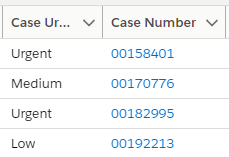
In the future, once all of the bugs are taken care of, it's simple for the admins to go back and change the weights to give more priority to new customizations and requests. Plus, the scores will update in real-time.
| Customer Service Case Priority (Value & Matrix Scoring) | Prioritization Helper Use Case Library | Assigning and Prioritizing Tasks in Work.com |
