Problem
The sales team has a lot of different follow up tasks they need to complete, but they aren’t sure how to prioritize their time.
Solution
The sales team builds a matrix, setting the Object they are prioritizing to Task, the Criteria is Task Status, and the Alternatives are the Associated Product. They then rank the criteria and input values for each cell. They want to give more weight to their best selling apps, and they also prioritize finishing a task that is already in progress versus starting a new task.
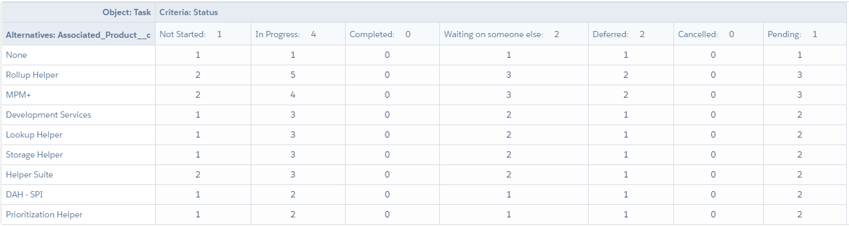
They decide to create four different groupings based on the matrix scores. Cancelled and Completed items don’t need to be worked on, so any task with a score of zero will display “Don’t do.” For tasks with a score of 1-5 it will display “Low,” for scores of 6-12 it will display “Medium,” and for scores of 13-20 it will display “Urgent.” They display the account score in the Field “Task Priority.”
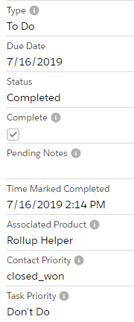
Over time the sales team may prioritize different apps. It’s easy for them to re-weigh the “Associated Products” cells to update their Task Priority scores.