One of our most popular questions we see is: Can Rollup Helper calculate a count of records and display the count on the parent object? The answer is yes, and it is easy!
This feature is being used by many of our subscribers to gain insights into their data and enforce business rules on data quality. There are many reasons you may want to count records (such as number of Tasks on a Contact, number of Contacts in an Account, or number of Opportunities per sales rep) but this example will be counting open Cases on an Account.
- Choose the Target Object you want your rollup to reside. In this case, Account.
- Pick or add the field with the results. We named ours "Number of Open Cases."
- Select the source of the rollups (which is the child object). Here, we want Cases.
- After selecting your source object you will have to select your relationship field. This is the lookup field that connects your source object to your target object. If there is only one choice here you can move to the next step. When Rolling up from Task to Account, it is recommended to select AccountId as the relationship field, as opposed to WhatId
- Select the type of rollup. For all of these "count record" use cases, you would want Count.
- Optionally, you can add a filter to limit your results. Since we only want "open" cases, we have a filter called "Open." Our filter criteria looks like this
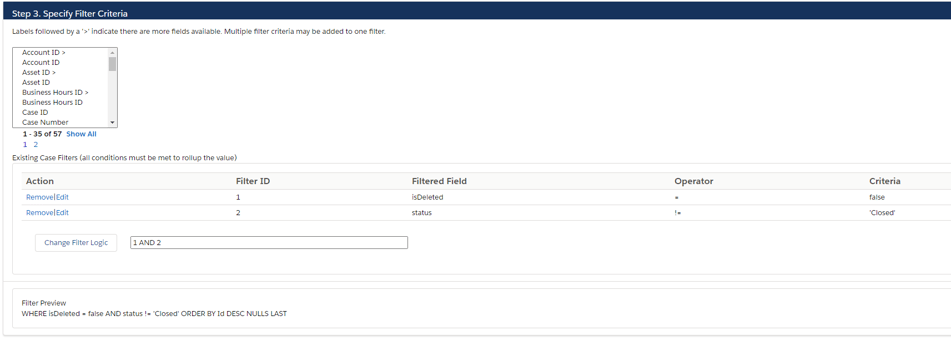
- Give your rollup a name and description. You can "Preview Rollup Results" before running to make sure it looks accurate.
Need more help with your specific use case? Email support@passagetech.com with your question.