Last Task Completed Subject on Contact with Hyperlink

Problem
To increase sales productivity, I want to see the last task's subject on contact records as well as a hyperlink so it can be used in contact list views and reports.
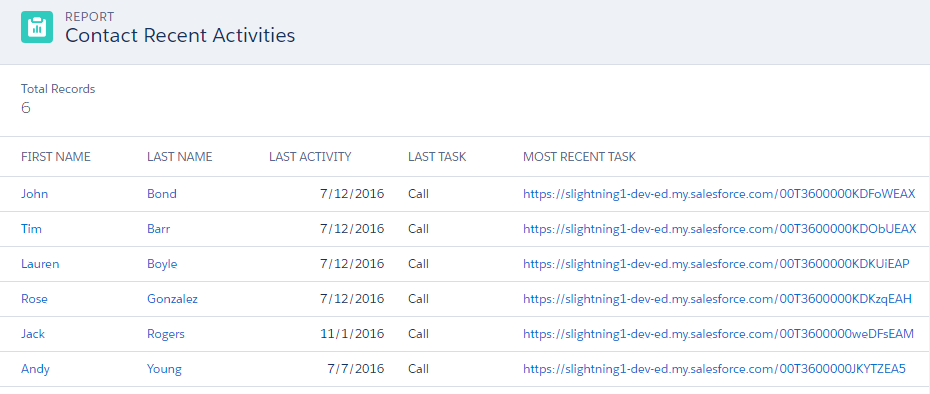
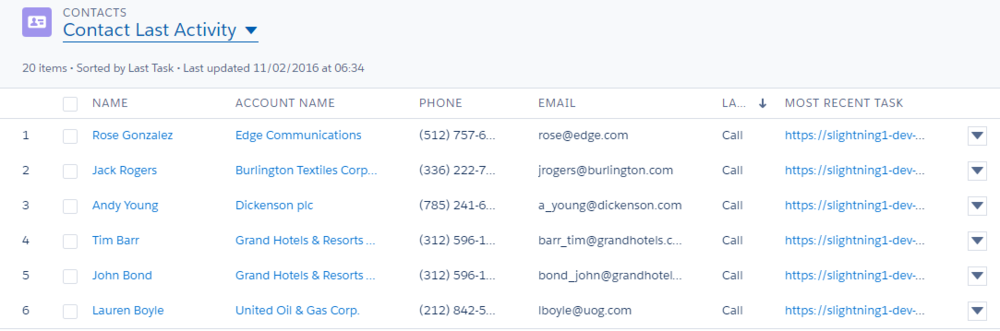
Solution
Create 3 Fields on Contact:
-
Text Field: Last Task Completed
-
Text Field: Last Task Completed ID
-
URL Field: Last Task Completed Link
Rollup the Subject of the last task completed.
-
Select Destination Object: Contact
-
Select Target Field: Last Task Completed
-
Select Source Field
-
Which Object: Task
-
Select Relationship: Name ID-Task.WhoId
-
Which Field: Subject
-
Select Type: Text
-
-
Create New Filter (Most Recent Completed)
-
Step 1) Enter Filter Name, Limit to 1 Record
-
Step 2) Specify Sort Order
-
Due Date Only
-
Descending Order
-
-
Step 3) Specify Filter Criteria
-
isDeleted = false (default)
-
Status = Completed
-
-
-
Save and Run the rollup.
Rollup the ID of the last task completed.
-
Select Destination Object: Contact
-
Select Target Field: Last Task Completed ID
-
Select Source Field
-
Which Object: Task
-
Select Relationship: Name ID-Task.WhoId
-
Which Field: Activity ID
-
Select Type: Text
-
-
Select Filter: Most Recent Completed
-
Save and Run the rollup.
Workflow Field Update for Last Task Completed Link (Setup>Create>Workflow & Approvals>Workflow Rules>New Rule)
-
Object: Contact
-
Rule Name: Last Task URL
-
Evaluation Criteria: created, and every time it’s edited
-
Rule Criteria: Contact: Last Task not equal to Null
-
Immediate Workflow Action: Field Update (Last Task Completed Link)
-
Name: Task URL
-
Unique Name: Task_URL
-
Re-evaluate Workflow Rules after Field Change = True
-
-
Specify New Field Value
-
Use a formula to set the new value
-
'https://slightning1-dev-ed.my.salesforce.com/' + Task_ID__c (Use the URL from your org.)
-
-
Create new Contact Reports and List Views. You can customize your report and list views in any desired manner.
For further assistance with this use case or to learn more about Rollup Helper, please schedule a One on One Demo.
| Rollup Helper for FinancialForce | Rollup Helper Use Case Library | Calculate Agent Caseload Utilization % in Salesforce |

