Problem
How do you calculate the amount of "Calls" Task types for each Contact record?
Solution
Quickly deploy one of Rollup Helper's pre-built rollups named, "Number of Calls." The Number of Calls use case calculates the amount of Tasks of type "Call" for each Contact record. This use case deploys one Rollup Helper setting and one field, "rhuc_Number_Of_Calls."
Once logged into your Salesforce organization click on the App Launcher or All Tabs and search for "Rollup Helper." Click on the "Deploy Pre-Built Rollups" tile and click Deploy next to the Number of Calls label:
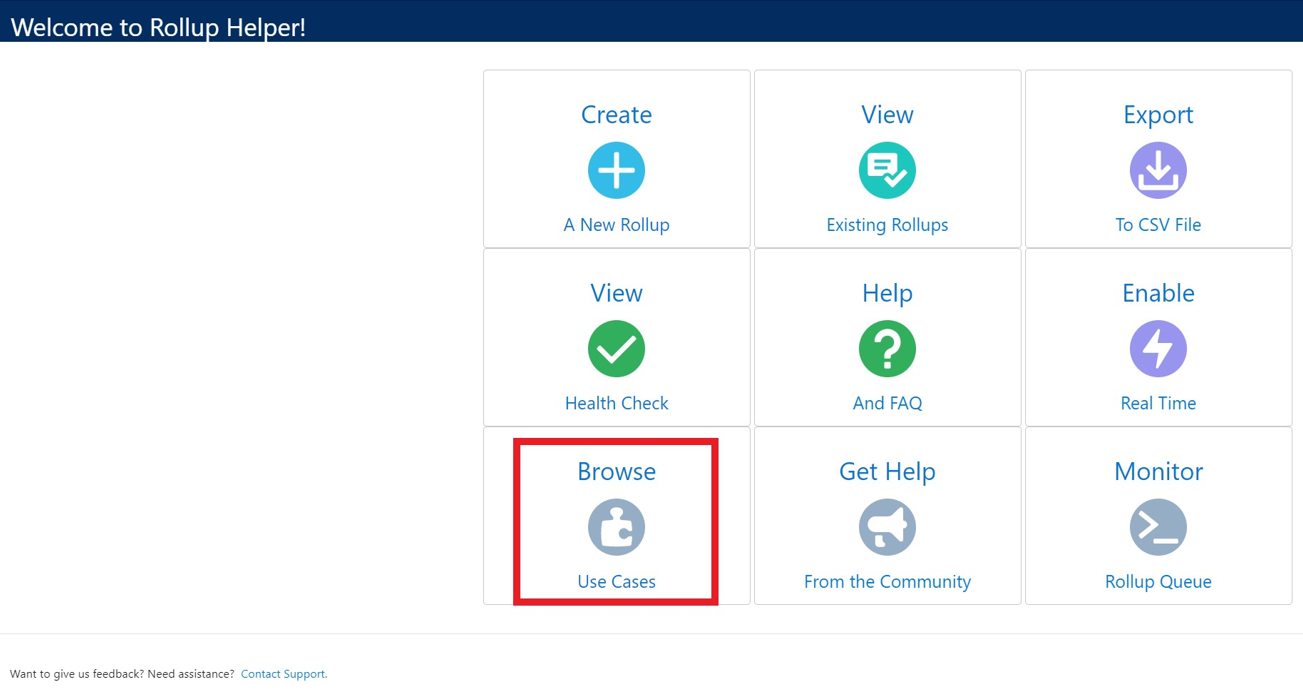
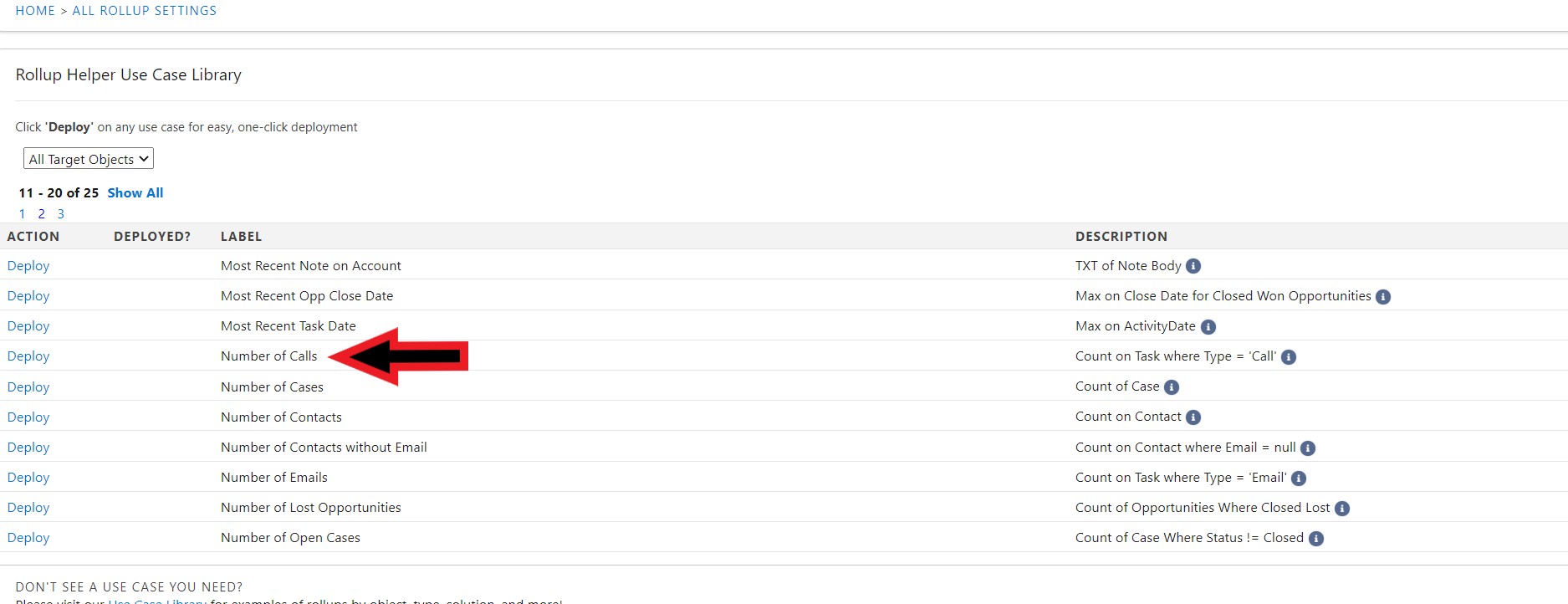
- Click on the "Deploy Number of Calls Field" button
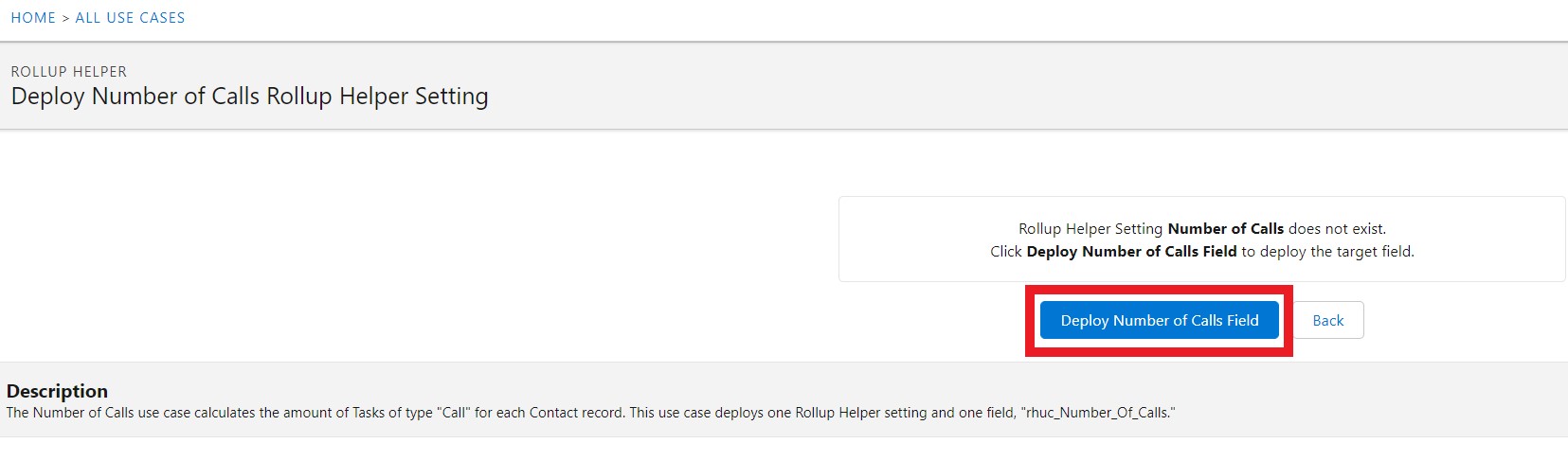
- The Number of Calls field will be deployed.
- Please Note: Field Level Security will not be automatically set when creating fields through Rollup Helper, and the field will not automatically be added to page layouts. Please ensure that the newly created field is added to all desired layouts and permission sets once the rollup creation process has concluded.
- Then click on the "Deploy and Run Number of Calls Setting" button
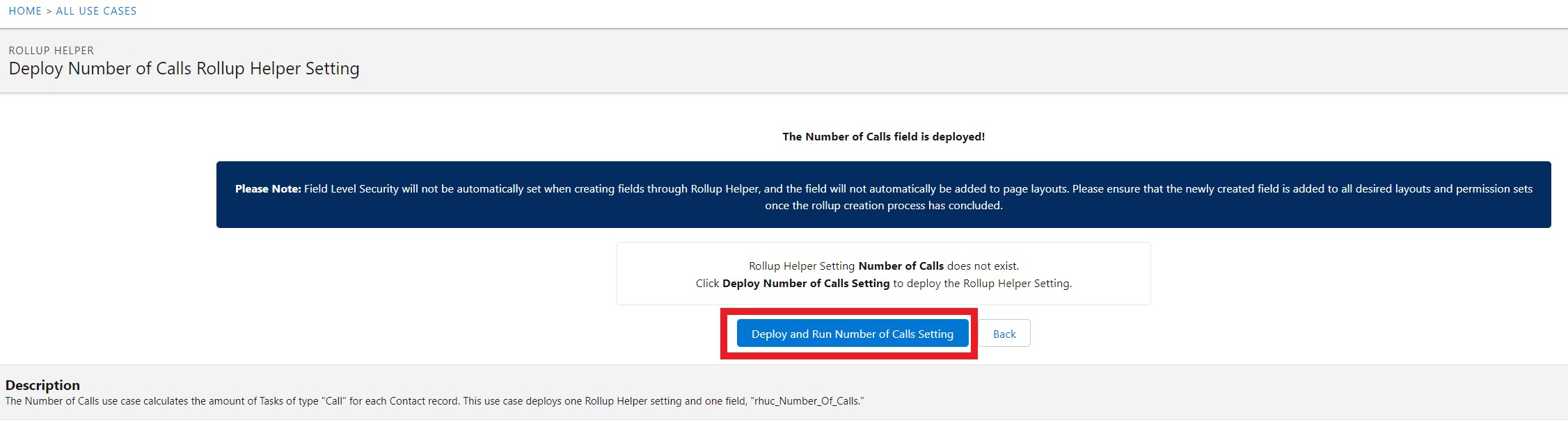
- Finally, click on the "Start Rollup Run" button
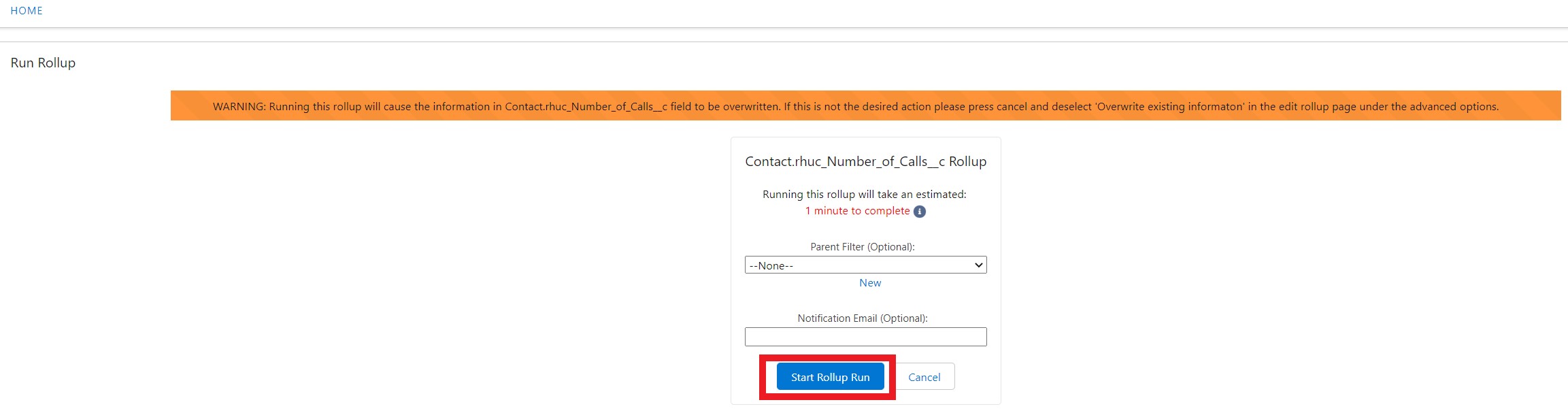
You will also be able to view and edit the deployed rollup via the All Rollups page.
Now Sales Managers can track the amount of call activity each Contact is getting.