Problem
You're unable to report on Opportunity, Opportunity Team Member and Products since Products and Opportunity Team Member are concurrent objects rather than hierarchical objects. So you want Opportunity Team Member's names on the Opportunity to run reports filtered by sales' team members.
Solution
Create a rollup to aggregate the Opportunity Team Member Names on Opportunity.
The first step is to create a new custom field (using Text as the data type) on the Opportunity object. You can name the field "Team Member Names."
Create the rollup:
- Select Opportunity as the Destination Object
- Select "Team Member Names" as the Target Field
- Select Opportunity Team Member as the Child Object
- Use the standard Opportunity ID Relationship Field
- Select Text Separated By as the Rollup Type
- Select Opportunity Team Member Name as the Source Field
- A New Filter is optional
- Save and Run the rollup
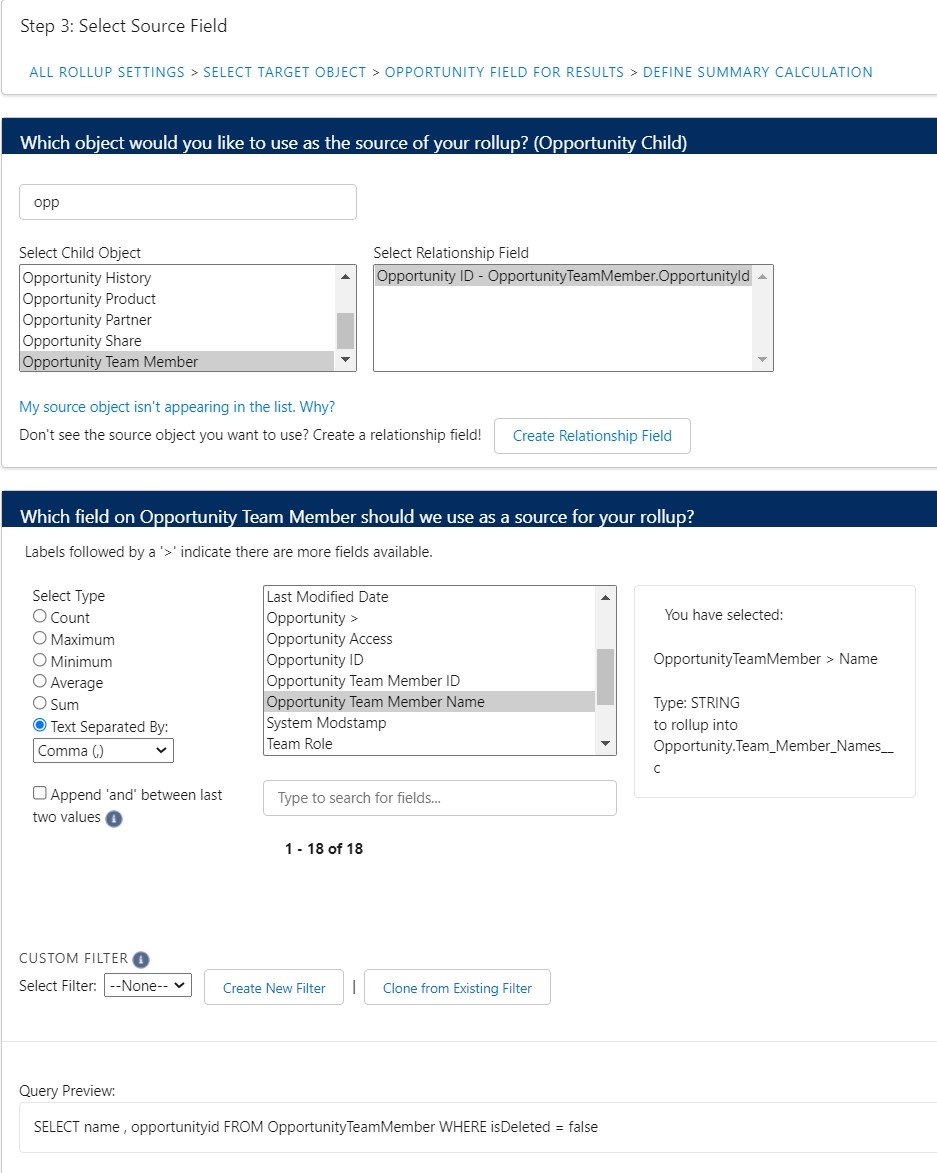
Now you can create report and dashboard filters based on "Contains [Sales team member's name]."
This use case came from our one our customers! We love to hear how you're using our apps to solve different needs. Let us know if you have a success story you want to share with us.