Easily Monitor Inventory in Salesforce With an Inventory Level Object

Problem: Companies with multiple locations need the ability for each location to easily identify when product inventory is low, however, this can be difficult to achieve in Salesforce®.
For example, as the manager of a busy inventory department at an automotive repair shop, Joe needs to quickly identify parts that are running low on inventory. How can Joe accomplish this?
Solution: Lookup Helper can help Joe see all parts that are running low on inventory in one related list with the click of a button.
In the example below, we’ll walk through how to achieve this.
The first step is to create a Salesforce Object called Part.
- Add a field named Amount
- Add a formula field named Inventory Level, which returns Text.
- Then set the formula to: IF(Amount__c > 20, "High", IF(Amount__c > 10, "Medium", "Low") )
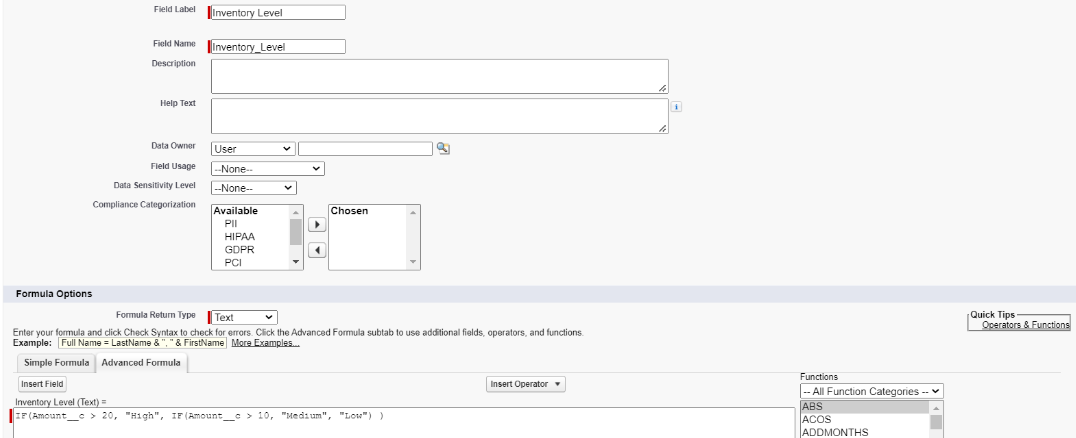
Next, create a Salesforce Object called Inventory Level.
Now you can create a lookup relationship field on the Part Object, and relate it to the Inventory Level Object.
The last step is to create a Lookup Helper Setting:
- Child Object: Part
- Parent Object: Inventory Level
- Child Field: Inventory Level
- Parent Field: Inventory Level Name
- Enable Category Record Creation
The image below shows how a Child Part field (Inventory Level) can be matched to a Parent Inventory Level field (Inventory Level Name).
.png?width=807&name=image%20(32).png)
Now when a Part Record Amount is 25, it will be related to the “High” Inventory Level record.
Because we also enabled Category Record Creation, a new Inventory Level record named “Low” will be created the first time the Amount of a Part record dips below 11. Since the “Low” Inventory Level record has been created, any other part with an Amount value below 11 will also be related to the “Low" Inventory Level record.
Have a use case you’d like to share?
If you have a Lookup Helper Use Case, we’d love to hear from you! Just submit it using this form. Submitting use cases allows everyone to get the most from their investment in Salesforce.
| e-Commerce: View Products by Category in Salesforce | Lookup Helper Use Case Library | How Can I Overcome Limitations with Salesforce Queues? |

