Problem: As a Customer Service Representative or Support Agent, I want to be able to quickly see a prioritized list of open Cases on an Account or Contact.
Solution: We now have two pre-built lookup settings for both of these scenarios inside of Lookup Helper.
Here are step-by-step instructions for tracking Open Cases on Accounts, and here are instructions for tracking Open Cases on Contacts.
After the lookup settings are deployed, now you can create your lists.
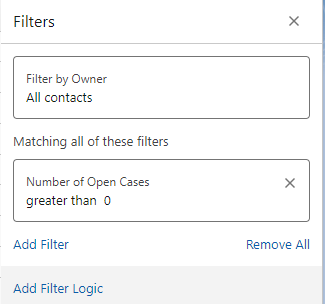
Now you can easily see Open Cases on an Account or Contact to have your customer service teams follow up with all the information they need, or to inform sales and marketing teams to hold off until the issues are resolved.