View Available Personnel in a Geographical Area

Problem: As an inbound call center rep, I need to quickly and easily find available resources within the geographical location of the customer.
Solution: Use Lookup Helper to relate your custom geographical record to your custom personnel object, then use Rollup Helper to display the first available representative.
This use case is highly adaptable, but for documentation Zip Code and Field Rep are the Custom Objects being used.
Note: This use case assumes that there is a checkbox on the Field Rep record for “Available” and a text field on the Field Rep object for the Zip Code “Assigned To.
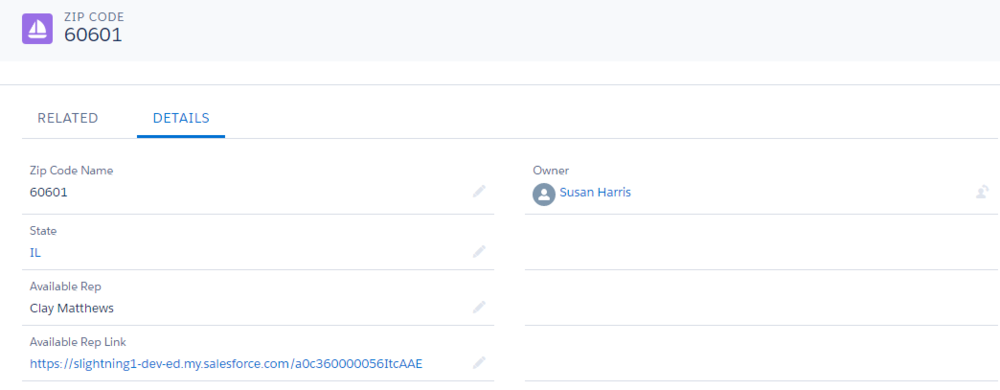
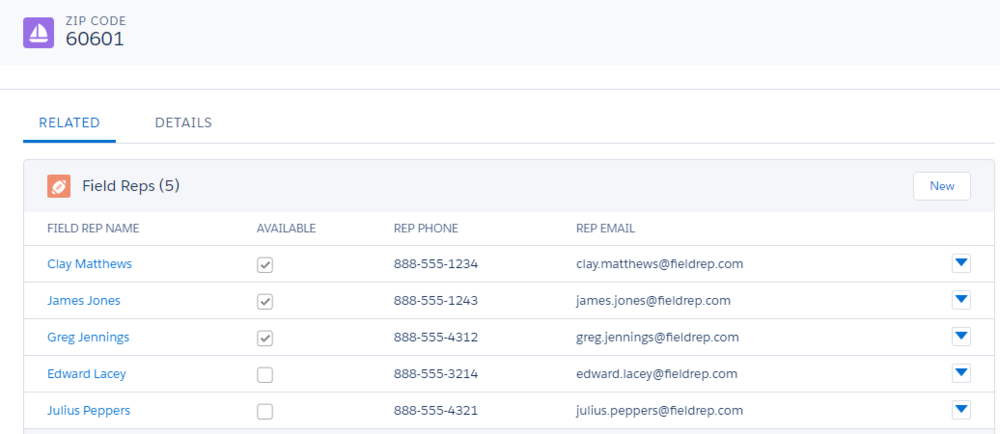
First, create a custom lookup field on Field Rep that looks up to Zip Code, then create a Lookup Helper Setting to populate Zip Code:
-
Select Child Object: Field Rep
-
Select / Create Lookup Field to be Used
-
Maintain Existing Lookup Relationship
-
Zip Code
-
-
Select Lookup Helper Setting Type
-
Lookup Helper Setting Type: Field matches ID
-
Select field on Field Rep to match the ID: Assigned To
-
-
Save and Run the Lookup Helper setting and enable real time on Field Rep.
Next, create a text field on Zip Code: Available Rep
Create a rollup with Rollup Helper displaying the name of the first available rep:
-
Select Destination Object: Zip Code
-
Select Target Field: Available Rep
-
Select Source Field
-
Which object would you like to use as the source:
-
Child Object: Field Rep
-
Select Relationship: Zip Code - Field_Rep__c.Zip_Code__c
-
-
Which field on Field Rep should we use as a source:
-
Field Rep Name
-
Select Type: Text
-
-
Create a new filter: First Available
-
Enter Filter Name:
-
First Available
-
Limit to 1 record
-
-
Specify Sort Order (You can use whatever field makes the most sense for your process.)
-
Record ID
-
Ascending
-
-
Specify Filter Criteria
-
Deleted = False (Default)
-
Available = True
-
Save and Run the rollup.
This use case can be extended by rolling up the results from Zip Code to Account. For further assistance with this use case, schedule a one-on-one demo.
How are you identifying specific people in a geographic region at your company? Please share in the comment section below.
| Automatically Assign Leads to Accounts | Lookup Helper Use Case Library | Optimize Sales Rep Reporting and Leaderboards in Salesforce |

