Event Planning with Salesforce Project Management for Marketing Cloud
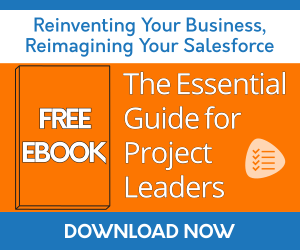
Problem
Preparing for an event/tradeshow or other large marketing project requires marketing teams to meet deadlines, collaborate with stakeholders, and ensure that their team is well organized so that the message is delivered successfully. Marketing project planning can prove to be chaotic if there isn’t one convenient location for all of the planning and execution to be tracked.
Solution
Use Milestones PM+ and its template engine to automatically create a Project in Salesforce for each marketing initiative to enable the team to work efficiently, collaborate with stakeholders, and ensure a successful delivery. You might consider relating the Projects to a Campaign and automatically creating the Project from a template based on the type of campaign.
First, create different Projects for each project/campaign type, then use those Projects to create templates. The templates can then be used to automatically create new Projects from Campaigns or any other standard or custom object in Salesforce. For example, you may want to create a Project for an advertising project. You may need to create a project template for working on a new creative logo.
When creating your Projects, use Milestones to group Tasks together based on when they need to be completed or create any necessary dependencies. For example: You may have tight deadlines on working with creatives/graphic designers months ahead of the event in order to have booth signage ready on time. Teams may need to book travel/hotels well in advance if you are planning to attend an event where hotel rooms are a premium (such as Dreamforce).
Sync your Project Task to a Salesforce Task or Event so that your users can see all of the activities they have due on their Salesforce Calendar, keeping them organized and productive. You can take this a step further if you are using Salesforce Outlook or Gmail sync so that their Project Tasks will be available on their Outlook or Gmail calendars as well.
Learn how to create templates from the Milestones PM+ Admin Guide.
| Red Flags and Project Health in Salesforce | Milestones PM+ Use Case Library | Planning Salesforce Integrations with Milestones PM+ Projects |
