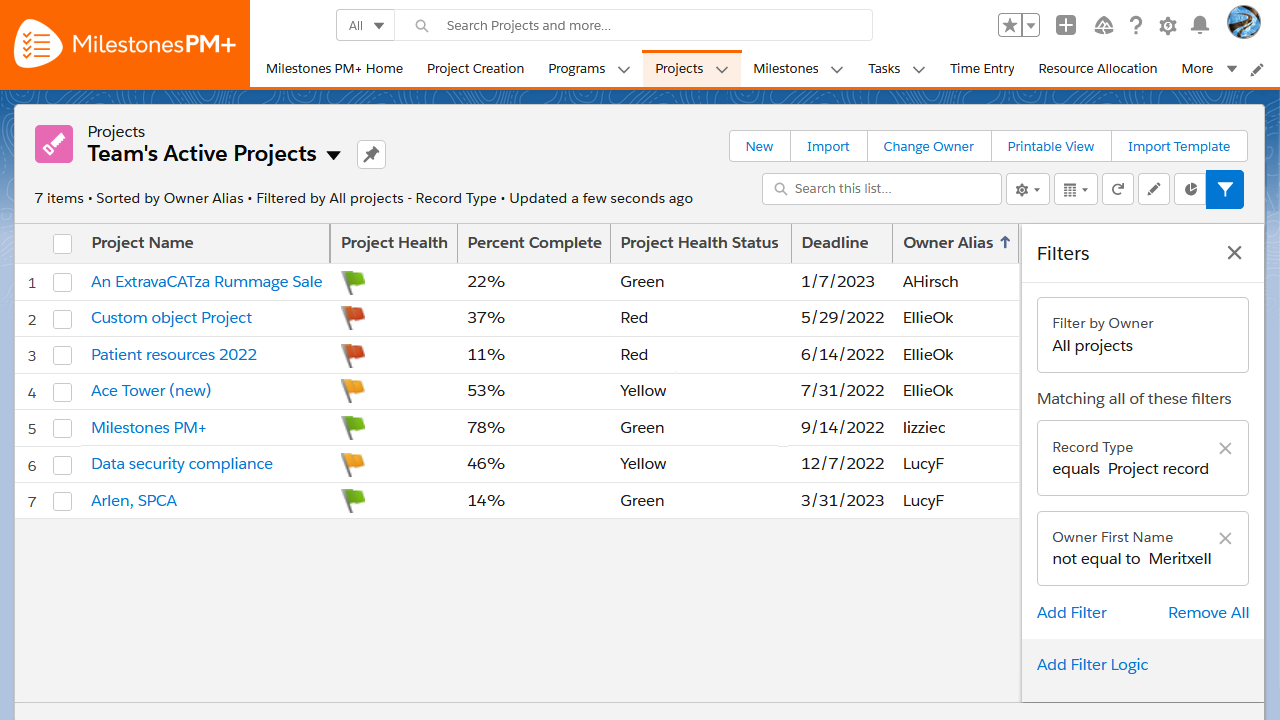Red Flags and Project Health in Salesforce
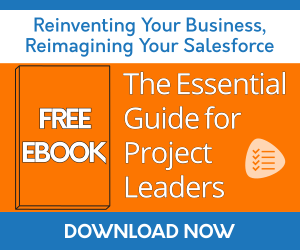
Problem
Visibility to the health of Projects, whether your team’s or your own. Salesforce reports can be tricky to create and, even if done successfully, the color selection of the charts and dashboards are restrictive and occasionally not visually distinct. Plus, future updates could result in dashboard errors, such as invalid data caused by report or Project field edits.

Solution
List view/s specifically for project health. Milestones PM+ has a Project Health Status picklist field that sets the flag icon of the Project Health formula field. By default, the options are red, yellow, and green; to customize, have your admin create a new formula field in place of the read-only Project Health field or let our Salesforce-certified developers do this for you.
Create a project health list view
- Add the Project Health Status field to page layouts.
- Update this field on the Projects that will be included in the list view.
- Manually
- Open each Project
- Inline editing of list view (requires record type filter)
- Automatically via Process Builder, Flow, or Workflow
- Manually
- On a Project list view (either new or existing), add Project Health to “Select Fields to Display.”
Take status tracking to the next level with Milestones PM+!
AUTOMATION. Red flag Projects that should be completed (status not ‘Complete’ by the end date), worked on (status not ‘Active’ by the start date), on schedule (‘Percent Complete’ not at least 50% when ‘Duration’ is halfway through), or addressed (‘Total Blocked [or Late] Tasks’ exceeds 20% of ‘Total Open Tasks’).
LIGHTNING WEB COMPONENTS. Add the Status Display LWC to Project and Milestone Lightning page layouts. Add the Key Dates LWC from Lightning Page Builder custom component section to Home page or Program, Project, Milestone layouts.
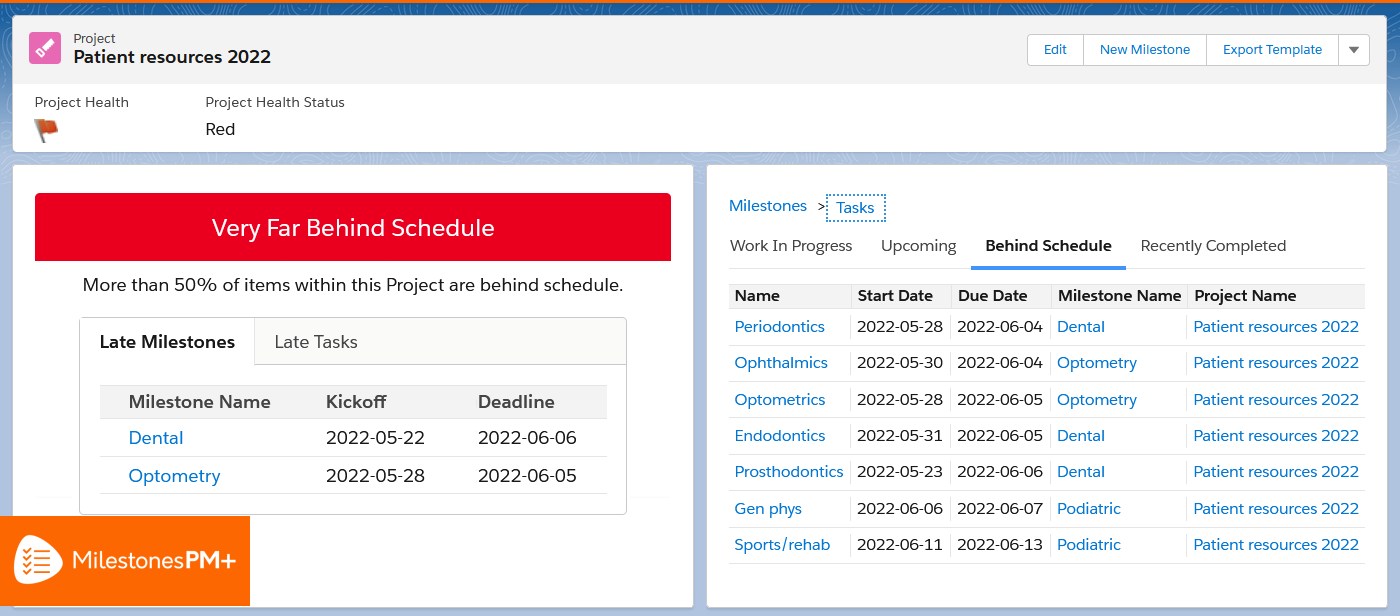
Check out our affordable Milestones PM+ Starter Packs – we can automate how Projects are red flagged (on an initial or ongoing basis) and even setup email alerts (with additional services)!
| Equipment Inspection Checklist in Salesforce (preventative maintenance) | Milestones PM+ Use Case Library | New Location Opening: manage plans easily with Salesforce projects |