Using Templates for Automatic Project Creation in Salesforce
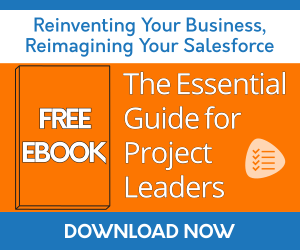
Problem
When businesses have processes that need to be followed repetitively and have targeted beginning and deadline dates, the most efficient and consistent way to drive these processes is to use a templated project management solution.
Solution
Use the Milestones PM+ template functionality to automatically create projects within Salesforce to increase efficiency, productivity, and consistency with all types of business processes. With Milestones PM+, there are no limits on the number of templates that can be used. Each business unit in a company may have their own project types, and if desired, house them under a Program.
Some examples of how companies are using Milestones PM+:
- Budget Management
- Issue Management
- IT Project Management
- Milestone Tracking
- Percent-Complete Tracking
- Portfolio Management
- Project Planning
- Requirements Management
- Resource Management
- Status Tracking
- Task Management
- Time & Expense Tracking
- Employee Onboarding/Other HR related projects.
- Customer Onboarding/ Any processes that need to be completed post-sale for service or product companies.
- Marketing Projects
- Events
- New Website Launch
- Construction projects/New Location Openings
- Retail/Seasonal Displays or Pricing Changes
- Real Estate - Property Purchase/Sale/Rentals
- New Product Launch
- Time Tracking
- Process Management
- Waterfall/Traditional Project Management
- Gantt Chart
- A specific project delivery methodology is needed (PMI PMBOK or Prince2-based or Stage-Gate)
- Tracking Billable vs Non-Billable Time
- Internal Business Process Implementations
For each of these project types, a template can be used for automatic project creation to include all the necessary milestones, tasks, durations, dependencies, risks, and issues. To get started, download the Milestones PM+ Stage-Gate® Project Starter Template, then go to "Import Template" of Milestones PM+ in Salesforce to upload.
What types of projects do you need templates for? Let us know with a comment below!
Learn how to create templates here.
| Manage Internal Projects and Process Implementations in Salesforce | Milestones PM+ Use Case Library | Salesforce Admin Apps Enhance Milestones PM+ for free |
