Salesforce Admin Apps Enhance Milestones PM+ for free
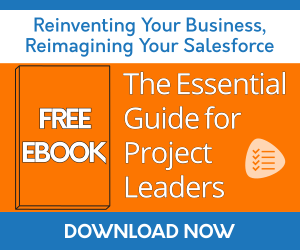
Problem
There isn't out-of-the-box project management functionality in Salesforce. There are third-party apps like Milestones PM+, that help you can keep track with Gantt charts and hours, but sometimes that's not enough information. You want to relate other information from Salesforce into your projects to get a full picture.
Solution
You can use our Admin apps to make project management even easier! You can use Rollup Helper and Lookup Helper to relate and display other information needed on projects. Use Prioritization Helper to make group decisions on which projects to move forward with, and prioritize tasks for a project. Finally, you can have Storage Helper delete old projects and tasks.
Relate and display the info you need with Rollup Helper and Lookup Helper
Rollup Helper can rollup information like quoted hours vs. actual hours. You would do a sum of the time entries on all of the tasks in a given project to calculate Total Hours Incurred. You could also see how many tasks/milestones/cases are still open on a project to keep track of its level of completion.
![]()
Lookup Helper can relate information like resources, or group by geolocation for on-site projects. This way you can keep track of what resources are available, see all of the projects taking place in one location, and more.

Make group decisions on which projects to do, or prioritize tasks for a project with Prioritization Helper
You can make group decisions on what projects you want the business to work on for the year. First, create a list of possible projects. Then, list the criteria on how to choose the best projects. Since Prioritization Helper breaks down results by percentages, you can either use that to make a roadmap of which projects to work on first, or you can take the top projects as the best choices and save the others for future years. Here is an example on choosing which company projects to pursue in a given year:


After the projects are chosen, you can use Prioritization Helper to also create scoring conditions to prioritize tasks within a project. Here, we gave more weight to tasks with a Normal or High priority, and added points if the Due Date of the task was five days or less away so that the user can finish on them time.

Delete old projects and tasks with Storage Helper
You can set up jobs in Storage Helper to delete old tasks or projects. In this case, we want Storage Helper to delete projects that finished over two years ago. Here's how we would set up that job:
Name - Old Projects
Object - Project (from Milestones PM+)
Field - Actual Finish Date
Logic - greater or equal
Condition - Last Number of Months
Number - 24
Your organization depends on Salesforce to be a single source of truth. You should be able to use the information in your CRM to have all the information needed to get your projects finished on time!
| Using Templates for Automatic Project Creation in Salesforce | Milestones PM+ Use Case Library | Date Shifting Project Start/Finish while Keeping Duration |
