Passage Technology News and Updates – 2020 Summer Edition
2020/07/27
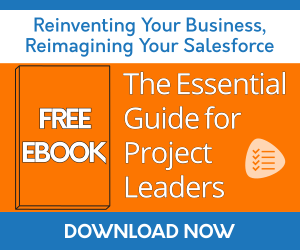
This issue features stories on how you can do more with Passage Technology's Apps and Salesforce.
Helping You Work Smarter
At Passage Technology, our goal is to make what you need to accomplish in Salesforce easier - from value scoring, rolling up records, and managing projects on-the-go - to creating a tool that helps enable your critical business decisions. We are continuously updating our apps to give you additional features, functionality, and more flexibility. Check out the stories in this issue to learn how you can do more with Passage Technology’s apps and Salesforce.
Did you know that diversity can improve your bottom line?
Read the article: How Prioritization Helper Can Help Employers Impact Diversity & Increase Revenue
Project Management On-the-Go
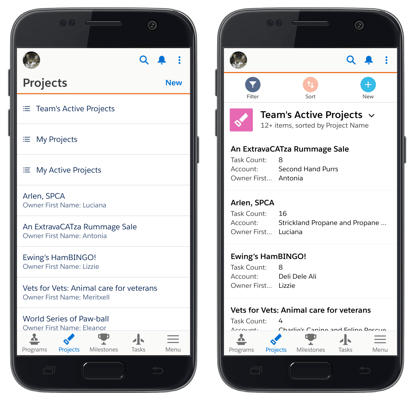
Need more flexibility? You can easily customize the Salesforce mobile app's default navigation menu to feature Milestones PM+. The latest version of Milestones PM+ has been optimized for the new Salesforce mobile app experience, allowing your users to access project and task management on the fly. To make it even easier for users to get their Milestones PM+ data, simply add a shortcut to the default navigation Mobile Only menu. Read the blog to learn more.
What’s New with Rollup Helper - Updates & New Functionality
Create a "Unique Count" Rollup
With unique count rollups, Rollup Helper will only include unique source records by source field during rollup calculations. Let's say you want to rollup the unique count of contacts on an account by MailingState. For an account with only 2 contacts that both have a MailingState of Illinois, a regular count rollup would return 2 while a unique count rollup returns 1.
Let’s Try that Again
If a rollup fails due to record locks encountered during processing, you can now set up a “retry rollups” job to run when other processes are less likely to interfere with the rollups. This helps ensure that those rollups are run again without the user having to manually rerun the rollup. Another benefit of this new functionality is that it helps with data integrity. You can also retry rollups for all source objects, or retry rollups for select specific source objects.
Create a Real-time Trigger
Real-time trigger creation for OpportunityContactRole allows greater flexibility for customers who have rollups with OpportunityContactRole as the source object. Real-time updates to OpportunityContactRole can now fire rollups with the triggers enabled.
Exception Notices Just Got Easier to Send
Now you have the ability to send exception email notifications to more than one email address. This means multiple people can be notified by email if there are any issues encountered by Rollup Helper.
Prioritization Helper’s New Operator Options
We added new operator options to Value Scoring that will give you more flexibility. Here’s a rundown of the new options.
Value Scoring - Enter New Picklist/Multi-picklist Values (e.g. to match inactive picklist values)
For those of you who have inactive picklist values that are used by APIs, you now have the ability to match those inactive picklist values and enter them.
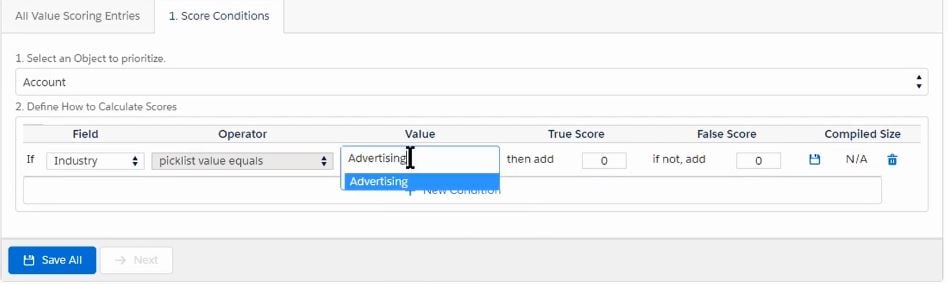
Add New Operators - Matching all Specified Values for a Multi-picklist Field
Prioritization Helper now supports "Any" vs "All" comparisons to determine record matches.
Date Range and Related Operators (e.g. if a date is X days from today)
Now you can use the Date and Date-Time fields for new operators. For example, you can use the fields to check if your leads recent activity dates are within the last few days and give those leads a higher priority, or bring attention to cases with a longer last response date.
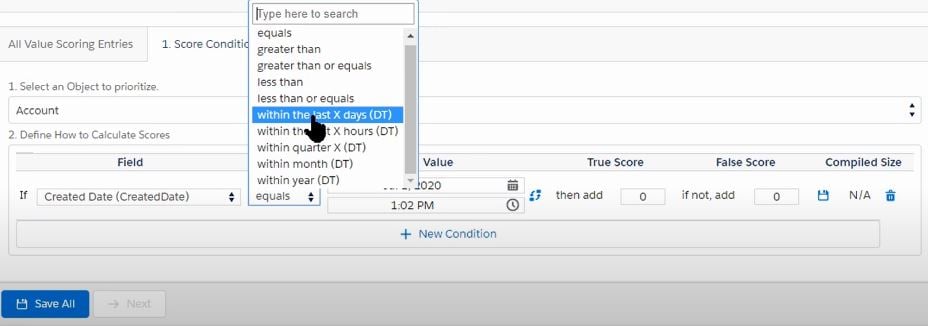
You can choose to see a list of new operators added within the last “X” days.
Define Custom Operators with Dependent Picklist Configurations (Advanced)
This can be done by adding picklist values and editing picklist value dependencies on the PRTZ_ValueScoring_Condition__c object. It allows you to add a date operator that checks if a date field is several days into the future as an alert for upcoming due dates.
Featured Customer Story
See how Uniti Fiber's integration team leveraged Passage Technology's apps and development services for expansion. Read the story.
Want to see your company’s success story in the spotlight? Just let us know.
Passage Technology’s Awesome Admin Tip of the Month
Did you know that browser extensions can provide quality of life improvements? For instance - Vimium, which is available in variations for almost all major browsers - can save you from aiming and clicking on small checkboxes when you’re configuring orgs. There are also extensions that can show field API names, allow logging in as multiple users to debug permission issues and many more.
-John Zhao, Passage Technology Service Owner
How We’re Paying it Forward
Passage Technology is proud to support Pledge 1%. One of the ways we are supporting Pledge 1% is through product donations to the nonprofit community. Pledge 1% makes it easy for companies to donate 1% of their staff time, product, profit, and/or equity to a charity that they choose. Learn how you can be a driver of this movement that helps companies stand at the forefront of economic and social change at Pledge 1% and our Pledge 1% Commitment.
| Passage Technology Joins Salesforce Pledge 1% Members Around the World | Passage Technology Blog | Common Problems with Lead Scoring, and How to Fix Them |

