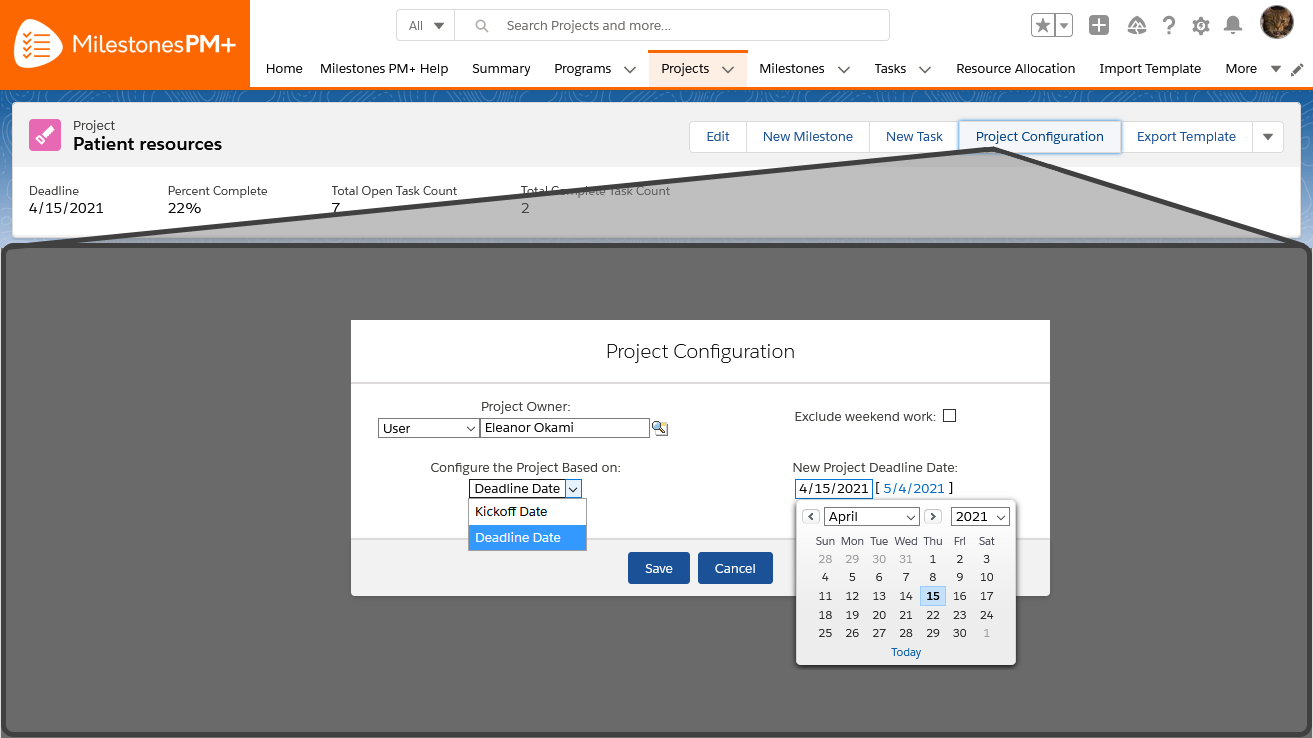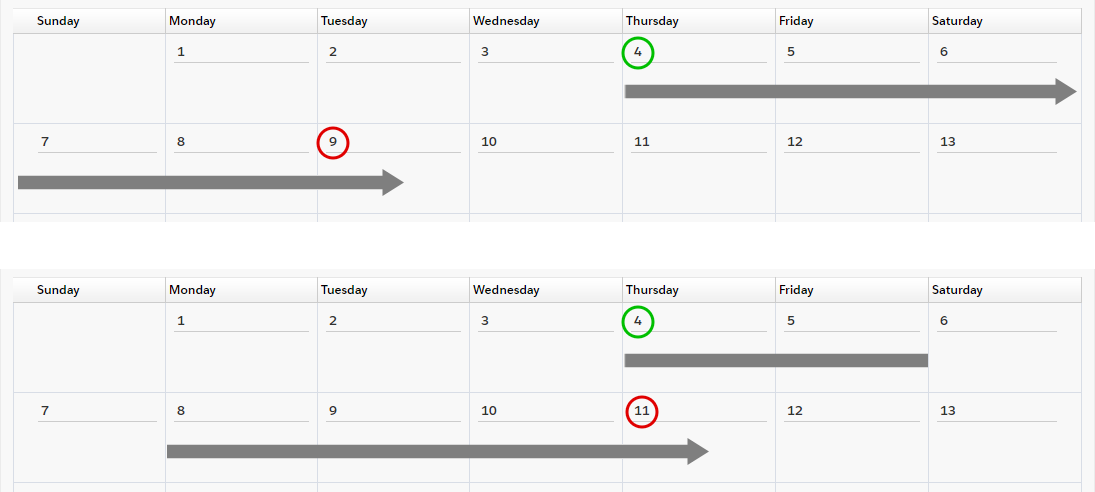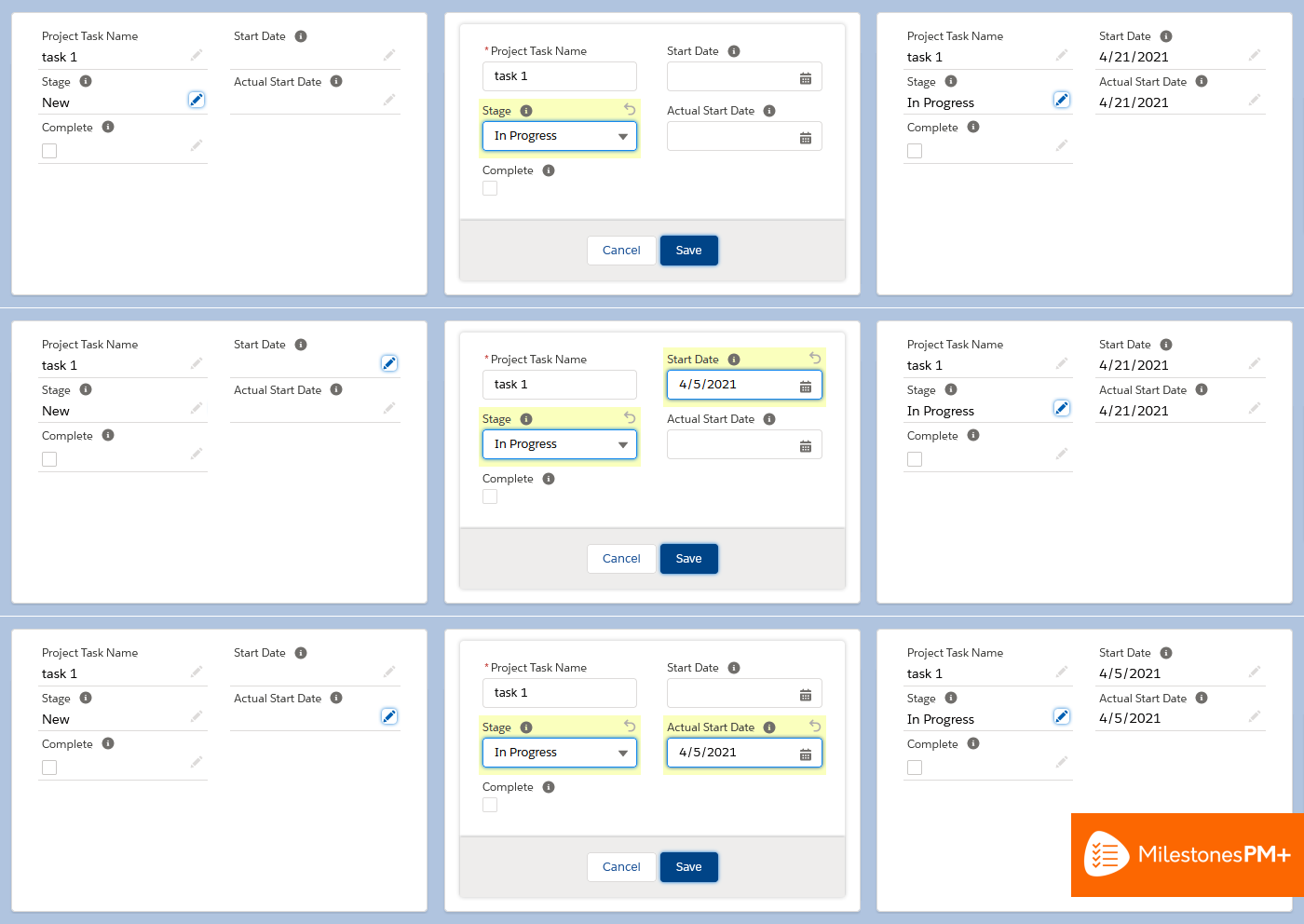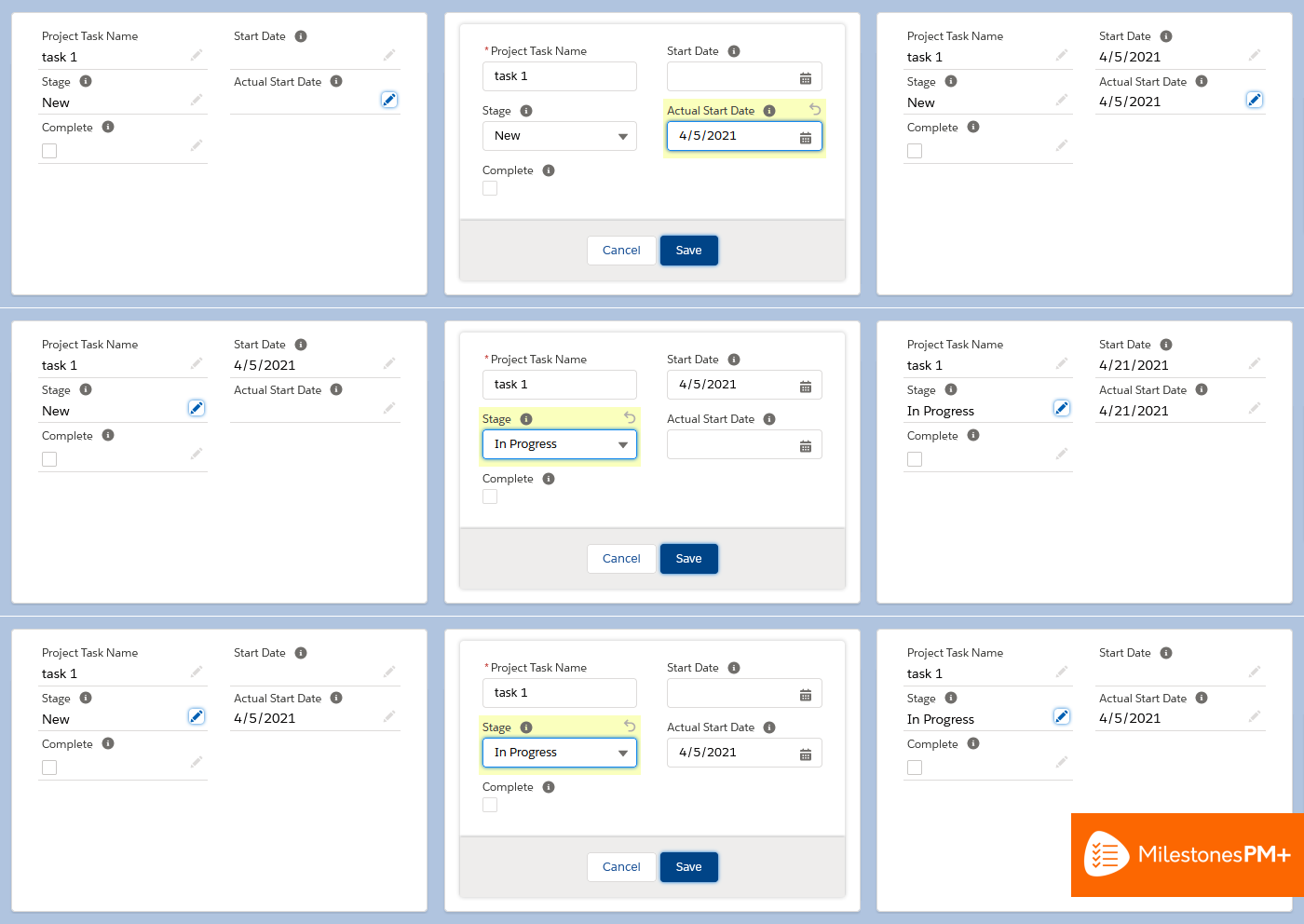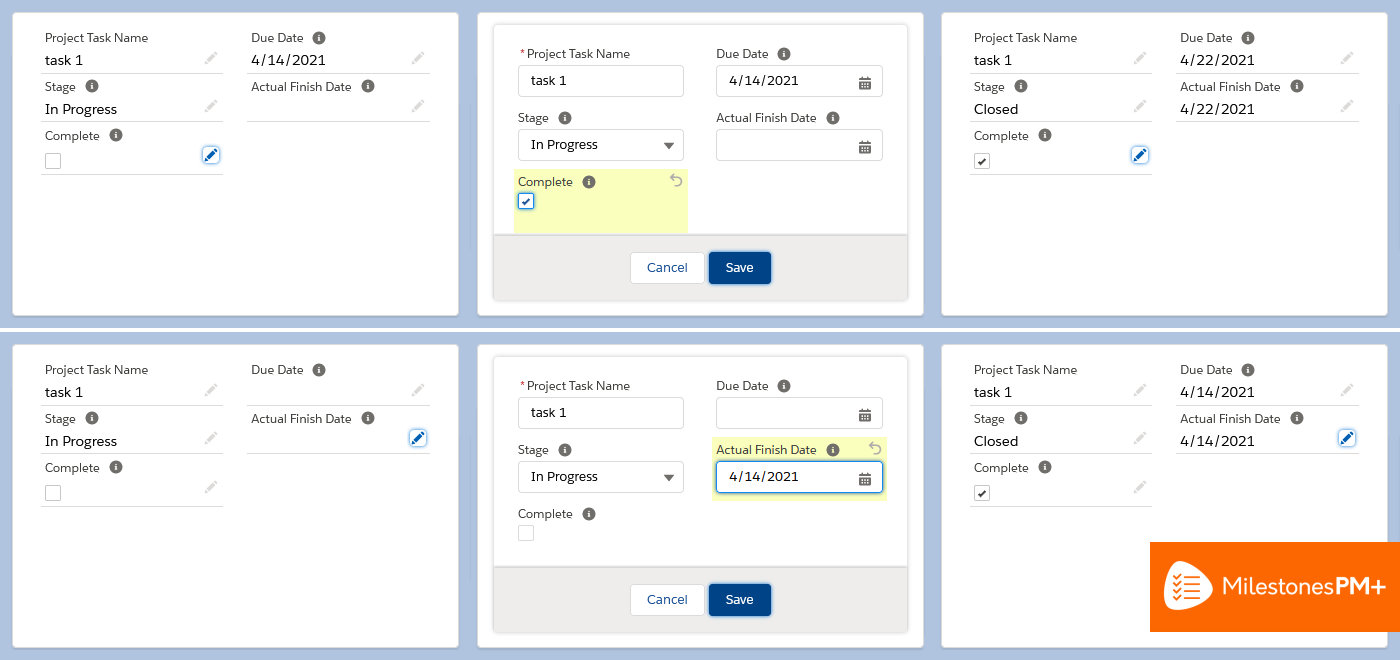Date Shifting Project Start/Finish while Keeping Duration
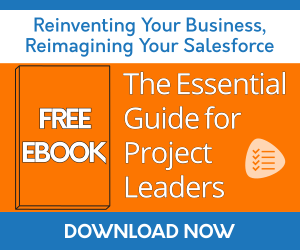
Problem
Maintaining Milestone and Task dates be relative when changing a Project start or end date. Doing so manually is error prone and extremely timely, especially if Project dates are changed more than once.
Solution
Date shifting with the project configuration page will update Milestone and Task dates the same number of days as the Project. Milestones PM+ Project Configuration page automatically shifts all child dates while maintaining item duration for three scenarios:
- Kickoff change. Changing the kickoff date from 01/20 to 01/22 – two days later – will push all Project, Milestone, and Task dates forward.
- Deadline change. Changing the deadline date from 01/23 to 01/20 – three days earlier – will push all Project, Milestone, and Task dates back.
- “Exclude Weekend Work,” a Project checkbox field, will take the total amount of days between start and end, then apply that total to weekdays and add each weekend-day to the due date.
Milestone and Task Date Shifting
When you extend an end date on a Milestone beyond the end date of the Project, the Project will be extended.
When you extend an end date on a Task beyond the end date of the Milestone, the Milestone will be extended and Successor Tasks will also be shifted.
Task Stage and Date Fields
Each pair of start dates, Actual Start Date and Start Date, and finish dates, Actual Finish Date and Due Date, relate to one another as well as the Stage field differently. It’s important to note these differences if date accuracy is critical during use. If it’s anticipated that the Actual Dates and Stage will frequently change, consider Chatter to track field updates.
Start Date Fields
Most times, Start Date will be overridden by Actual Start Date so that the two fields match, including when Actual Start Date is initially populated and subsequently changed. If both start dates are empty or Start Date is populated but Actual Start Date isn’t, then the Stage changing from New to In Progress will populate Actual Start Date and thus override any Start Date value. If both start dates are populated before the Stage changes from New to In Progress, the dates won’t be affected. However, changing the Stage from New to In Progress and adding dates to empty start fields then saving will see the Start Date be overridden by the Actual Start Date; populating these three fields at once will not save the Start Date entered. You can disable this automation and manually control the stage and actual date fields by enabling the custom setting “Disable Stage Sync With Actuals.”
Start Date can be changed to an earlier date after these overrides but remains impacted by the above events.
Custom Settings for Shifting
Disable Milestone Shifts Caused By Tasks – Prevents the dates on a Milestone from changing when Project Task dates are changed, allowing both sets of dates to be different such as when task dates are updated outside the timeframe of the milestones or moved after the Milestone start date.
Used for: (1) Keeping Tasks with its relevant Milestone (regardless of how the Task dates change in relation to its Milestones’ dates). (2) Avoid overlap of consecutive Milestones.
Disable Parent/Child Functionality – Prevents parent/child Milestones from functioning when those records are updated, while still allowing the use of parent/child relationships.
Used for: Safeguards parent/child records from running unwanted changes as a result of edits. When disabled it will prevent the shifting of a child Milestones dates when a parents dates are shifted.
Disable Project Shifts Caused By Milestones – This setting disables the shifting performed to Projects when Milestone dates are changed.
Disable Stage Sync With Actuals – When checked the Actual Start/Finish Dates will no longer change based on the task stage or task complete.
Keep Weekday Duration When Shifting – Prevents the weekday duration from reducing if (1) an item is moved; (2) Exclude Weekend Work is checked, and (3) total duration (seven days) is unchanged.
Shift Due Date When Start Date Set – If checked, changing the start date of a Task will shift its due date to keep the duration the same number of days. Note: manual changes to the Task due date will override any shifts and this setting.
Used for: (1) Due dates that are dependent on when the Task starts and not a predetermined hard deadline. (2) Consistency by freezing the span set between dates.
Sync Task With Actual Start Finish Dates – Syncs the Task values of Start Date and Due Date to Actual Start Date and Actual Finish Date.
Used for: (1) Gantt chart auto-fill, as Actual Dates are displayed. (2) Automation for when Tasks are frequently on-time, and the Actual Dates don’t often vary.
Examples for Sync Task Actual Dates
Install Free: Milestones PM+
| Salesforce Admin Apps Enhance Milestones PM+ for free | Milestones PM+ Use Case Library | Business Process Automation for Salesforce Projects |