New Location Opening: manage plans easily with Salesforce projects
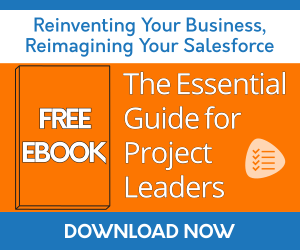
Problem
When a business is expanding and opening new locations, multiple business units must collaborate in order to deliver a successful and timely launch. This process will most likely include contractors and/or vendors that play key roles in the project. For full transparency into the status of the project, all tasks and resources along with deadlines need to be available in one location.
Solution
Use Milestones PM+ and its template engine to automatically create a Project in Salesforce for each new location to enable the team to work efficiently, collaborate with stakeholders, and ensure a successful delivery.
When you are creating your Projects(s) that will be used for Template(s) to create new Projects automatically, there are some items that you may want to consider.
- Use Milestones to group Tasks together based on when they need to be completed or create any necessary predecessor/successor dependencies.
- For example:
- You may have tight deadlines on working with contractors/vendors to ensure that all necessary items are completed prior to launch day.
- Teams may need to schedule onsite visits to approve materials or plans prior to construction beginning.
- For example:
- Enable Task assignment to Resources that are non-Salesforce users such as Contractors/Vendors.
- Once Resource records are created for Contractors/Vendors, Project Tasks can be assigned to them for accountability.
- If you would like them to have access to see/update the Tasks, they will need a Salesforce License. There are a few options provided in the Milestones PM+ Admin Guide.
- A Resource column can be added to the Gantt chart for visibility into who Tasks are assigned to.
- Once Resource records are created for Contractors/Vendors, Project Tasks can be assigned to them for accountability.
- Consider keeping track of potential Risks or Issues that could occur for this project and any contingency plans that need to be in place if the risk is highly probable or highly impactful.
- Implement a risk management assessment and mitigation tracking processes for one or all of your important projects.
- Log any issues that arise to increase visibility into trends where the opening of new locations may be going wrong or where future risks need to be mitigated.
As all of the objects for Milestones PM+ are Salesforce custom objects, they are fully accessible for reporting. This will allow you to identify and address any trends in where there is room for improvement in opening new locations. You can learn more about reporting on Projects in Salesforce in the Milestones PM+ Admin Guide.
| Red Flags and Project Health in Salesforce | Milestones PM+ Use Case Library | Planning Salesforce Integrations with Milestones PM+ Projects |
