Passage Technology News and Updates – 2022 Winter Edition
2022/02/23

This issue features stories on how you can do more with Passage Technology’s Apps and Salesforce.
Celebrating Rollup Helper and the 10 Millionth AppExchange Install
Wow! We are honored and humbled that Rollup Helper is the 10 Millionth install that helped AppExchange reach this milestone.
“We’re thrilled that Rollup Helper hit the lotto with that 10 millionth install,” said Brent Gossett, co-founder of Passage Technology. “There are so many great Salesforce consulting and ISV partners, and we are truly honored to be just one of the contributors to this important milestone.”
Telsi, which is a company that provides contact center performance solutions out of its headquarters in France, did the 10 millionth install. The individual who installed Rollup Helper works at Interactiv-Group SAS, a company that specializes in contact interaction management and works with Telsi.
Check out our new landing page about Rollup Helper and the 10 Millionth AppExchange Install and read our blog for the full story.
Let’s keep on rollin’!
Boost Your Salesforce® Org with a Health Check
It’s important to do a Salesforce Health Check periodically, so you can maximize the efficiency of your org and get valuable insights. Read the full article.
How Decision Makers Can Confidently Enact Strategic Change in Uncertain Times
Opportunities for strategic change are found in every part of a business, but businesses can’t do everything they want to undertake all at once. Decision Makers need to take a calculated and analytical approach, taking advantage of tools that increase the odds of getting it right. Read the full article.
App News & Updates
Huge Rollup Helper Release! Featuring Functionality & Usability Improvements
A comprehensive list of new functionality and usability enhancements were added to Rollup Helper’s latest release. For example, you can roll up to picklist and multi-picklist target fields, and enter custom user input when defining criteria for your picklist fields. See Rollup Helper Release Notes v17.12 for the full list of updates.
New Functionality
The new functionality includes the ability to track field history on rollups via the PS_Rollup_Audit__c object, create relationship fields when selecting a source object, and rollup to picklist and multi-picklist target fields. The new functionality rollout includes the ability to:
1. Filter on polymorphic lookup fields, such as Who.LastName, What.Subject, and Owner.Title. Users can define filter criteria for lookup fields that reference more than one parent object. In the images below, the source object is Task and the filter criteria desired is Who.LastName. After selecting the polymorphic lookup field, users can select the specific parent object, and then click to create a sub-filter. Once in the sub-filter view, a user can further set criteria for the parent object of the lookup field.
.png?width=3774&name=image%20(26).png)
In the following example, we set the Who.LastName = 'Smith.'
.png?width=3416&name=image%20(28).png)
2. Allow rollups with filters to skip “N” number of child records per parent. For example, you can roll up the second most recent date, or the third highest value. To rollup the second highest date on the rollup below, we set the filter to Skip 1 child record per parent.
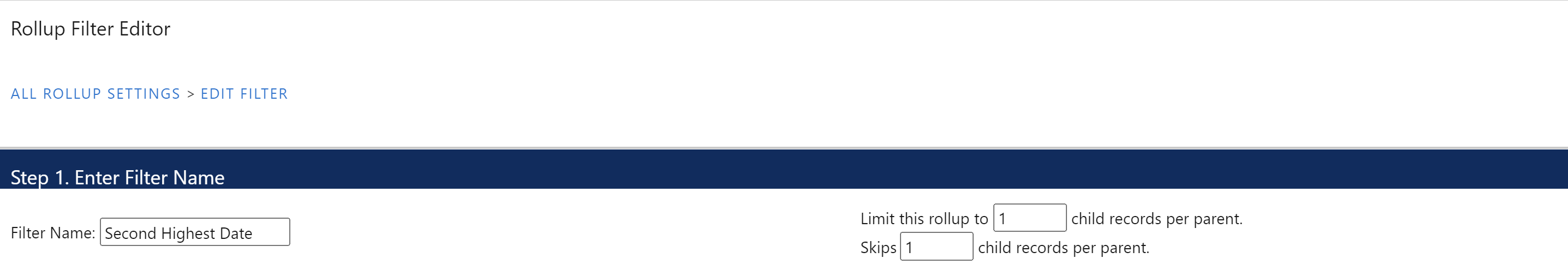
Usability Improvements
Now you can edit an existing rollup when any field or object on the rollup is deleted or renamed. We replaced all browser confirm modals with in-app modals, and added more information about child and parent filters to the Admin Guide and FAQ section. In addition, we made improvements to foreign key rollups so that you’ll no longer run into governor limits when retrieving records. Check out the complete list of usability improvements.
About Rollup Helper
With Rollup Helper, you can super-charge your org with capabilities that normally require extensive coding. Rollup Helper overcomes common Salesforce rollup limitations like needing a Master-Detail relationship or the inability to include cross-object formula fields in rollup summary filters. Use Rollup Helper to build mission critical reports and trigger intelligent data-driven workflows.
Milestones PM+ Launches Time Entry LWC and More!
Our latest Milestones PM+ release spotlights a Time Entry Lightning Web Component (LWC) that allows users to log time on Tasks from the Project/Milestone/Task record, without navigating to the Time Grid. You can add the new Lightning Web Component to Project, Milestone, Task Lightning page layouts. Read the Milestones PM+ Release Notes v12.7 to learn more.
The image below shows the Time Entry Lightning Web Component.
.png?width=1100&name=image%20(25).png)
Another great enhancement: users can now search the records of a selected list view with the new Time Grid search bar. Also, the new automated Project Trigger creation page allows Admins to define criteria and automatically deploy their trigger – and you can easily access it right on the Milestones PM+ Home tab. Plus, we added new custom settings:
- Calendar settings are now stored locally per user, so any changes to the calendar will be persistent
- The Validate Daily Totals setting will require Resources to log a minimum number of hours (8 by default and can be adjusted for each Resource’s Workday Duration) per workday before submitting time for the week
About Milestones PM+
100% Salesforce native and easily customizable, Milestones PM+ is a free AppExchange app for all Salesforce clouds (Professional and up) with complete org access to qualified customers. Instant 360-degree visibility to programs, projects, milestones, tasks, time, risks and issues, and resources provides better project management right in your CRM.
New! Lookup Helper Loader Spinner Feature
We added a new loading spinner feature to the Saving a Scheduled Lookup Helper setting, which prevents you from saving the schedule multiple times. See the Lookup Helper Release Notes v9.27 to learn more.
About Lookup Helper
Lookup Helper gives you better visibility and insights to your Salesforce data by automatically relating records. For standard and custom objects, it allows you to organize your data by geographic location, time-frame, industry, or any other data category.
Featured Customer Story
Robin Hood is Leveraging Data in Rollup Helper to Fight Poverty in NYC and Empower Local Nonprofits
Want to see your company’s success story in the spotlight?
Check Out the Latest Additions to Our Use Case Library!
Rollup Helper Use Case
Calculating an Account Level Net Promoter Score (NPS)
Lookup Helper Use Cases
Use Lookup Helper to Get Around Reporting Bucket Limits
Group All Opportunities for Companies of a Certain Size
Group All Opportunities for Companies in a Specific Industry
Milestones PM+ Use Case
Salesforce Health Check Projects for Admins
Have a use case you’d like to submit?
Passage Technology’s Awesome Admin Tip of the Month
“As of Spring '21 you can now filter contact list views by account fields without having to create formula fields or lookup fields on the contact object in Lightning.”
How We’re Paying it Forward
Passage Technology is proud to support Pledge 1%. One of the ways we are supporting Pledge 1% is through product donations to the nonprofit community. Pledge 1% makes it easy for companies to donate 1% of their staff time, product, profit, and/or equity to a charity that they choose. Learn how you can be a driver of this movement that helps companies stand at the forefront of economic and social change at Pledge 1% and our Pledge 1% Commitment.
| Rollup Helper Becomes the 10 Millionth AppExchange Install | Passage Technology Blog | Poor Salesforce Data Quality Can Cost More Than You Think |

