Passage Technology News and Updates – 2022 Spring Edition
2022/04/27

This issue features stories on how you can do more with Passage Technology’s Apps and Salesforce.
Introducing Our New “Ask PT App Advice Column!”

At Passage Technology, we understand Salesforce® Admins and developers, project leaders, and sales leaders need all the help they can get—it’s what’s behind our “why” for creating apps that extend the capabilities of Salesforce.
For example, do you need to overcome Salesforce limitations and unlock data insights? Are you a project manager that needs a better way to allocate resources, or are you looking for a solution that can help you manage your data while assisting with GDPR compliance? If you’re experiencing pain points in these functional areas, Ask PT—we can help!
Ask PT is an advice column that provides answers and solutions to questions About Salesforce in a fun, easy-to-read format. To kick it off, we’re inviting you to submit a question—it may even be used in a future post! Check out our first letter in the new Ask PT section appearing below in this issue of our newsletter.
Admins, tell us about your data quality issues and challenges!
Do you have five minutes? We want to hear about your data quality issues. Our goal is to better assist Salesforce customers with their data quality needs, so as Admins, your input is important to us. To participate, go to the Data Quality Survey for Admins.
Overcome IT Project Management Challenges & Cost Overruns

Project management touches almost every aspect of how organizations achieve their goals, and it can have a big impact on costs. To give you an idea of just how much it can impact costs, a recent stat we uncovered found that one in six IT projects have a cost overrun of 200%. Read the full article.
Bad Data Costs More Than You Think
Just because you have access to tons of data, doesn’t always mean it’s being put to good use. The market research firm IDC says that the amount of data over the next three years will increase dramatically, estimating that it will amount to more than all the data created over the past 30 years. Read the full article.
App News & Updates
Introducing Rollup Helper's Real-time Parent Filter Functionality
Our latest Rollup Helper beta version includes a new real-time parent filter functionality. Now users can set up real-time parent filters from the rollup's edit page. They can either select existing parent filters, or create new filters right from the edit page. When a real-time update is applied to source records, only the values that match the parent filter will get rolled up to target records. For more information about parent filters, see the use case. To receive updates about this functionality, subscribe to release notes.
The following image shows the edit page of a rollup. The area outlined in red shows the new real-time parent filtering functionality.
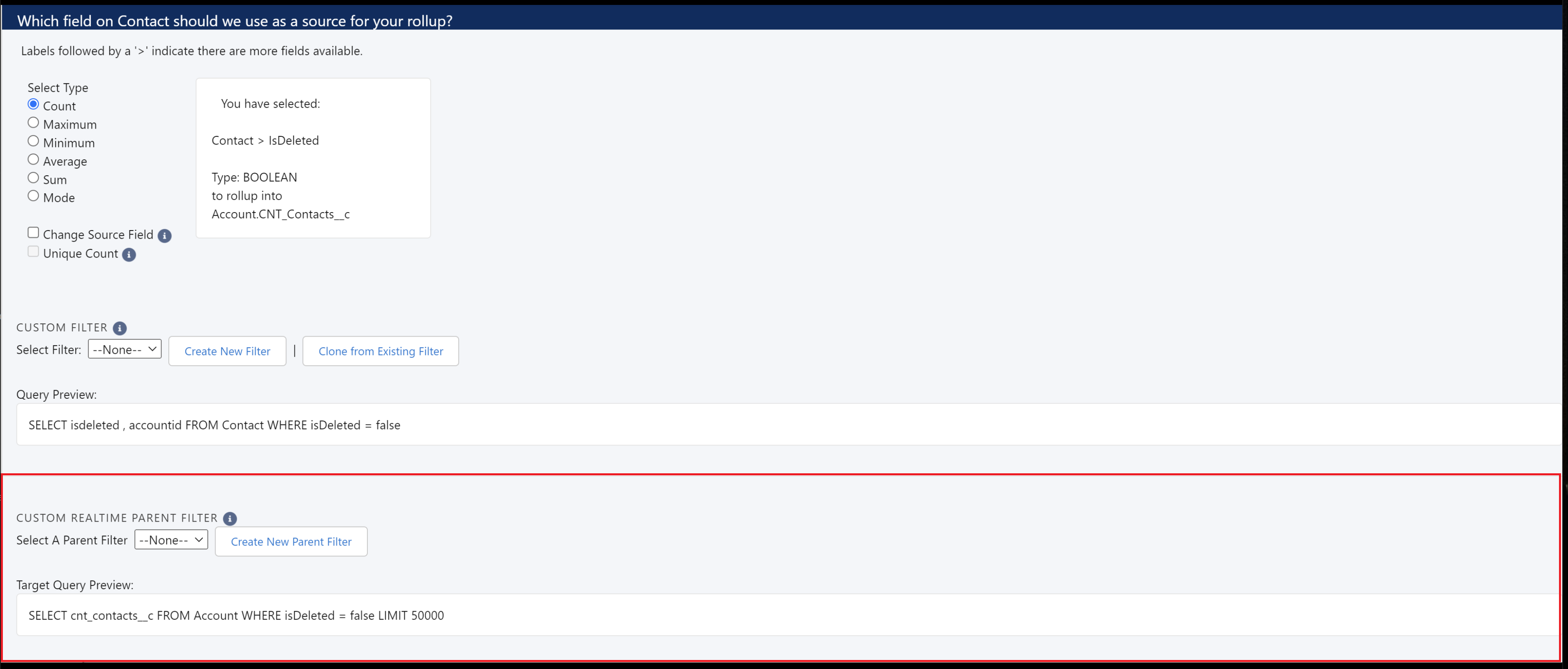
Did you know…
You can now look at a preview of records that are listed on an exception record in Rollup Helper. From the view exception page, if an exception recorded target IDs that failed to update, you can now click to preview the records. This will open a modal where users can look through records and click into them to debug more efficiently. See the image below for an example.
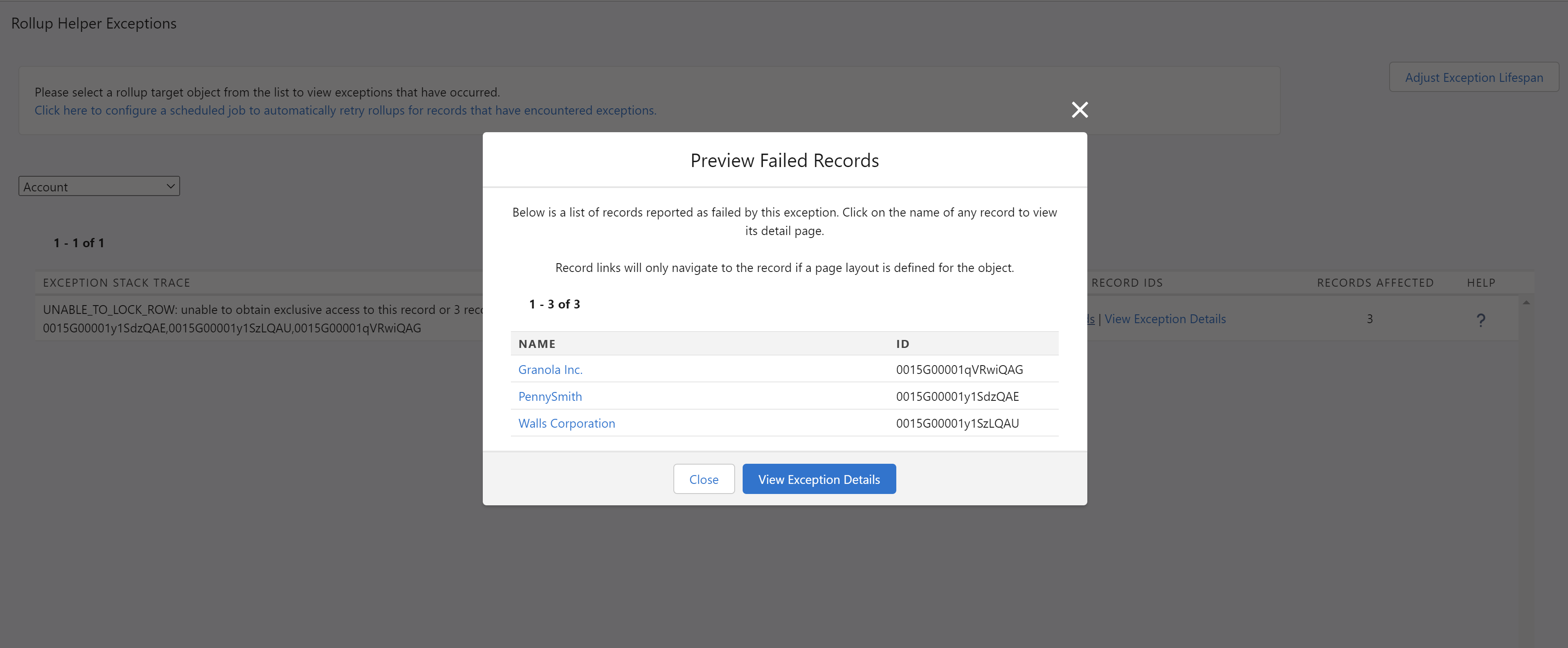
Rollup Helper Reading List: Bad Data Costs More Than You Think
About Rollup Helper
With Rollup Helper, you can super-charge your org with capabilities that normally require extensive coding. Rollup Helper overcomes common Salesforce rollup limitations like needing a Master-Detail relationship or the inability to include cross-object formula fields in rollup summary filters. Use Rollup Helper to build mission critical reports and trigger intelligent data-driven workflows.
New! Milestones PM+ Project Filtering Functionality
There’s a new Project filtering functionality that’s currently in beta on the time entry grid. The filter will only appear when entering time on tasks or milestones, and it allows users who are assigned numerous projects to quickly and easily find these items and enter their time. To receive updates about this functionality, subscribe to release notes.
The image below shows the new Project filtering functionality for entering time on tasks and milestones.
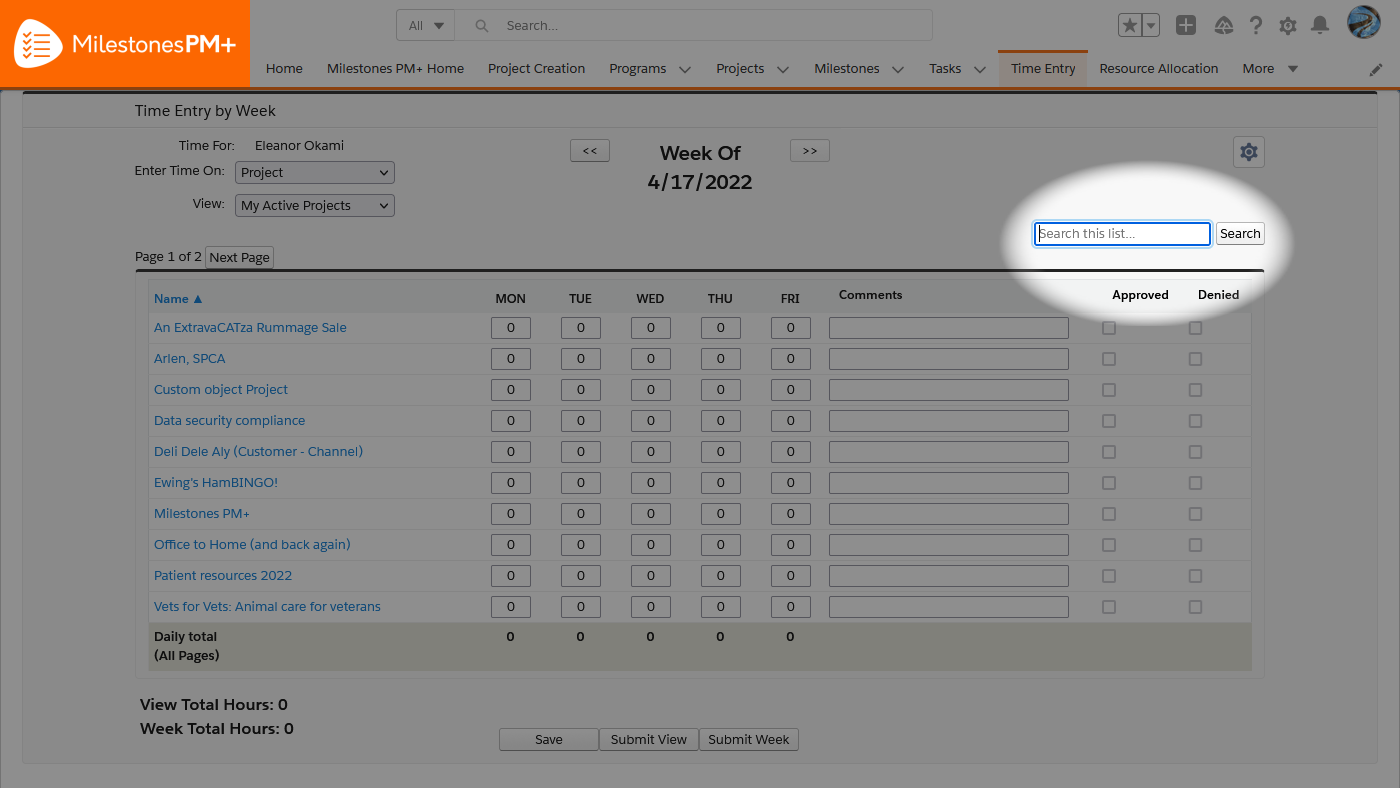
Did you know…
The calendar settings in Milestones PM+ save locally to each user's browser, so each Milestones PM+ user can have their own calendar preference, including default list view, objects to filter by, and color scheme.
The image below shows how you can save your individual calendar settings in Milestones PM+ to your browser.
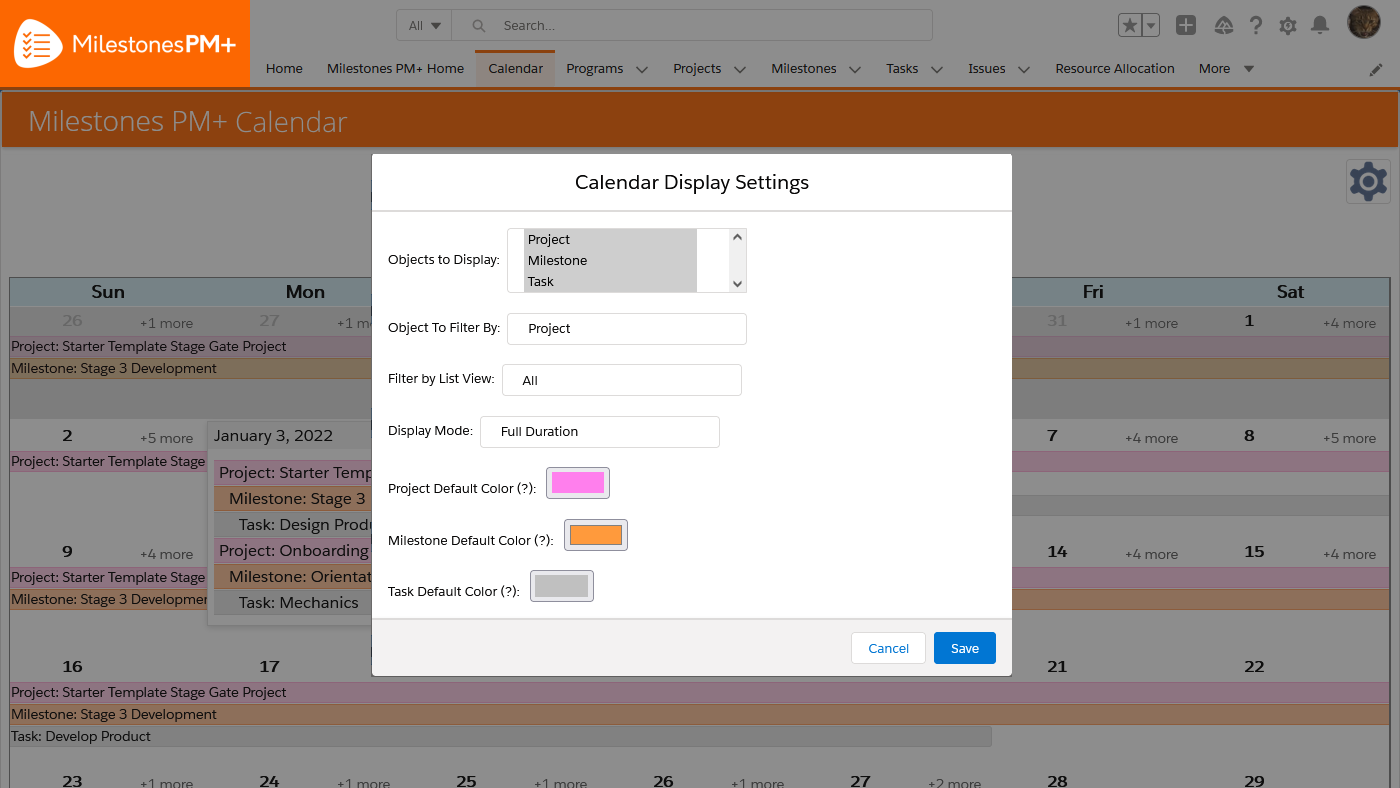
Milestones PM+ Reading List: Overcome IT Project Management Challenges & Cost Overruns
About Milestones PM+
100% Salesforce-native and easily customizable, Milestones PM+ is a free AppExchange app for all Salesforce clouds (Professional and up) with complete org access to all customers. Instant 360-degree visibility to programs, projects, milestones, tasks, time, risks and issues, and resources provides better project management right in your CRM.
Did you know…
Lookup Helper can clean up old Lookup Helper Error records that are taking storage space? Use the Delete by Date option after clicking Delete Exceptions on Lookup Helper's View Exceptions page. Check out Storage Helper to clean up old records for any Standard or Custom object.
About Lookup Helper
Lookup Helper gives you better visibility and insights to your Salesforce data by automatically relating records. For standard and custom objects, it allows you to organize your data by geographic location, time-frame, industry, or any other data category.
Featured Customer Story
Leading British Energy Company Uses Milestones PM+ to Improve Project Management Processes
Want to see your company’s success story in the spotlight?
Check Out the Latest Additions to Our Use Case Library!
Rollup Helper Use Cases
Opportunity Team Members Names
Most Recent Contract End Date on Account
Count Number of Duplicate Opportunities on Account
Lookup Helper Use Case
Create Parent Record on Field Match
Have a use case you’d like to submit?
Ask PT
 Dear PT,
Dear PT,
At our company, we are having trouble seeing the number of open Projects with an Account or Opportunity. Can you help? Salesforce’s native rollup summary fields can’t be used with certain formulas, specifically formula fields with date functions. Hence, we can’t create the list of open projects as of today (or any other date). Read the answer to Asov’s question.
Asov Toodae from Worksop, UK
Have a question to submit to PT? Fill out the submission form, and you may see it used in a future installment in this series!
Explore the Ask PT archive.
Get Essential Guidance for Business Transformation – Free!
For businesses using Salesforce, the competitive landscape is always evolving. Learn How to Take Your Business to the Next Level with our downloadable guides. These exclusive, free guides offer invaluable insights and can help you on your journey to business transformation and continuous improvement.
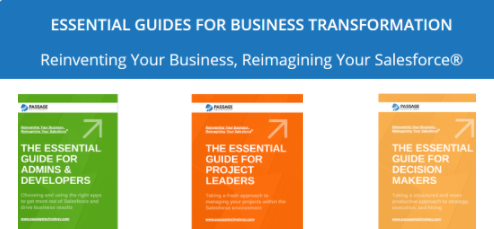
How We’re Paying it Forward
Passage Technology is proud to support Pledge 1%. One of the ways we are supporting Pledge 1% is through product donations to the nonprofit community. Pledge 1% makes it easy for companies to donate 1% of their staff time, product, profit, and/or equity to a charity that they choose. Learn how you can be a driver of this movement that helps companies stand at the forefront of economic and social change at Pledge 1% and our Pledge 1% Commitment.
| Ask PT About Using Salesforce to Manage Product Development Activities | Passage Technology Blog | Ask PT About Listing Grandchild Records on Parent Record in Salesforce |
